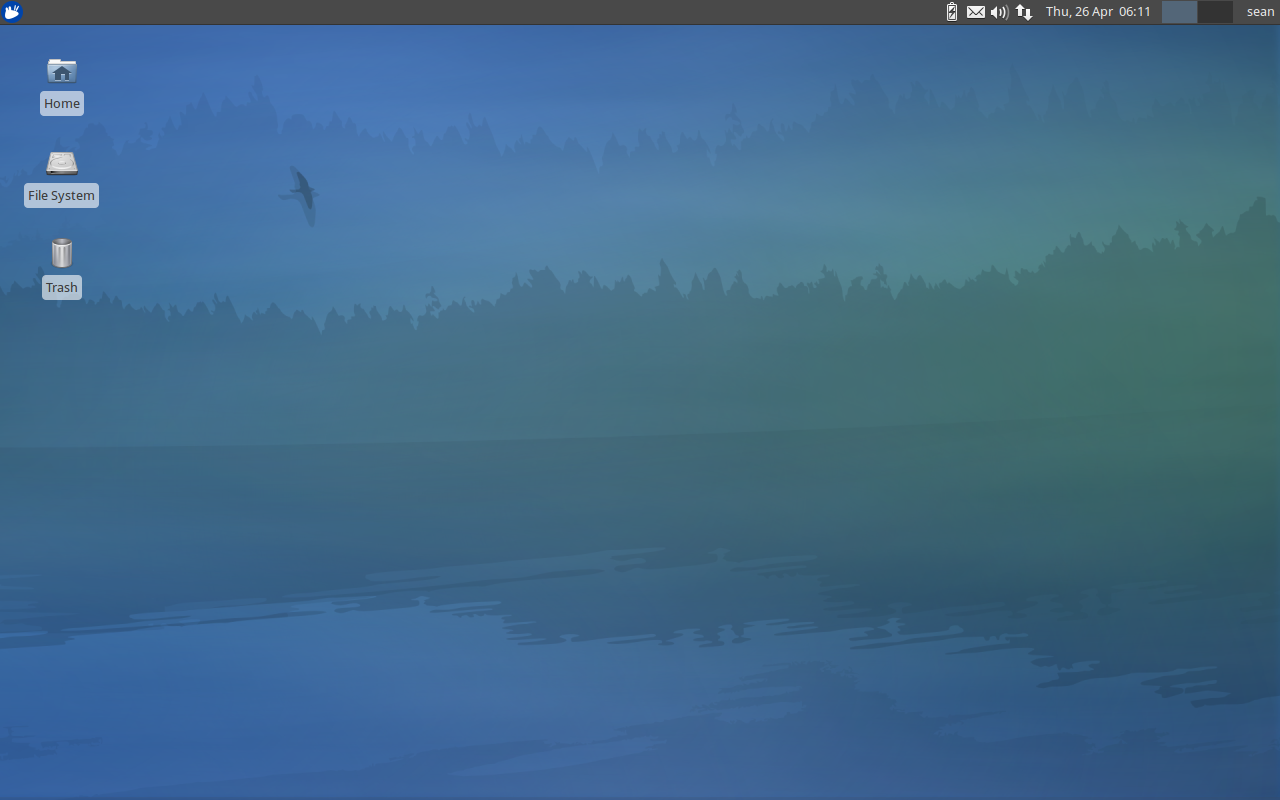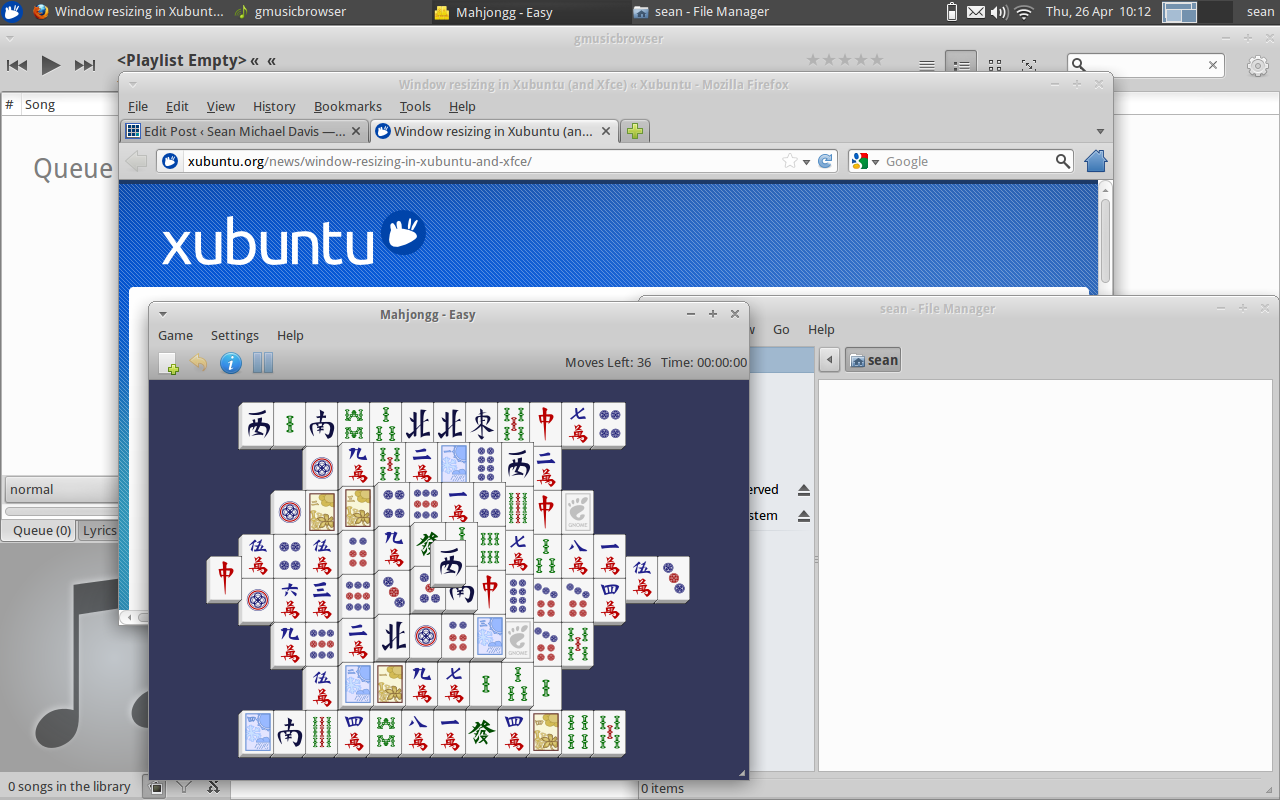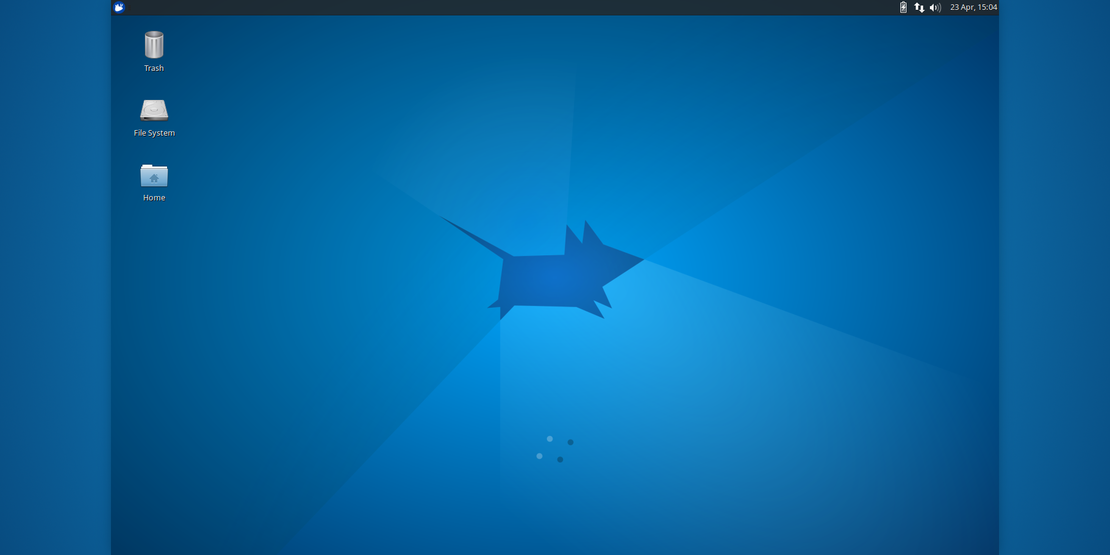Xubuntu 12.04 LTS "Precise Pangolin" Released
- Sean Davis
- Release Announcement
- April 26, 2012
Table of Contents
Xubuntu 12.04 LTS “ Precise Pangolin” has been released! This release includes lots of new features, so let’s get started.
What’s new?
The Xubuntu team has been busy this cycle, fixing bugs, adding features, and improving the quality of the operating system. The result: an easy-to-use, beautiful desktop that you can happily live with for 3+ years. So what’s new, Xubuntu?
- Updated applications (of course)
- Themes updated to provide full support for GTK+3.4
- New wallpaper, with support for dual monitors
- New branding
- New login screen theme
- New keyboard shortcuts
- and a refreshed website!
Themes
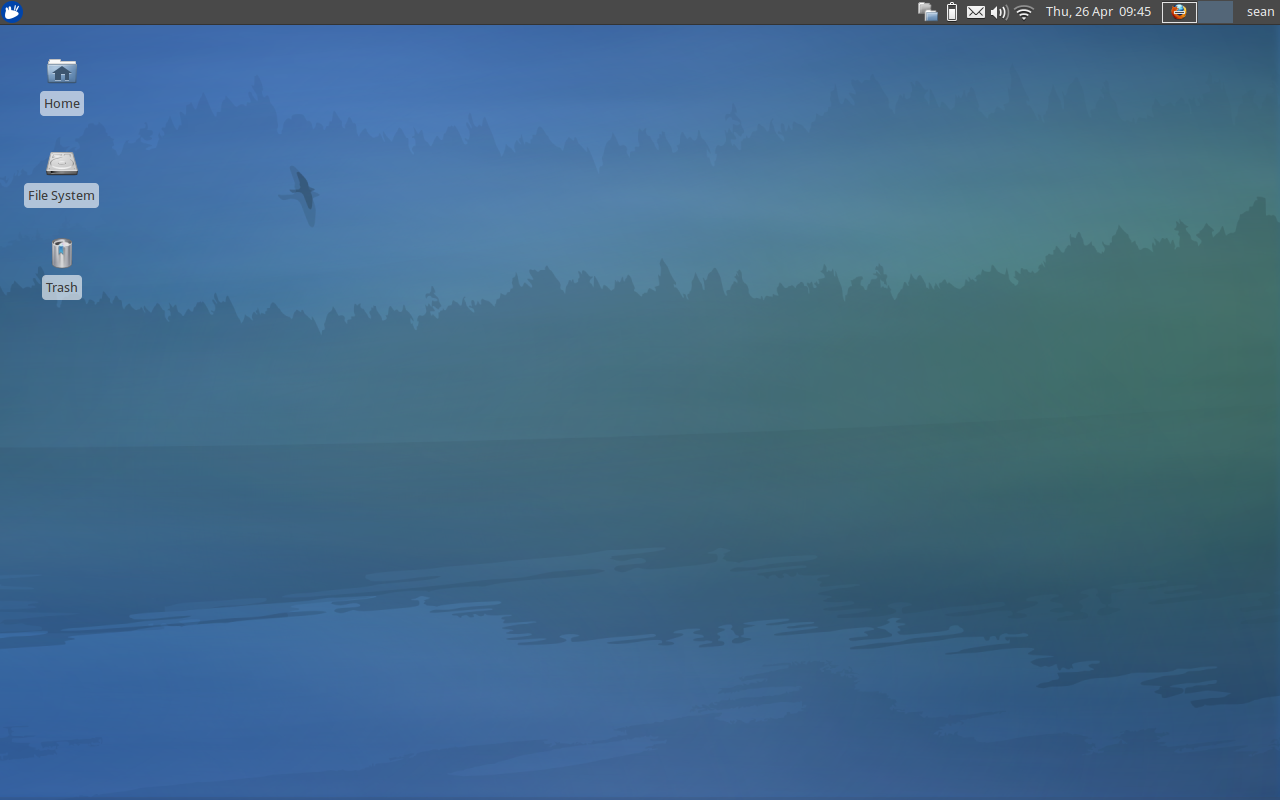
GTK+3.4 brings some news widgets and better stability and appearance options. While Xfce is based on GTK+2.x, many of the Ubuntu core applications and applications in the Software Center are making the transition to GTK+3. The Xubuntu team has worked diligently to make their themes fully compatible. As a result, we now have two beautiful themes that look great no matter what application you use. Check out the slideshow at the end of the article for a preview of Bluebird and Greybird.
Additionally, work has also been done to keep Unity users from getting jealous as well. Check out some of the screenshots of Greybird in Unity.
Usability
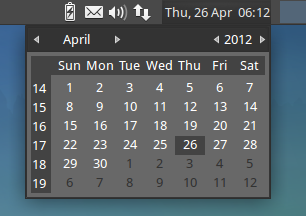
Usability has been greatly enhanced this cycle, with shortcuts and tips revealed both on the Xubuntu blog and the official Xubuntu Google+ page. Not a fan of the bubble borders around your desktop icon labels? Remove them! Does it kill trying to hit the sweet spot to grab and resize your windows? Maybe all you need is a keyboard shortcut or a slightly different approach.
Additionally, the inclusion of the DateTime applet was a nice little treat! Now you can easily glance at the calendar, just like in other desktop environments (GNOME, KDE, and Unity). It’s a convenience that you don’t notice off the bat, until you click the clock and nothing happens.
Xubuntu 12.04 “LTS” Precise Pangolin
Xubuntu 12.04 is a long-term support release that will be supported for 3 years. It’s a very solid and stable release that is guaranteed to impress. First impressions are positive, and after using it for just a few minutes, you’ll understand why. Are you going to start using (or continue using) Xubuntu, or do you have your heart set on a different distribution? Let me know in the comments!
Well, what are you waiting for? Go download your new favorite OS!
Screenshots