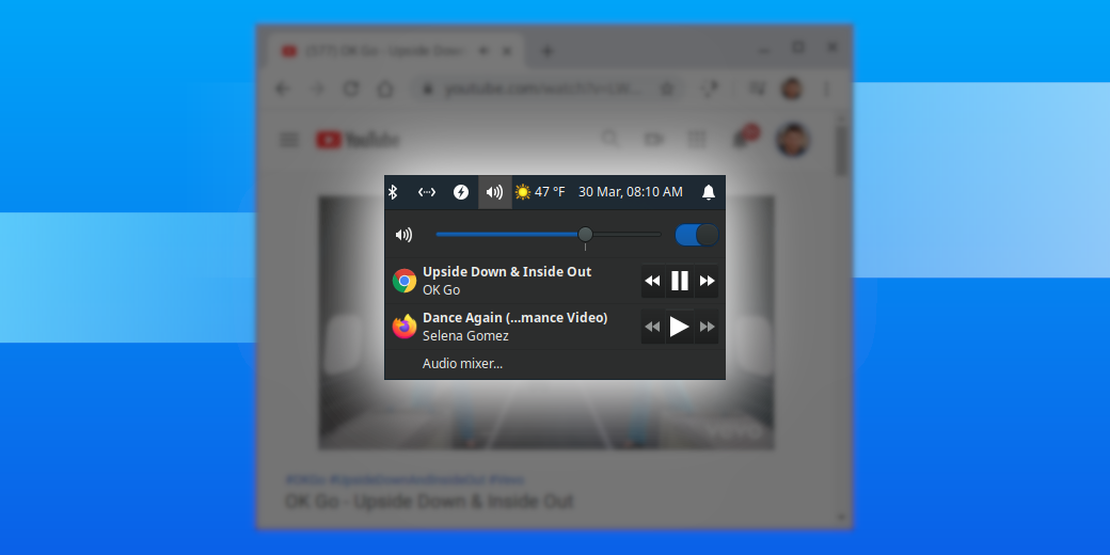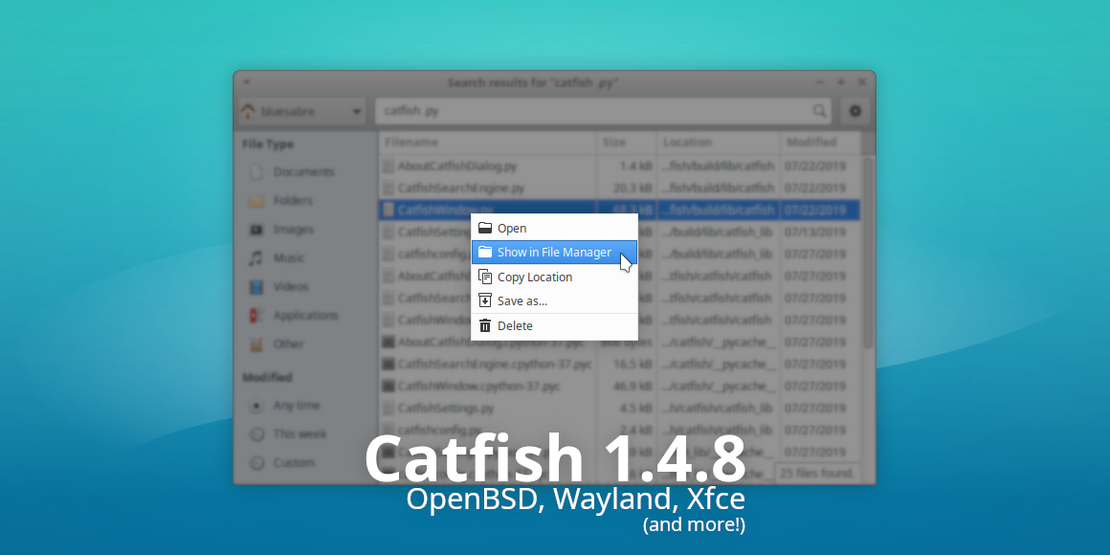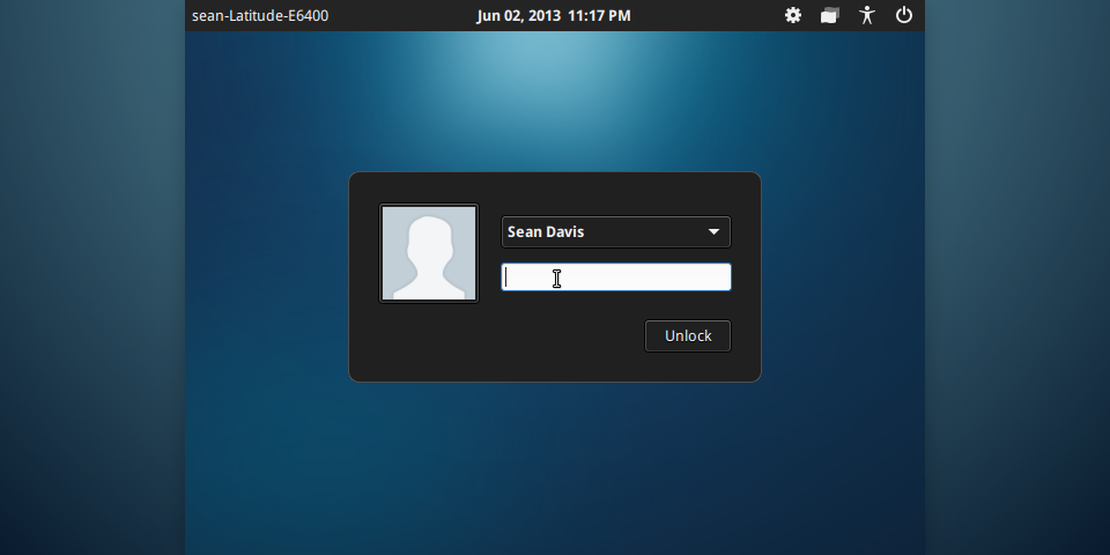
LightDM GTK Greeter 1.6.0 Released
- Sean Davis
- Release Announcement
- June 3, 2013
Table of Contents
It’s finally here… the latest and greatest (and pretty darn good-looking) 1.6.0 release of LightDM GTK Greeter! With refreshed attention to detail and consideration for accessibility, this is the best release yet!
What’s New?
1.6.0
- Display the selected username in the tooltip for the user combobox
- Use GtkInfoBar for authentication messages
1.5.2
- Added support for loading a user’s profile image
- Added support for indicators
- Session preferences have been moved to the system tray
- Interface refresh for login window and shutdown/restart dialogs
- The GTK 3 greeter now uses symbolic icons by default
- Improved scaling of wallpaper
- Introduced support for onscreen keyboard (including proper positioning for onboard application
- Addition of (optional) clock widget
Upgrade Notes
For Distributors
With this new release, there are additional settings that can be configured in lightdm-gtk-greeter.conf
show-indicators: Configure which indicator modules (if any) should be displayed in the system trayshow-clock: Configure whether the clock widget should be displayedclock-format: If the clock is displayed, how should it be formatted? (strftime format)keyboard: Command to launch the on-screen keyboard. onboard will automatically be positioned at the bottom center of the screen
For Theme Designers
We’ve named each widget, so you can now theme the greeter to your heart’s content! Each of the widget names is below. Just add these new widget names to your theme’s gtk-3.0/apps/lightdm-gtk-greeter.css. For theme examples (and tweaks to maintain compatibility with 1.5.x), check out Greybird‘s lightdm-gtk-greeter.css file.
Panel
panel_window: the panel window, housing the hostname, clock, and system traymenubar: the system tray widget
Login Window
login_window: the login dialog windowuser_image: the user profile imageuser_combobox: the username selection comboboxprompt_entry: the GtkEntry widgets used for username and passwordgreeter_infobar: the GtkInfoBar widget used to display authentication messagescancel_button: cancel button used to exit guest logonlogin_button: the button to log into the session
Dialogs
shutdown_dialog: the dialog window used for the shutdown dialogrestart_dialog: the dialog window used for the restart dialogcancel_button: cancel button to exit the dialogshutdown_button: the button to shutdown the computerrestart_button: the button to restart the computer
Come and Get It!
Downloads for lightdm-gtk-greeter 1.6.0 can be found here: https://launchpad.net/lightdm-gtk-greeter/1.6/1.6.0… If you find any bugs or want to suggest future improvements, head to the lightdm-gtk-greeter Launchpad page!