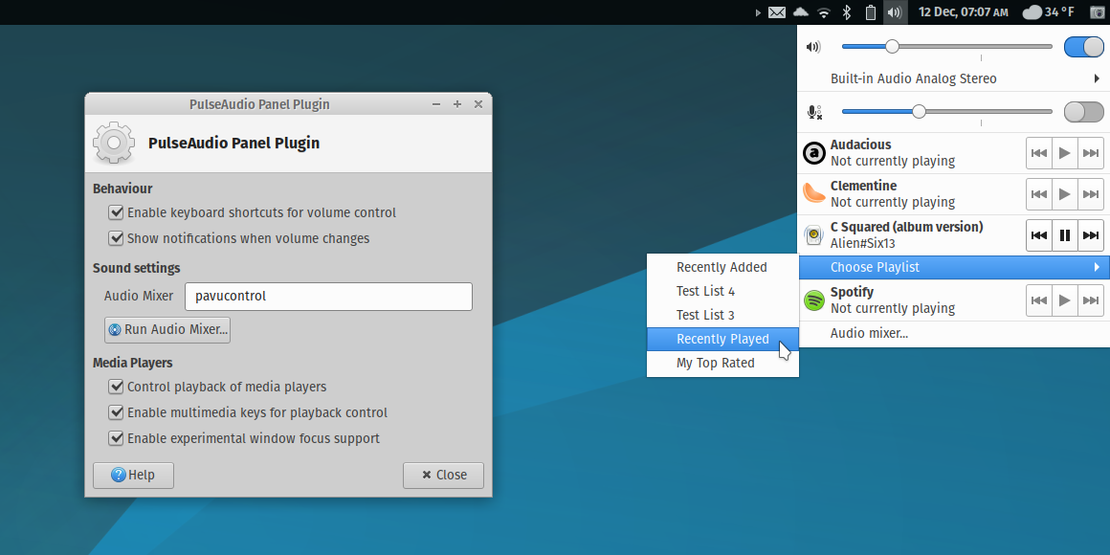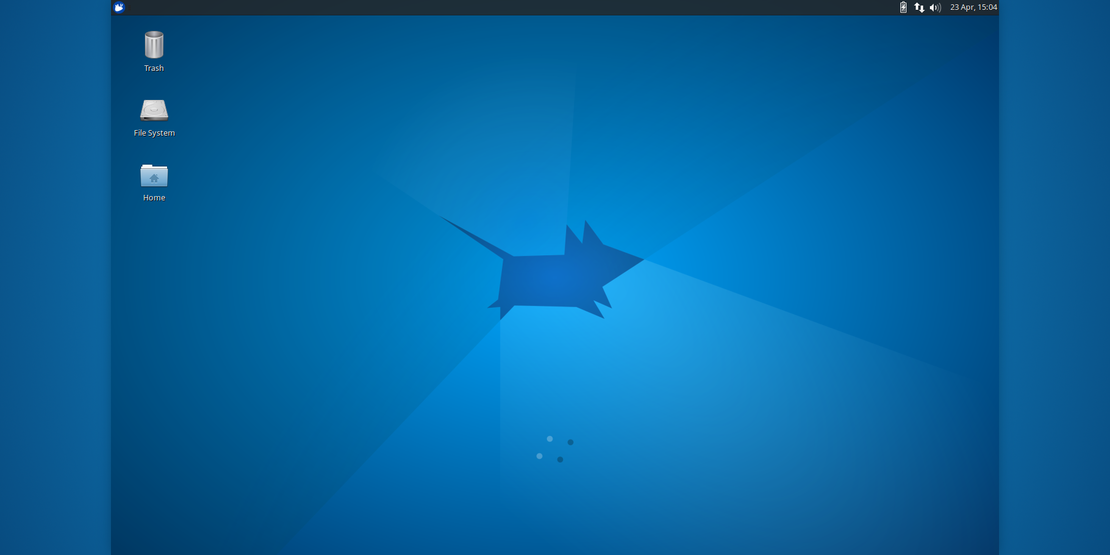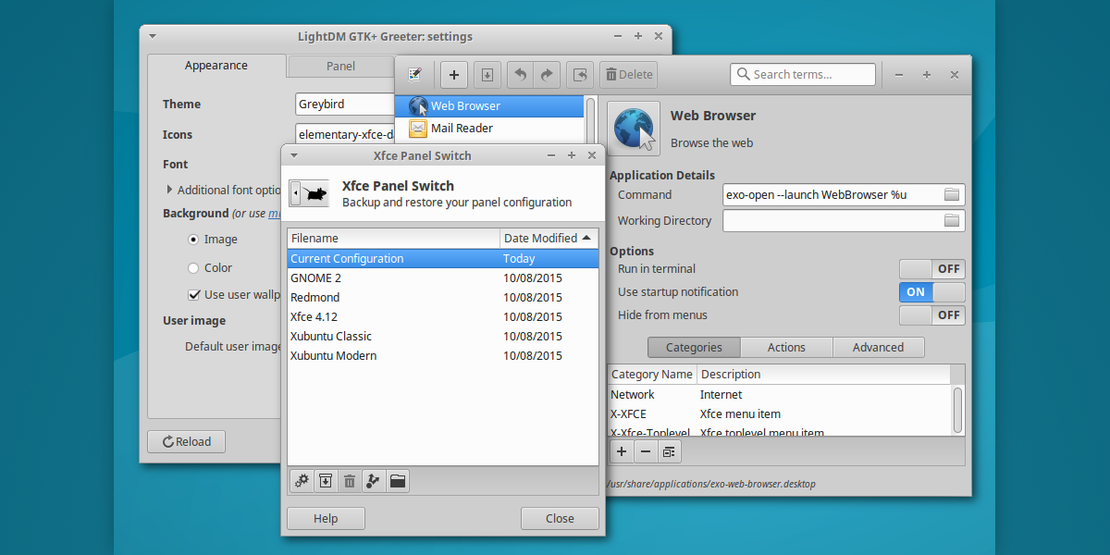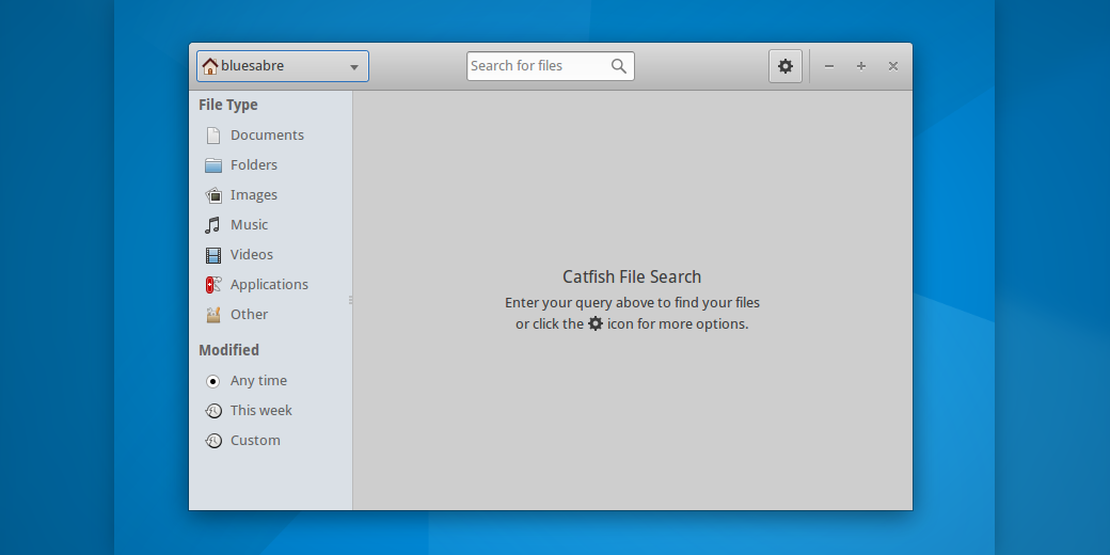
Catfish 1.3.0 Released
- Sean Davis
- Release Announcement
- August 20, 2015
Table of Contents
The first release in the Catfish 1.3 development cycle is now out! This development cycle is intended to refine the user interface and improve search speed and responsiveness. Catfish 1.3.0 is all about style.
What’s New?
- The toolbar has been replaced with a Gtk HeaderBar. This better utilizes screen space and makes Catfish more consistent with other Gtk3 applications.
- The sidebar has been cleaned up and now clearly indicates selected options.
- The file type and modification date dialogs were replaced with Popover widgets. Filter changes are now applied immediately.
- Startup, search, and results views now feature user-friendly “splash screens.”
Bug Fixes
- Catfish will no longer attempt to create thumbnails for Photoshop and SVG files. Recent library versions have caused Catfish to crash.
- Exit application with Ctrl+Q (LP: #1447045)
- Add GenericName to desktop file (LP: #1476401)
- Use the correct locate.db file (LP: #1480064)
- Use unique GUI IDs (LP: #1389896)
Screenshots
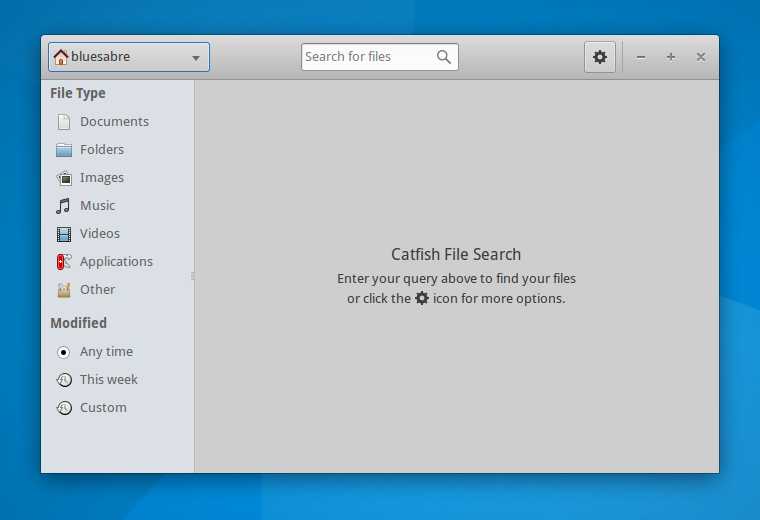
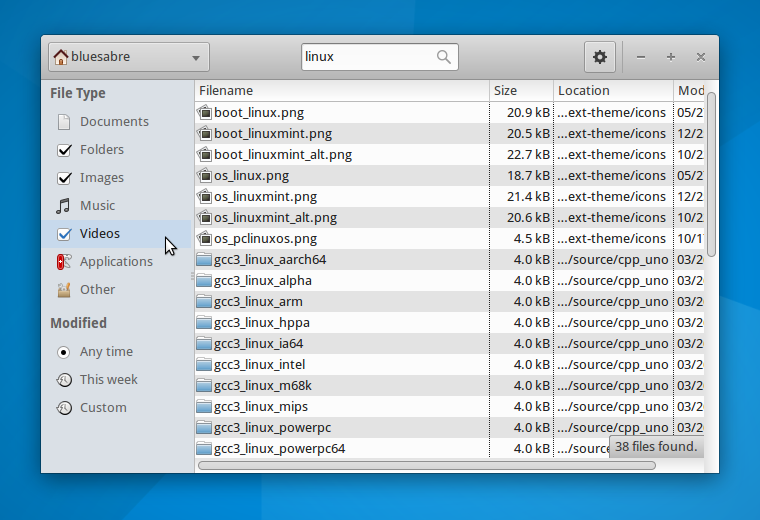
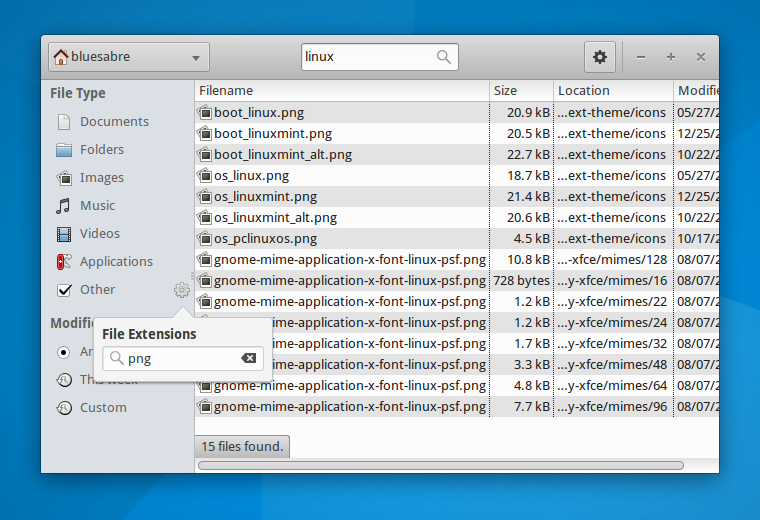
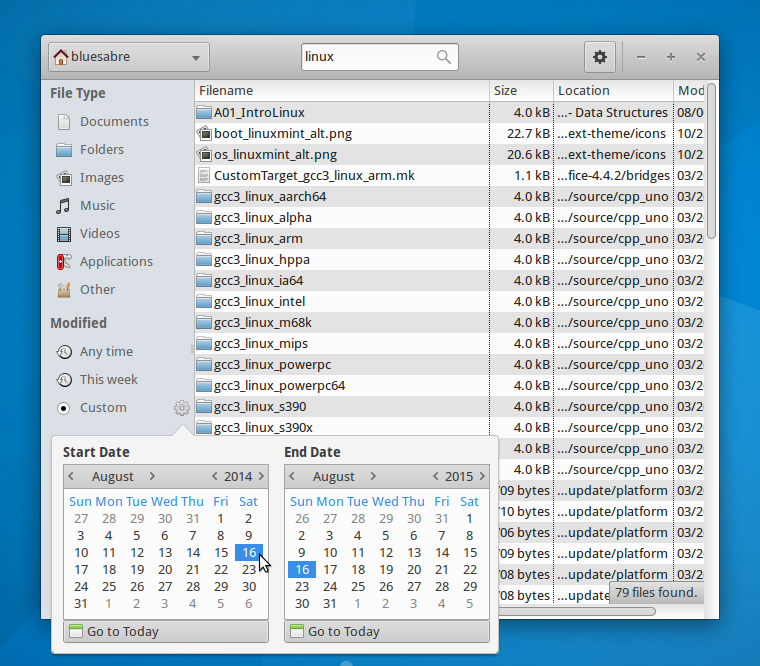
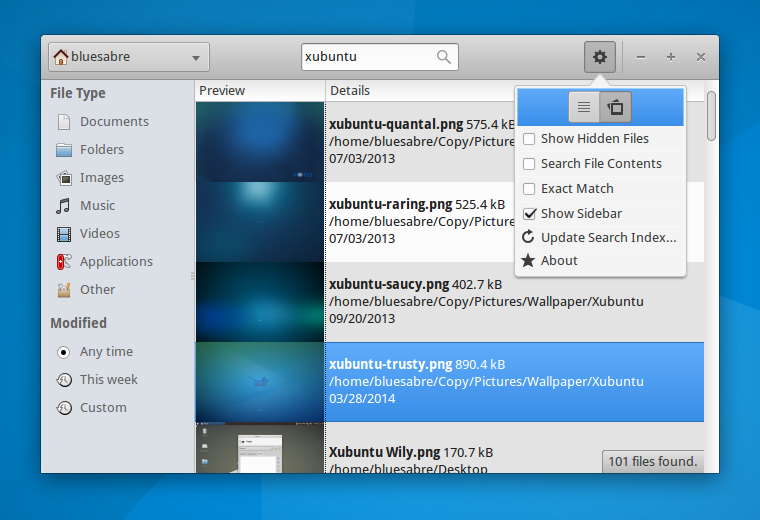
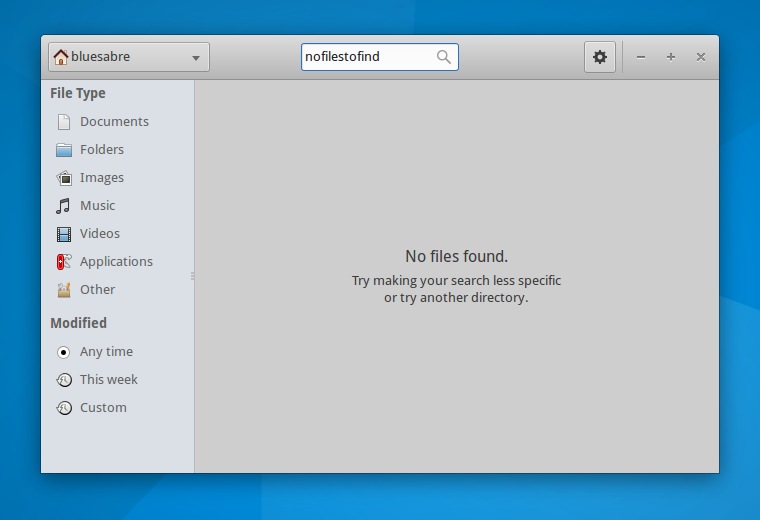
Downloads
The latest version of Catfish can be downloaded from Launchpad. Ubuntu 15.10 “Wily Werewolf” users can install Catfish 1.3.0 from the repositories:
sudo apt-get update
sudo apt-get install catfish