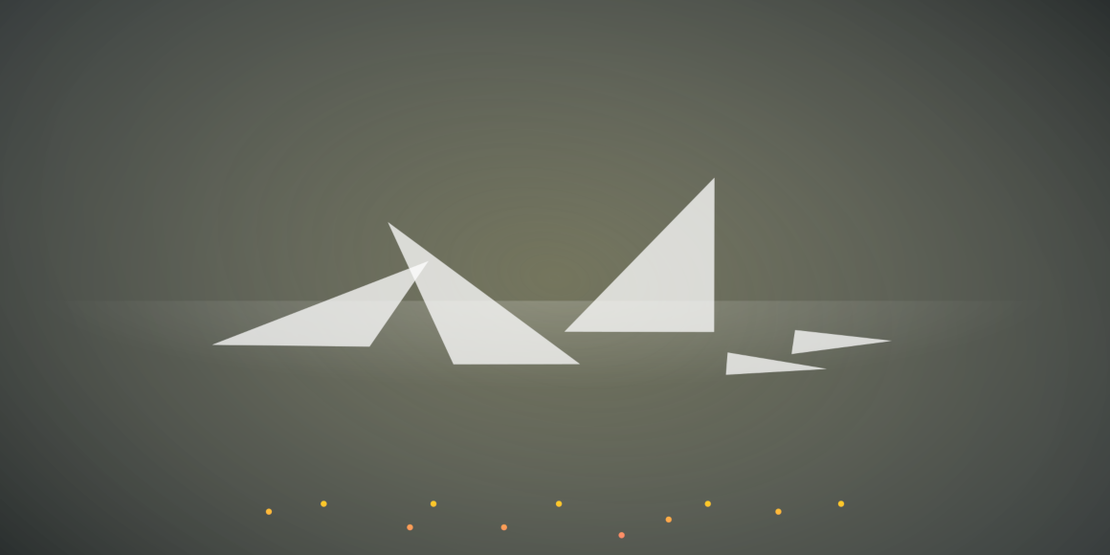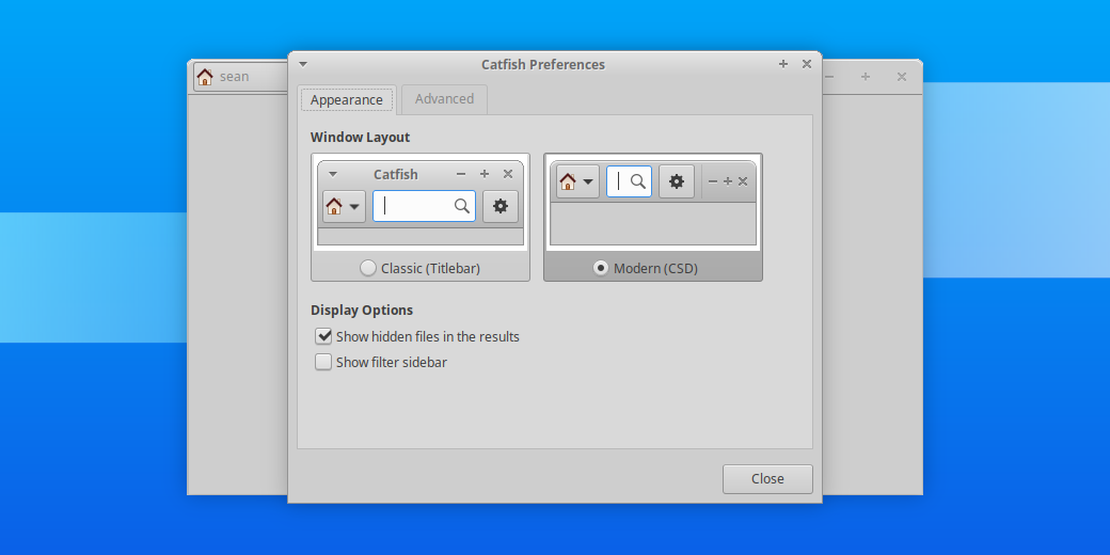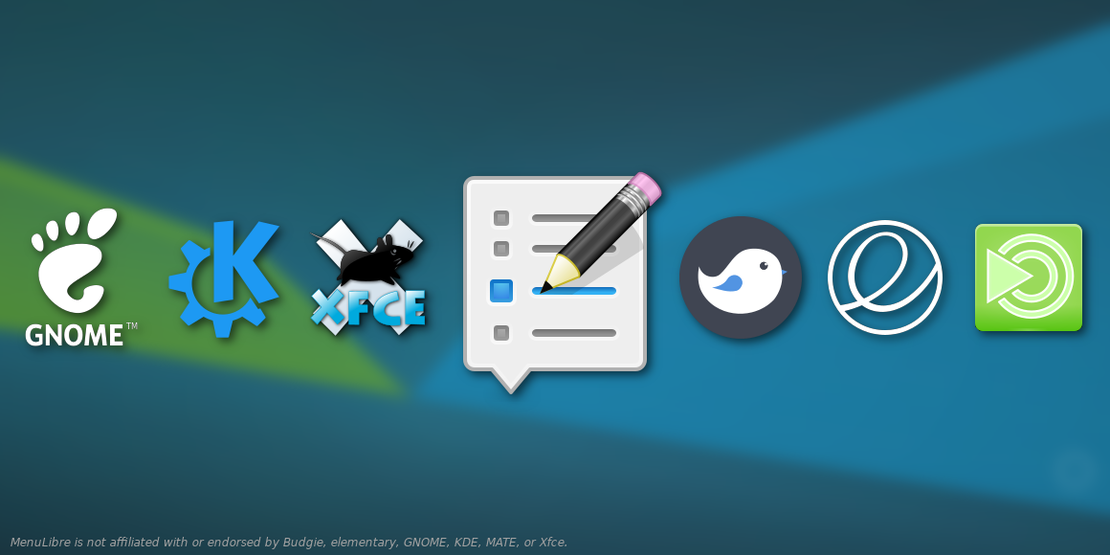Xubuntu 17.10 "Artful Aardvark" Released
- Sean Davis
- Release Announcement
- October 19, 2017
Table of Contents
This has been a comparatively quiet development cycle for Xubuntu. With increased development on Xfce as we prepare for Xfce 4.14, fewer Xubuntu-specific changes took place this cycle. Thankfully, Xubuntu 17.10 still has plenty of goodies to get excited about.
- Appearance Updates: Greybird‘s client-side decorations (CSD) have been refreshed and now consume much less space. elementary-xfce, our preferred icon theme, has been updated and includes a new device, mime type, and panel icons. We also have a fancy new wallpaper.
- Application Updates: This is the first release of Xubuntu to feature GNOME Font Viewer, a handy tool for font management. LibreOffice, Firefox, and Thunderbird have been updated to their latest versions (5.4, 56, and 52.4, respectively). On the Xfce side, Dictionary, Genmon Plugin, Mount Plugin, Exo, and Tumbler have been updated to take advantage of the latest GTK+ version and continue the march toward Xfce 4.14.
- Technical Updates: GTK+ 3.26, Python 3.6, and Linux 4.13 are all included. Thanks to the Ubuntu Desktop team, hardware accelerated video, improved bluetooth audio, and driverless printing round out a solid development cycle.
Screenshots
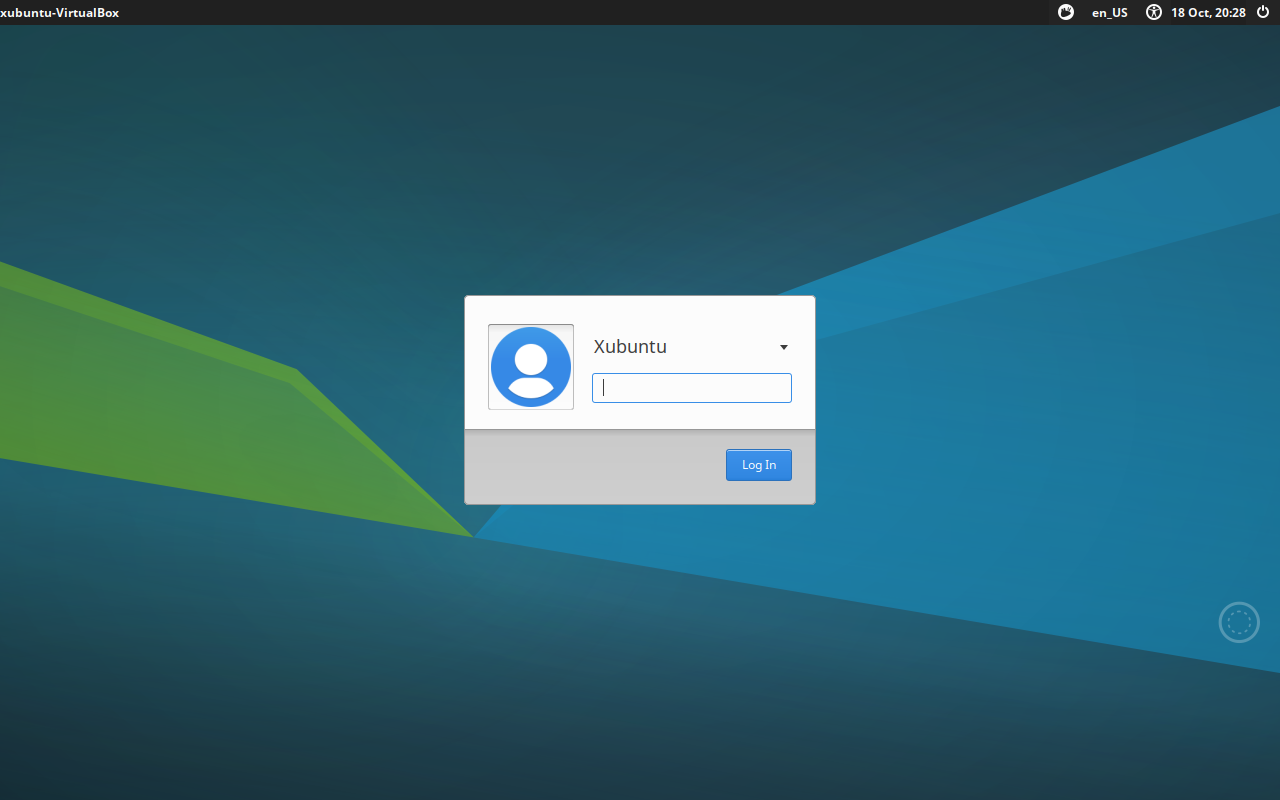

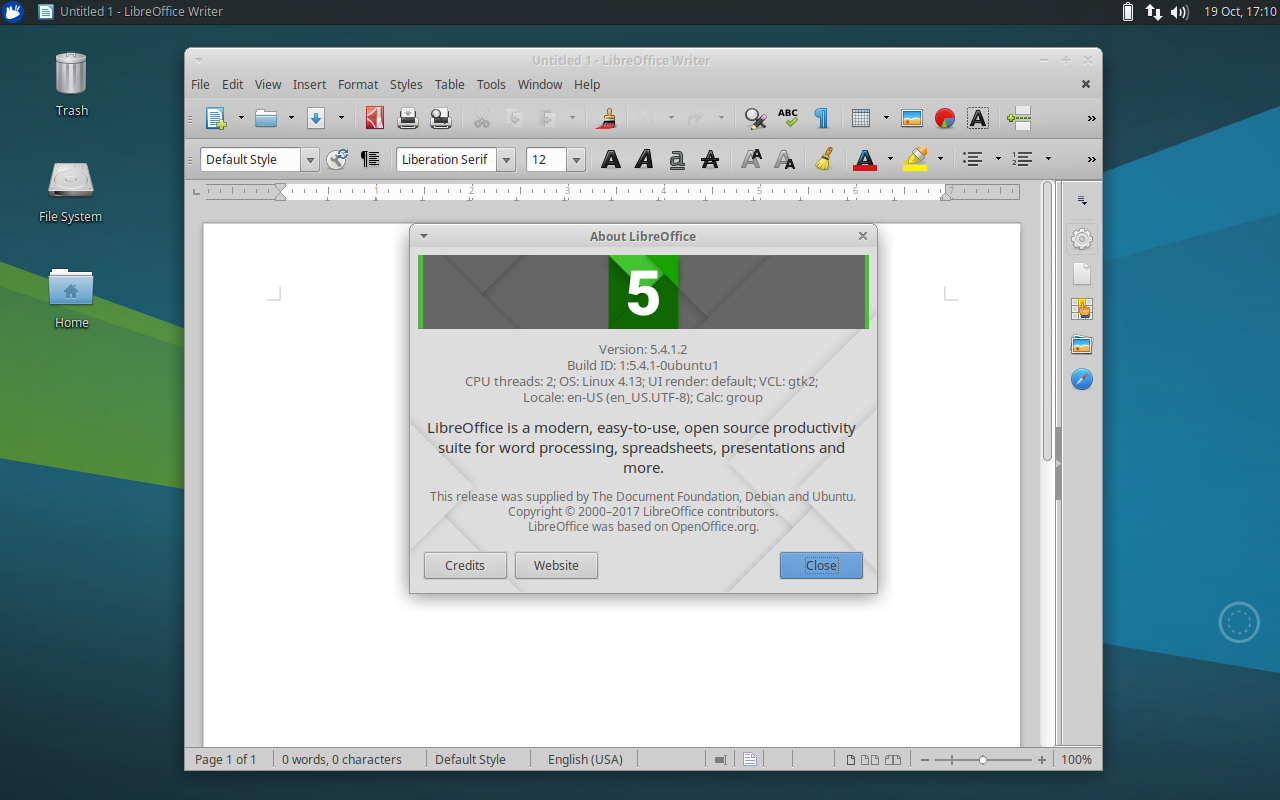
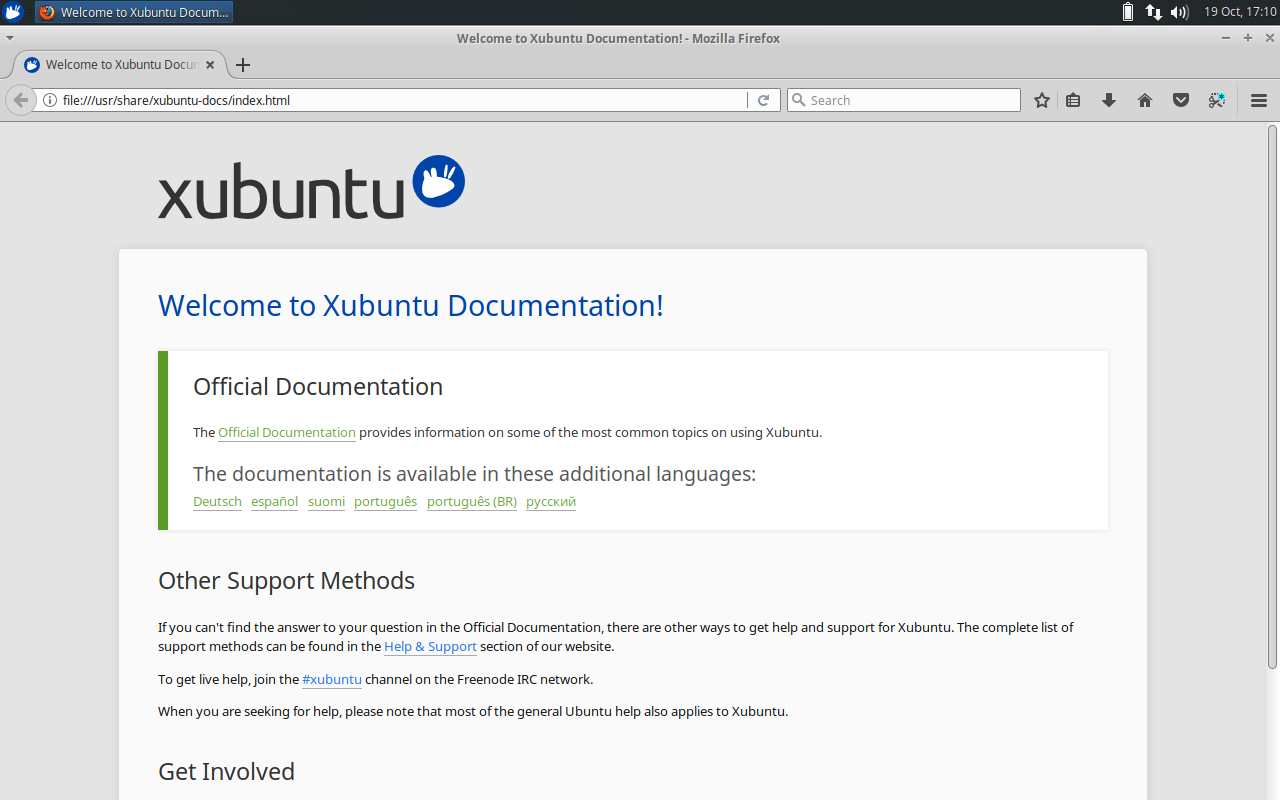
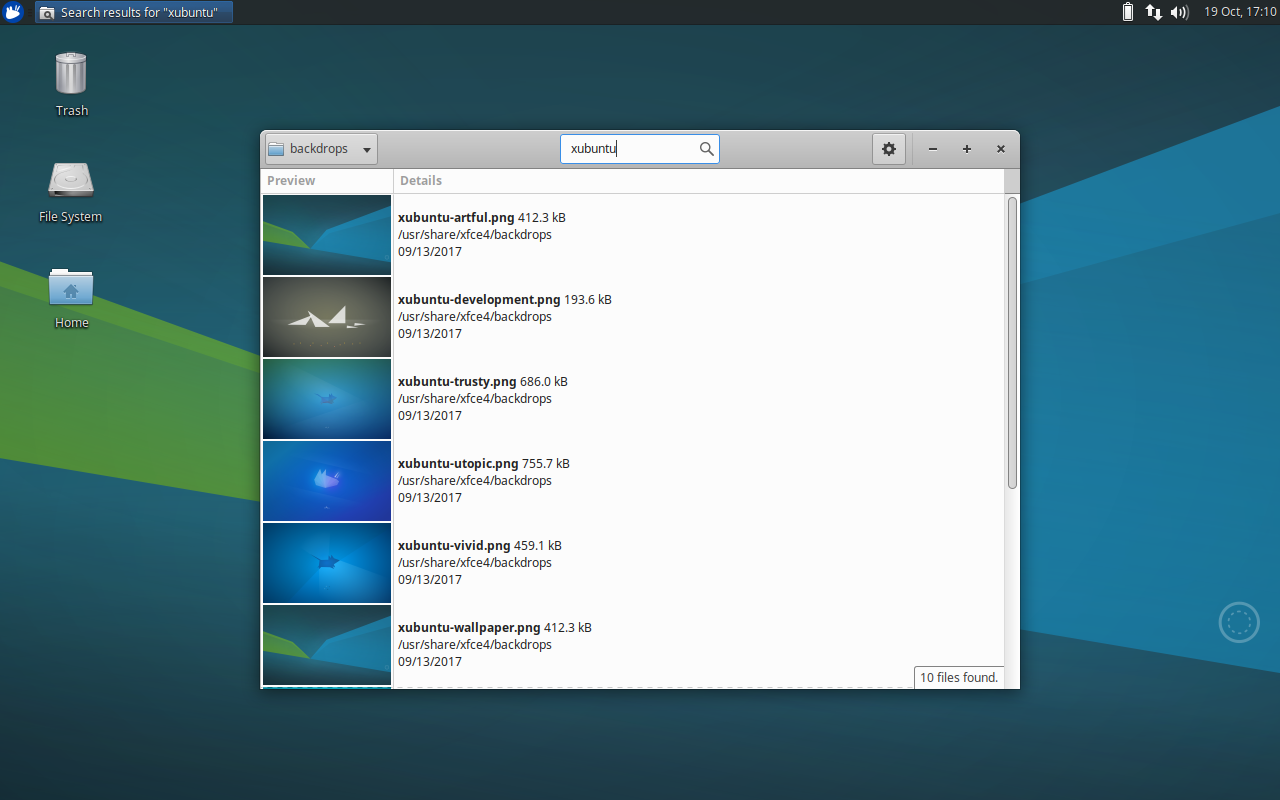
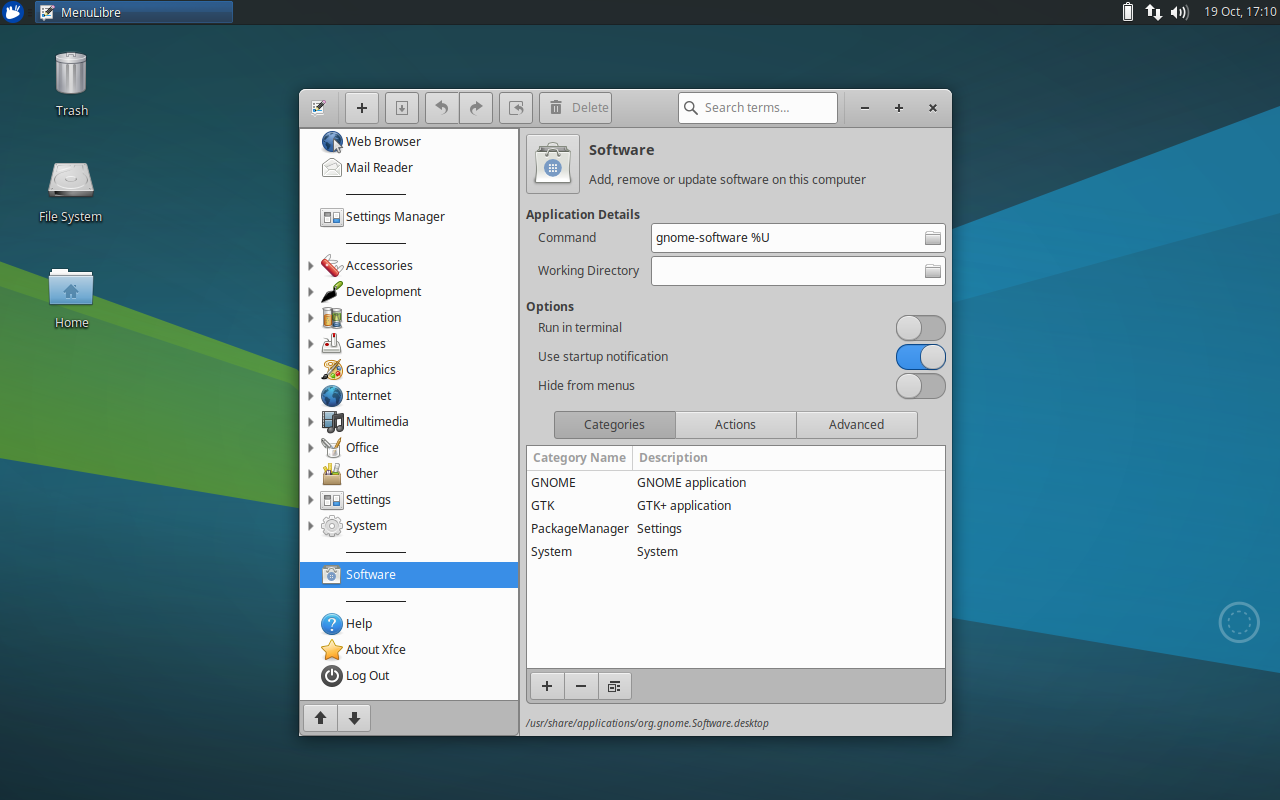
Download
Download Xubuntu 17.10 from Xubuntu.org. It’s available in both 32-bit and 64-bit varieties.
What’s Next?
After the release festivities calm down, work will begin on Xubuntu 18.04, our next LTS release. These are always our most active cycles as we polish the work that we’ve been doing for the past 18 months and prepare for a 3-year support window. A few things we already have planned…
- Replacing the Sound Indicator with the Xfce PulseAudio Plugin, a very capable replacement with more features landing soon.
- Replacing the Xfce Indicator Plugin with the Xfce StatusNotifier Plugin, a fully compatible and better-maintained plugin with a few new tricks.
- Another wallpaper contest to showcase the community’s artful taste.
- And plenty more as we begin the blueprint process!
In Case You Missed It
- I had a nice chat with Igor at Dedoimedo about Xfce and Xubuntu.
- Simon just published a significant xfce4-notifyd release.
- Pasi refreshed the Xfce Bugzilla, and it’s so much better.