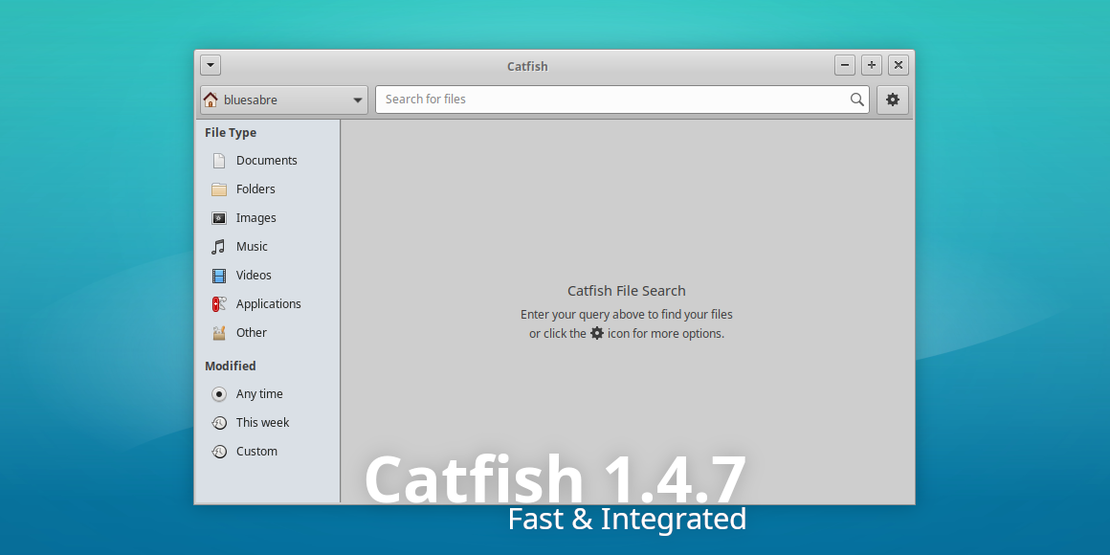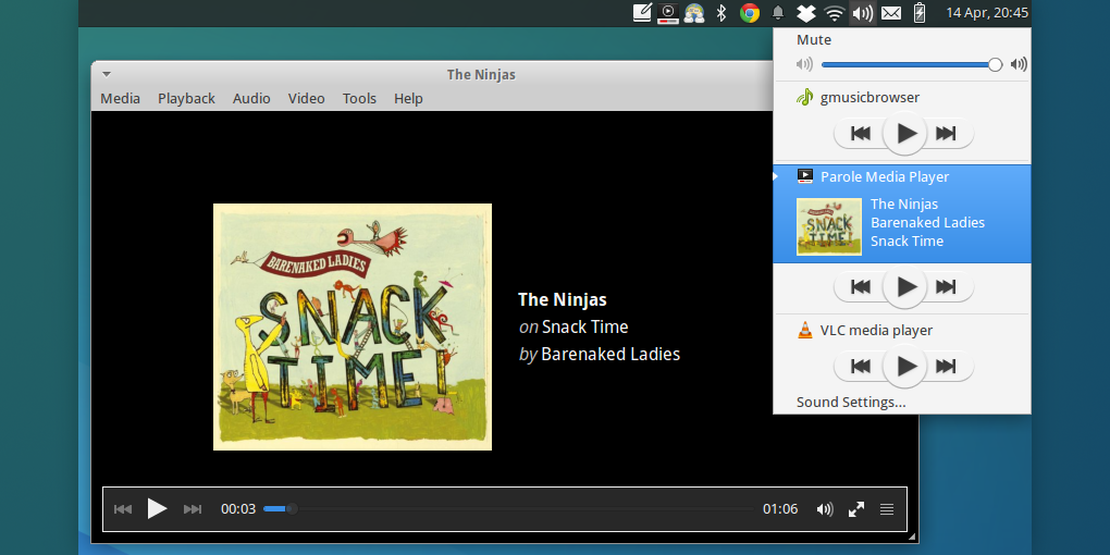Exo 0.12.0 Released
- Sean Davis
- Release Announcement
- February 14, 2018
Table of Contents
With full GTK+ 2 and 3 support and numerous enhancements, Exo 0.12.0 provides a solid development base for new and refreshed Xfce applications.
What’s New?
Since this is the first stable release in nearly 2.5 years, I will briefly summarize the changes since version 0.10.7, released on September 13, 2015.
New Features
GTK Extensions
- Added
exo_gtk_dialog_get_action_area - Added
exo_gtk_dialog_add_secondary_button - Added support for the “insensitive” state in
exo_cell_renderer_icon(GTK+ 3)
Helpers
- WebBrower: Added Brave, Google Chrome, and Vivaldi
- MailReader: Added Geary, dropped Opera Mail (no longer available for Linux)
Utilities
exo-csource:Added a new--outputflag to write the generated output to a fileexo-helper:Added a new--queryflag to determine the preferred application
Icons
- Replaced non-standard gnome-* icons
- Replaced non-existent “missing-image” icon
Build Changes
- Build requirements were updated. Exo now requires GTK+ 2.24, GTK+ 3.22, GLib 2.42, libxfce4ui 4.12, and libxfce4util 4.12. Building GTK+ 3 libraries is not optional.
- The default debug setting is now “yes” instead of “full.”
Documentation Updates
- Added missing per-release API indices
- Resolved undocumented symbols (100% symbol coverage)
- Updated project documentation (HACKING, README, THANKS)
Release Notes
Downloads
The latest version of Exo can always be downloaded from the Xfce archives. Grab version 0.12.0 from the below link.
- SHA-256: 64b88271a37d0ec7dca062c7bc61ca323116f7855092ac39698c421a2f30a18f
- SHA-1: 364a9aaa1724b99fe33f46b93969d98e990e9a1f
- MD5: 724afcca224f5fb22b510926d2740e52