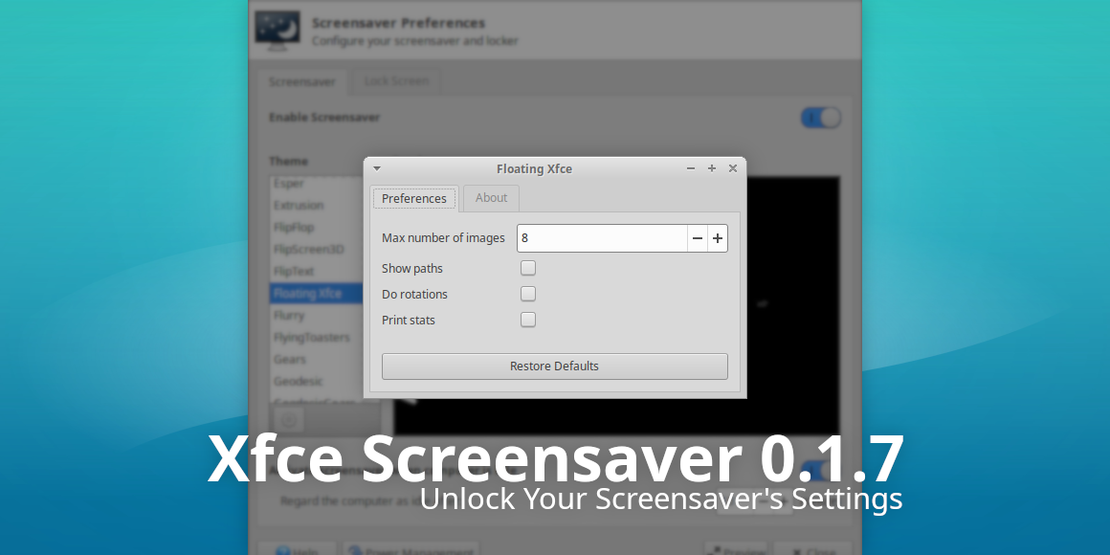
Xfce Screensaver 0.1.7 Released
- Sean Davis
- Release Announcement
- August 6, 2019
Table of Contents
We’ve worked hard optimizing Xfce’s screensaver to give users the best possible lock and screensaver experience in Xfce. With Xfce Screensaver 0.1.7, we’ve dropped even more legacy code while implementing a long-requested feature: per-screensaver configuration!
What’s New?
New Features
- Added support for on-screen keyboards. This option adds a button to the login window to show and hide the keyboard at the bottom of the screen.
- Added per-screensaver configuration. The available options are pulled from the xscreensaver theme file and are stored via Xfconf.
- Improved background drawing when using 2x scaling.
Bug Fixes
- Fixed flickering within the password dialog (0.1.6)
- Fixed various display issues with the password dialog; all themes should now render xfce4-screensaver identically to lightdm-gtk-greeter (0.1.6)
- Fixed confusion between screensaver and lock timeouts (Xfce #15726)
- Removed reference to pkg-config (.pc) file (0.1.6) (Xfce #15597)
Code Cleanup
- Cleaned up kdb-indicator logic (0.1.6)
- Consolidated debug function calls (0.1.6)
- Dropped libXxf86 dependency (MATE Screensaver #199)
- Dropped lots of unused or unneeded code, significantly streamlining the codebase
- Migrated xfce4-screensaver-command to GDBus
- Moved job theme processing out of gs-manager (0.1.6)
- Removed full-screen window shaking on failed login
- Simplified handling of user preferences (0.1.6)
- Simplified lock screen and screensaver activation code
Translation Updates
Armenian (Armenia), Belarusian, Bulgarian, Catalan, Chinese (China), Chinese (Taiwan), Czech, Danish, Dutch, Finnish, French, Galician, German, Hebrew, Hungarian, Italian, Lithuanian, Malay, Norwegian Bokmål, Polish, Portuguese, Portuguese (Brazil), Russian, Spanish, Turkish
Downloads
Source tarball ( md5, sha1, sha256)
Xfce Screensaver 0.1.7 is included in Xubuntu 19.10 “Eoan Ermine,” installed with the xfce4-screensaver package.


