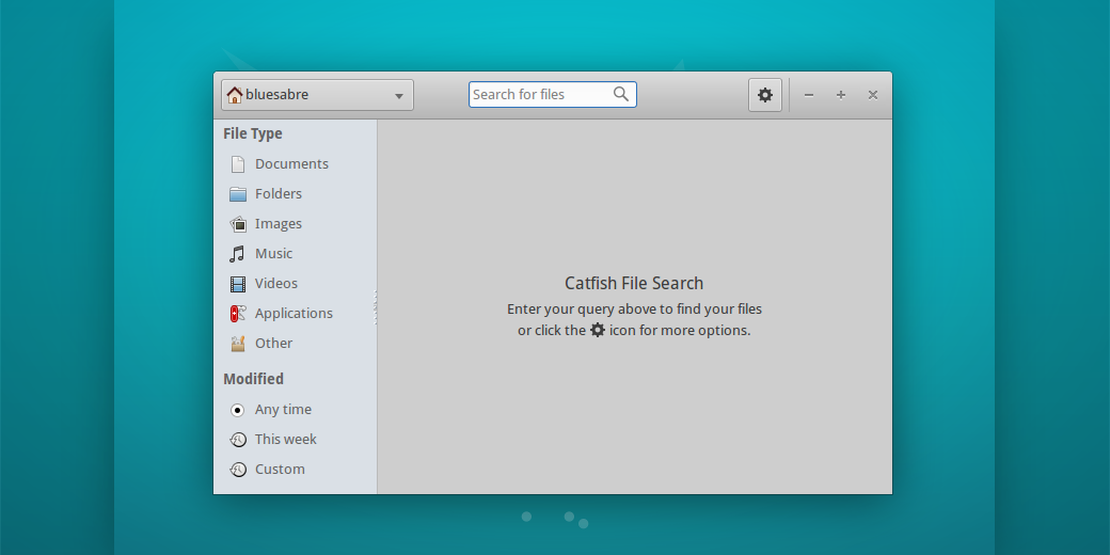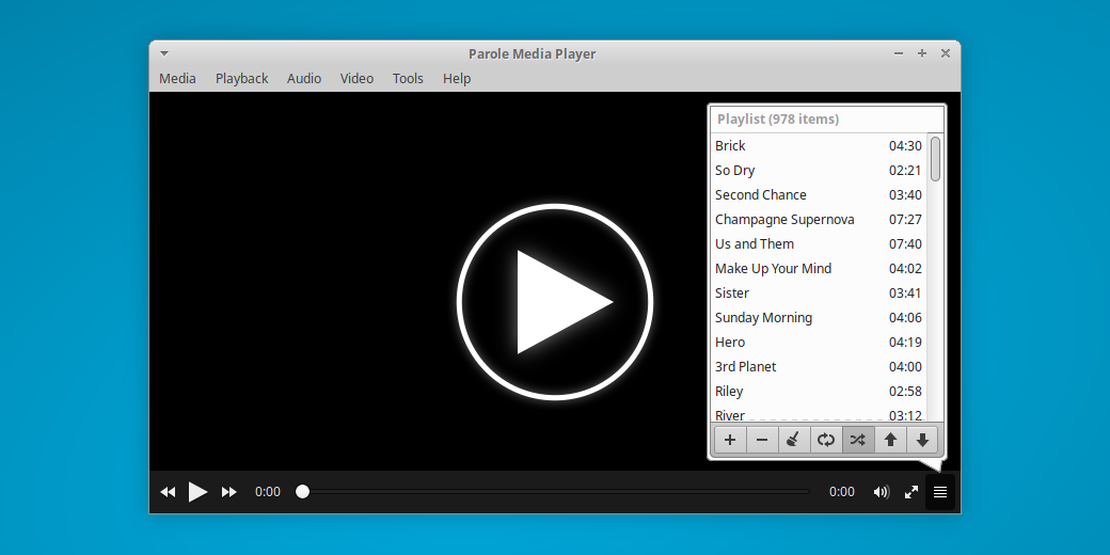
Parole Media Player 4.15.0 Released
- Sean Davis
- Release Announcement
- December 27, 2020
Table of Contents
Following the incredible Xfce 4.16 release, Parole Media Player 4.150 has arrived with refreshed dialogs, a more powerful playlist, and improved DVD support.
What’s New?
Playlist Improvements
- The playlist is now an in-window popover instead of a slide-out panel. This keeps the playlist on the screen at all times and enables playlist functionality when Parole is fullscreen.
- Shuffle functionality is faster, more stable, and reversible! The shuffle button now applies a sort filter instead of randomly jumping to a new item. This also improves the playback history by making “back” just the previous item in the playlist. ( #32)
DVD Support
- Parole will now load the root DVD menu if playback doesn’t automatically start soon after loading this disc.
- DVD chapter selection from the playlist has been restored.
- The Subpicture menu is now accessible from the menubar.
Dialog Appearance Improvements
Each dialog was ported to CSD to align with the Xfce 4.16 transition of dialog windows. Each dialog was cleaned up along with this transition and suggested action hints are now utilized. Finally, each dialog received some individual improvements:
- Go to Position: The timestamp inputs were changed to a vertical orientation for a more clock-like appearance.
- Keyboard Shortcuts: The shortcuts window will now spawn at the center of the screen instead of the bottom right.
- Open File: The progress spinner is now configured as the “extra” widget, making it cleanly aligned with the file filters combo box.
- Open Location: Removed some duplicated text, making the dialog feel cleaner and more balanced.
- Plugins Manager: Rearranged to prioritize the plugin descriptions and moved the credits to a per-plugin About dialog.
- Save Playlist: The embedded file type panel was replaced with a combo box that filters the file browser.
General
- Added a basic GitLab pipeline that checks each commit and merge request.
- Added a new icon and icon name, “org.xfce.parole”.
- Added a new README.md ( GitLab).
- Fixed various build errors on systems with newer GLib and intltool.
- Player controls are no longer hidden while the volume popover is open.
- Selecting an option (Continue or Stop) on the “Stream is taking too much time to load” dialog will now dismiss the dialog.
Translation Updates
Albanian, Arabic, Armenian (Armenia), Basque, Belarusian, Bulgarian, Chinese (China), Chinese (Taiwan), Croatian, Czech, Danish, Dutch, Eastern Armenian, English (Australia), Estonian, Galician, German, Greek, Hebrew, Hungarian, Icelandic, Indonesian, Interlingue, Italian, Japanese, Kazakh, Lithuanian, Occitan (post 1500), Polish, Portuguese, Slovak, Slovenian, Spanish, Swedish, Telugu, Turkish, Ukrainian, Uyghur
Screenshots
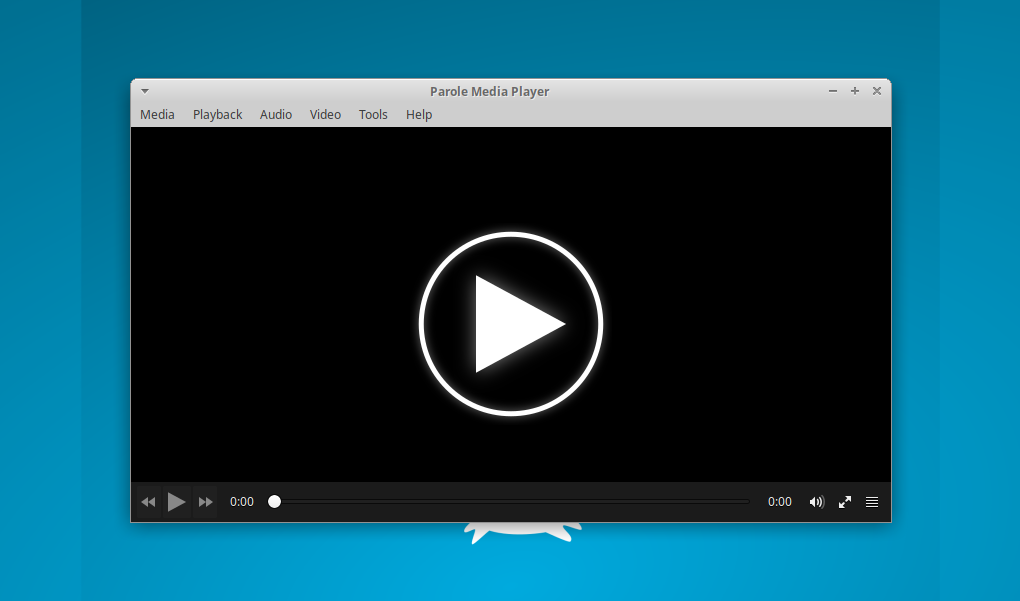
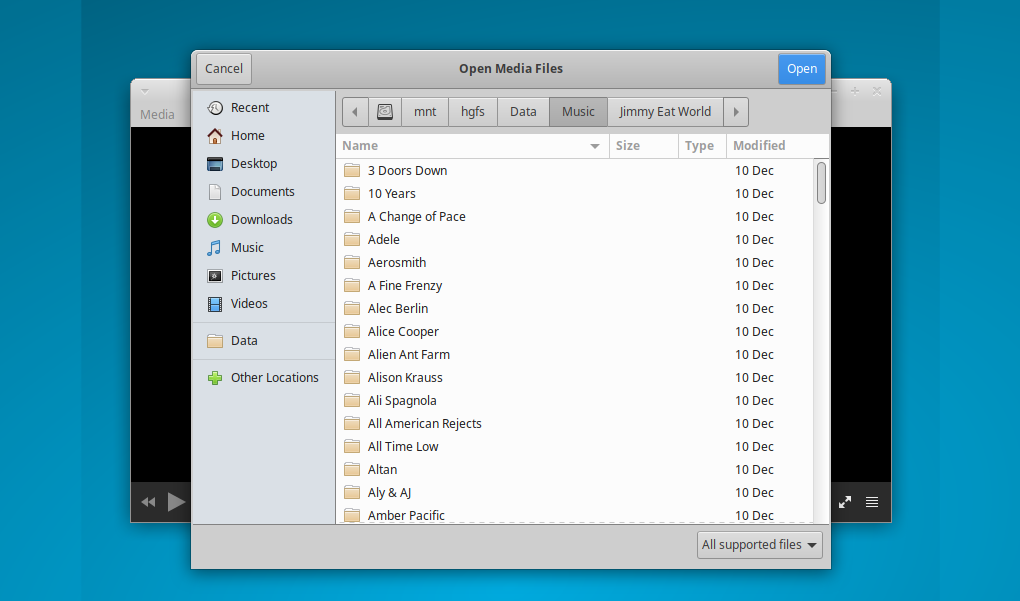
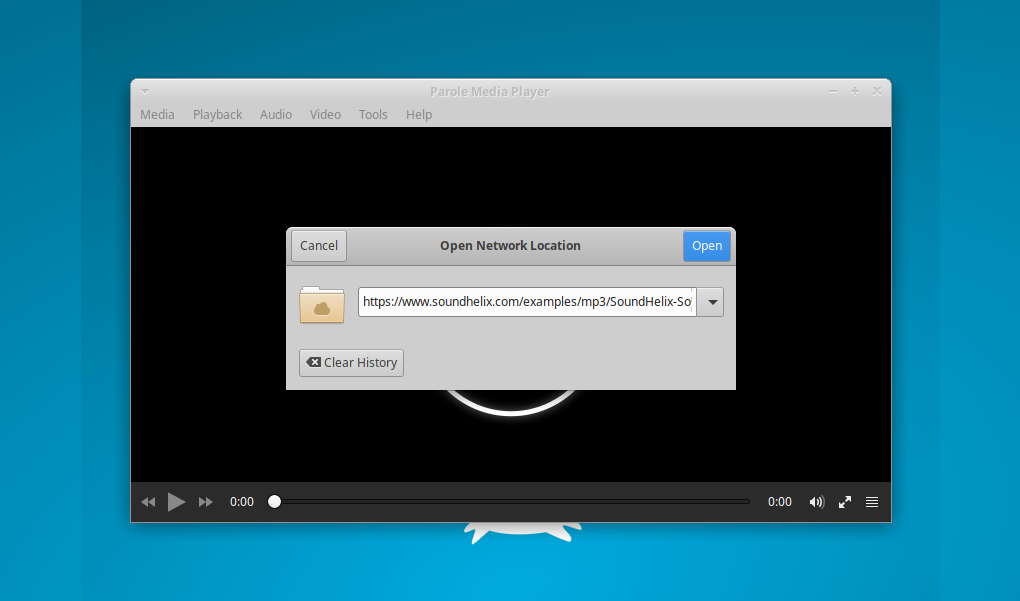
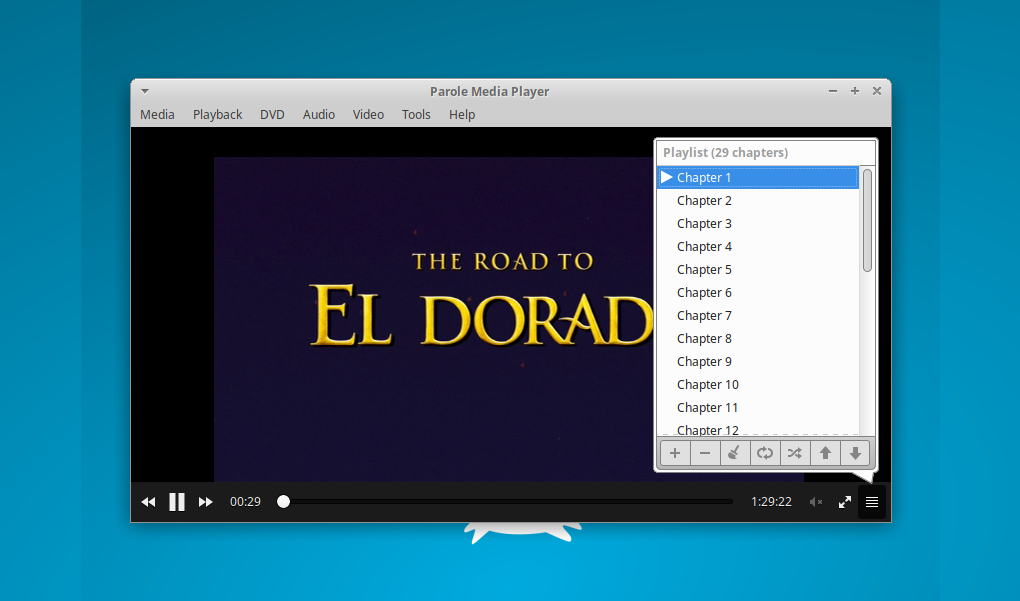
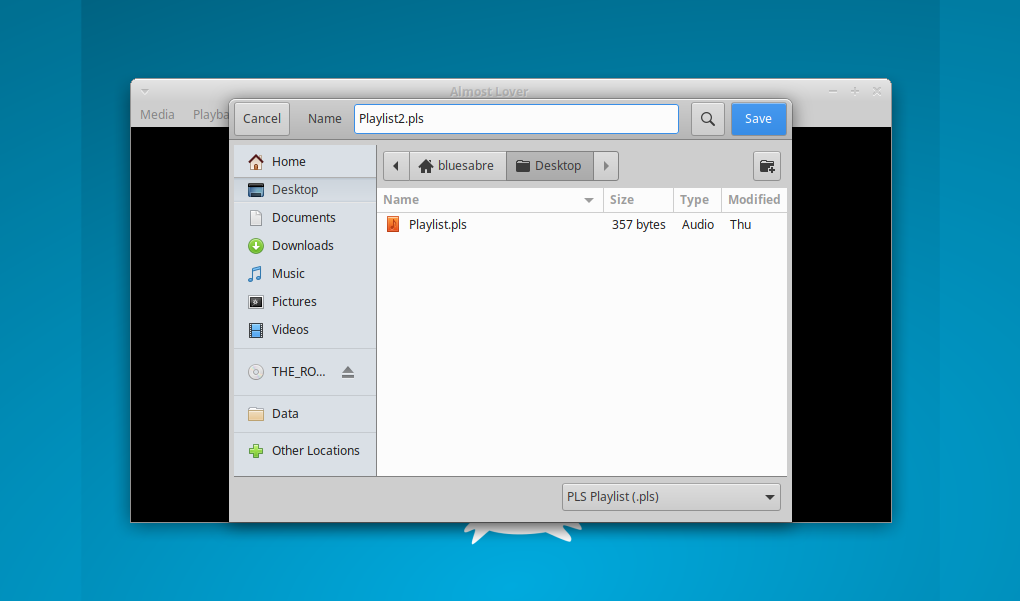
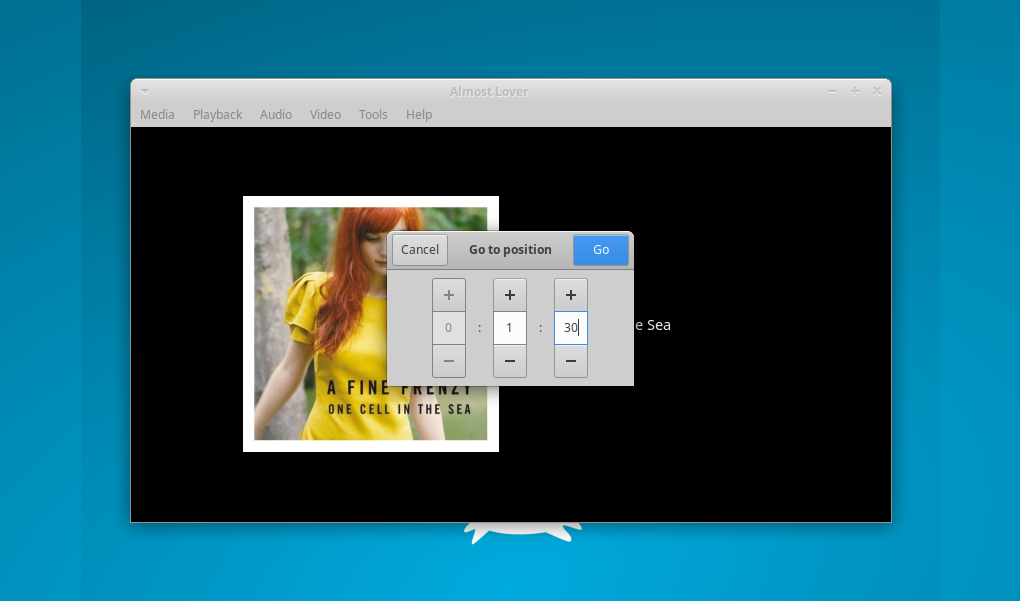
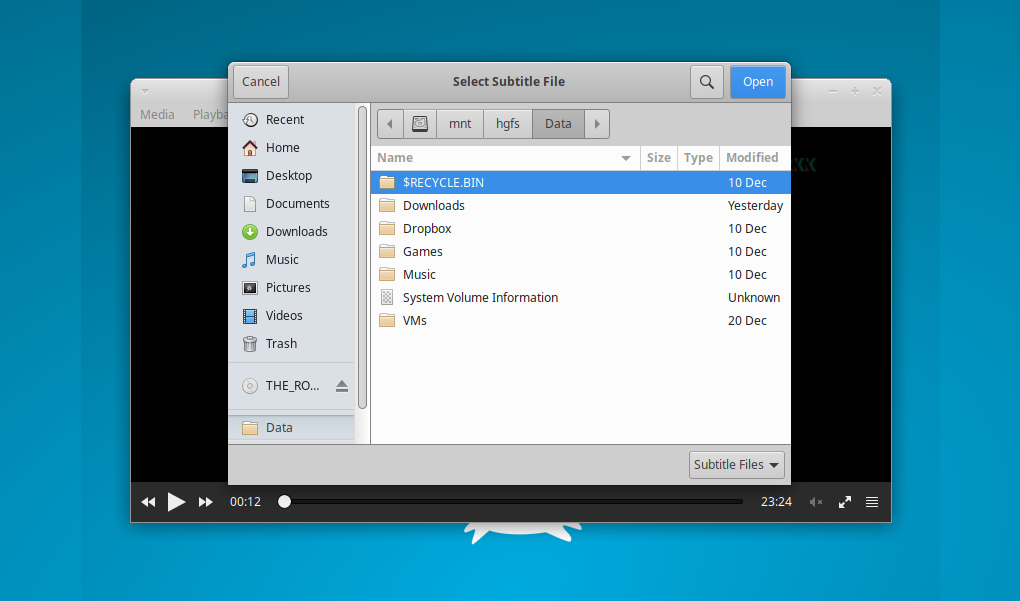
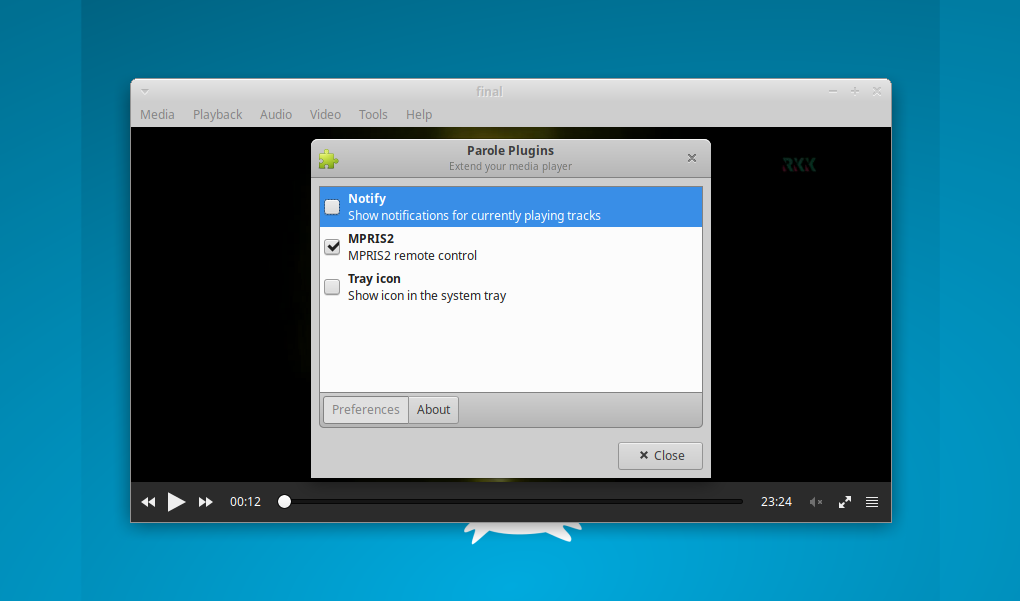
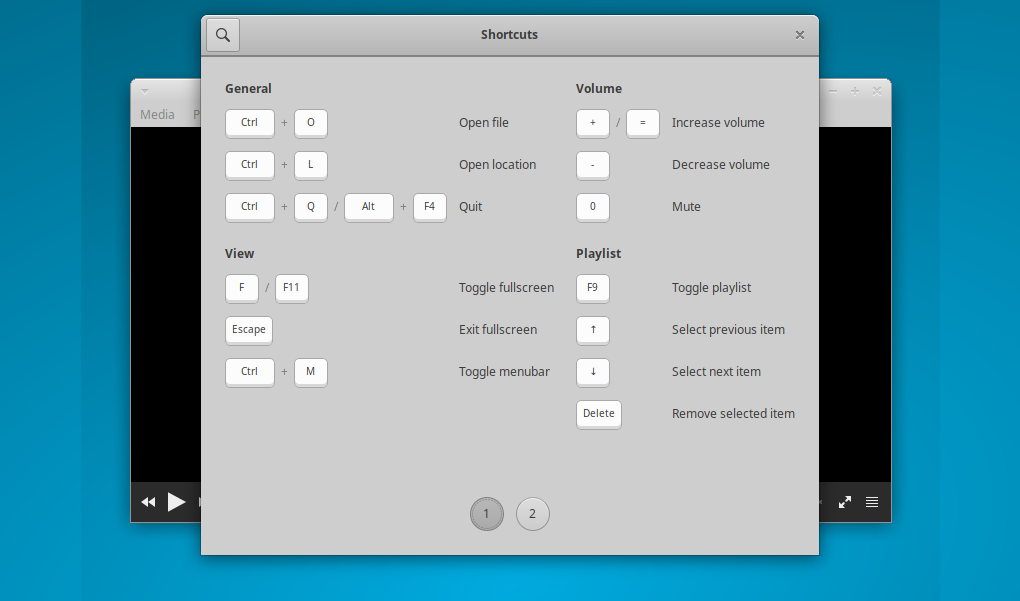
Downloads
Source tarball ( sha1, sha256)