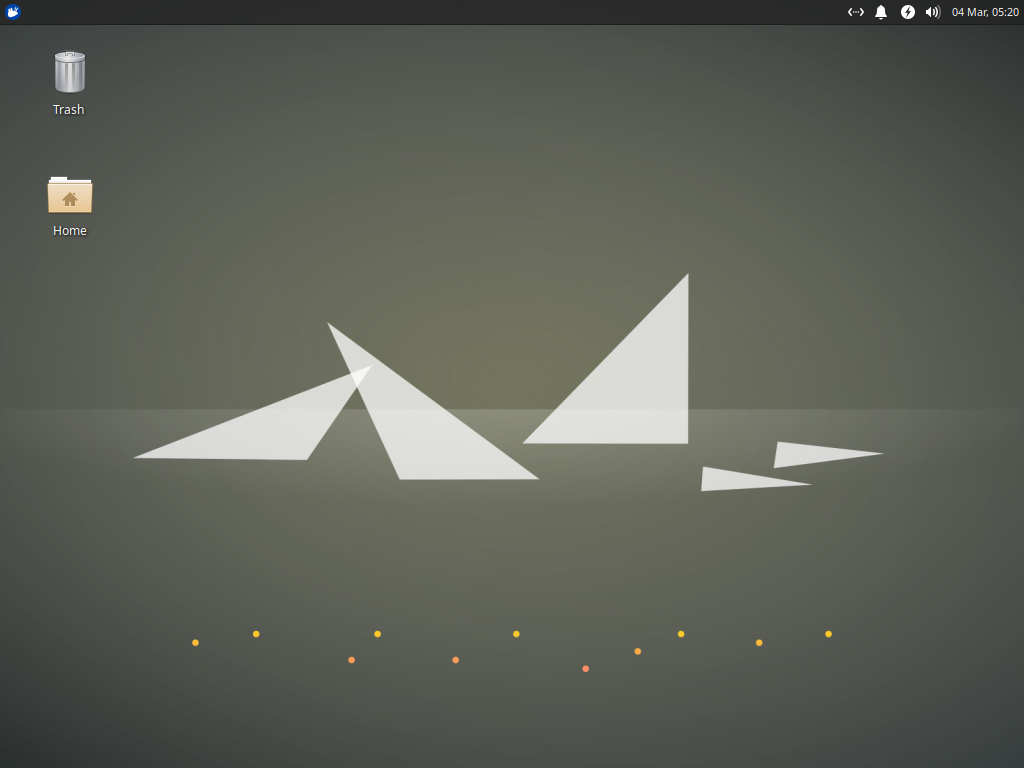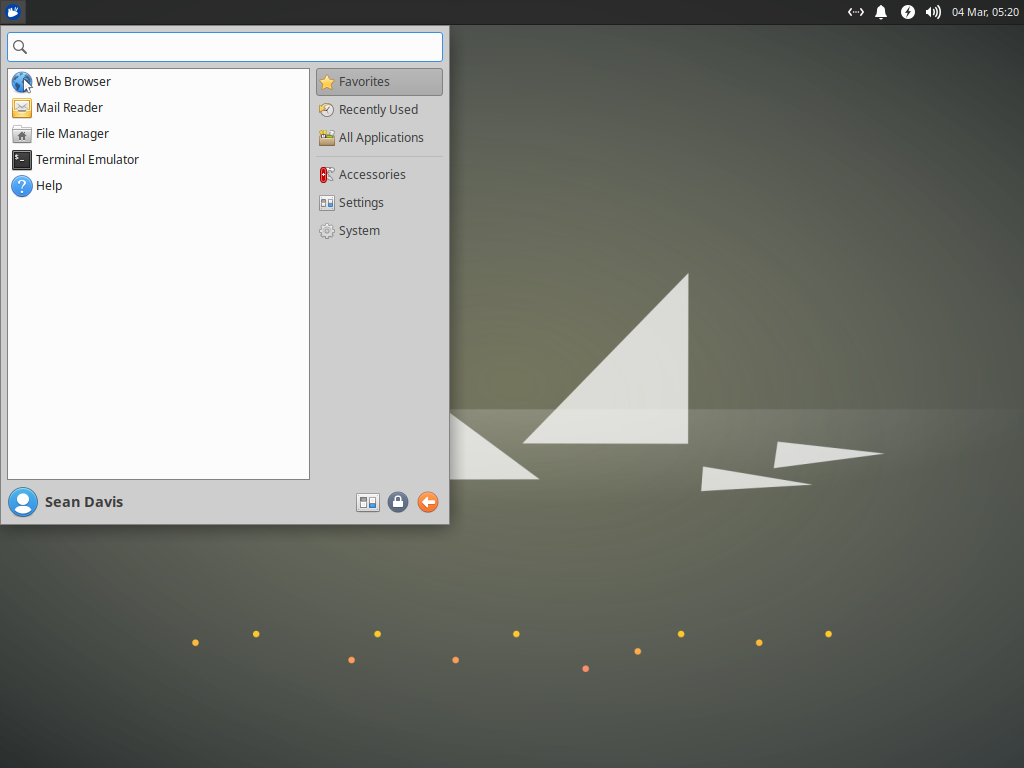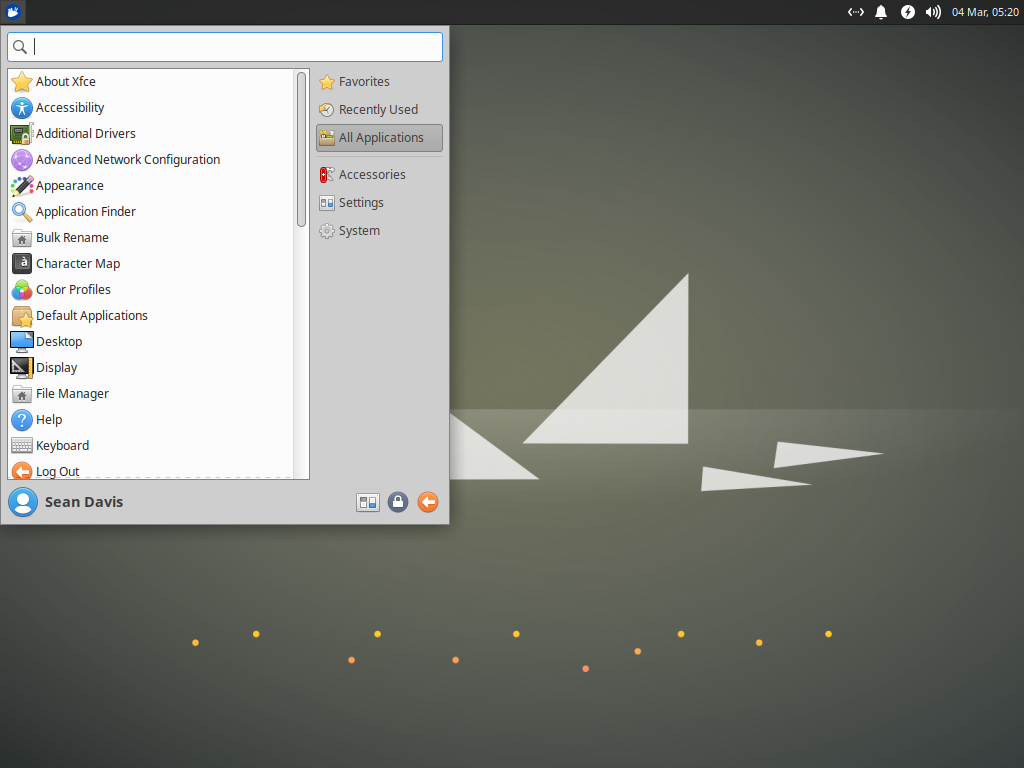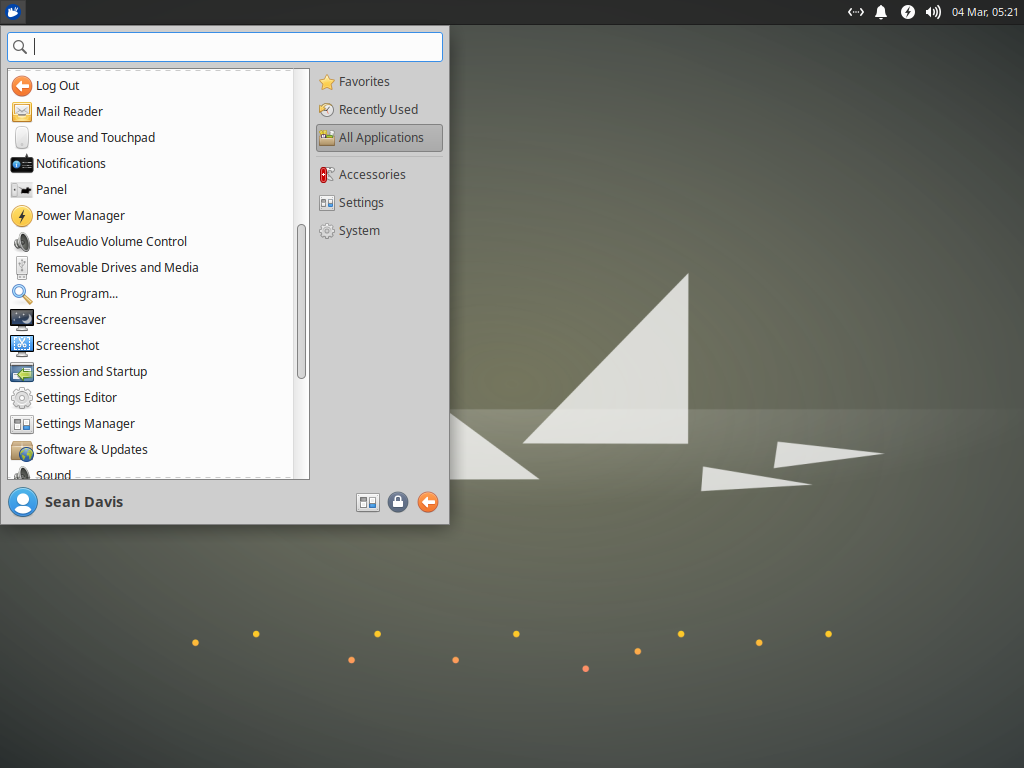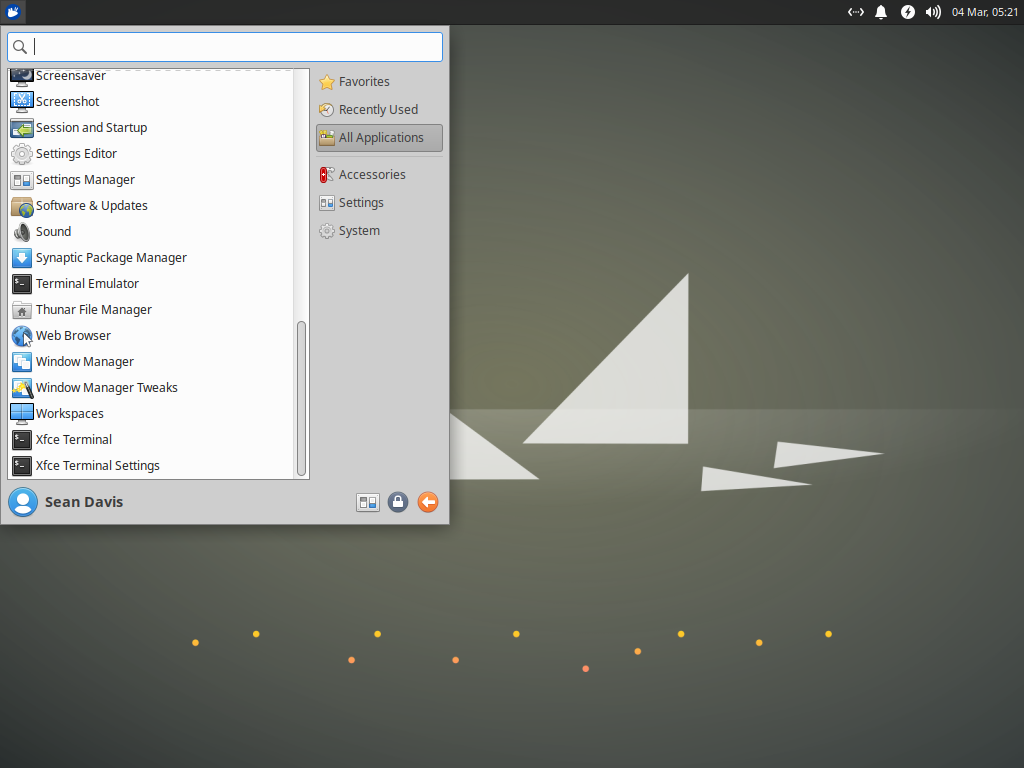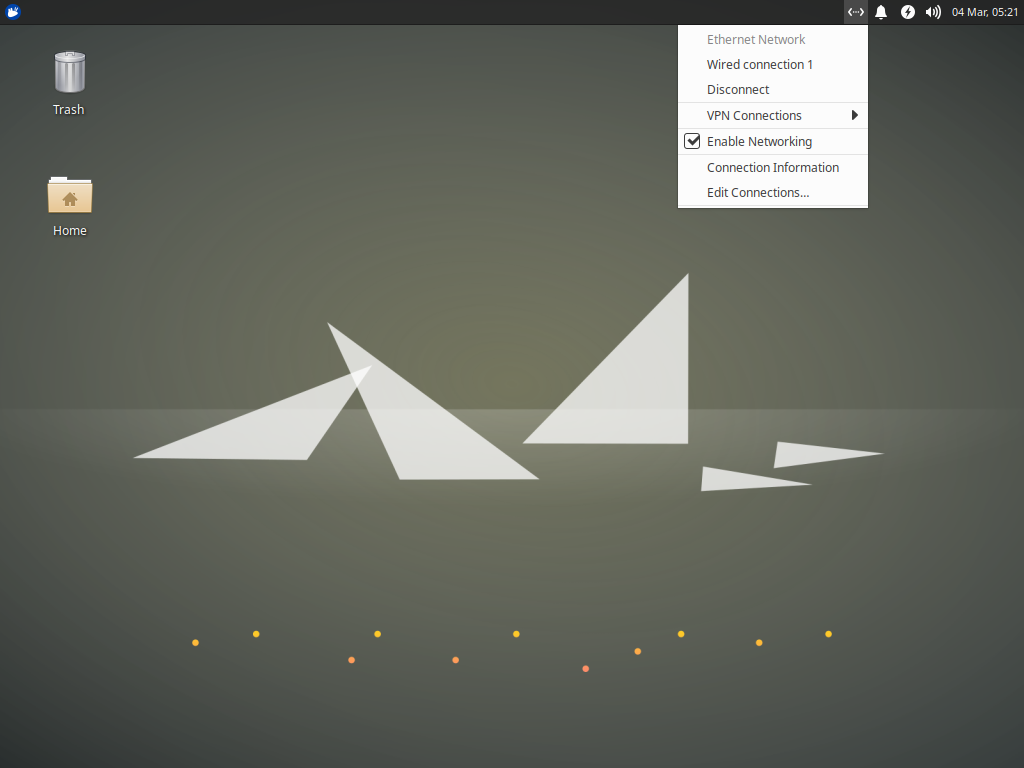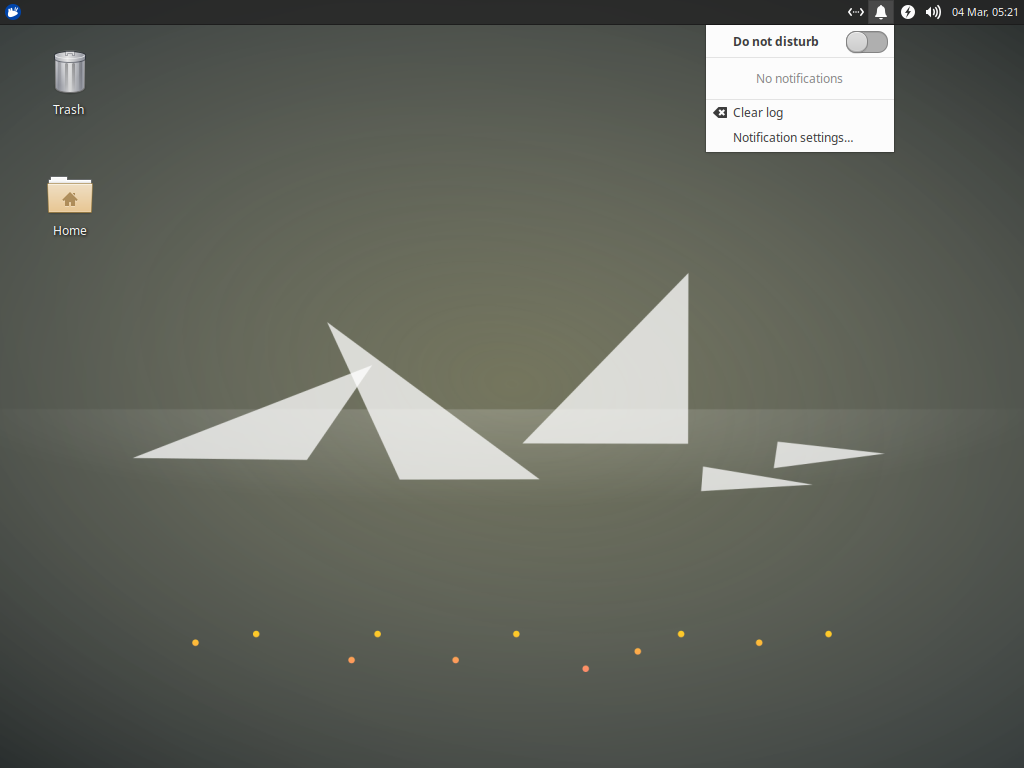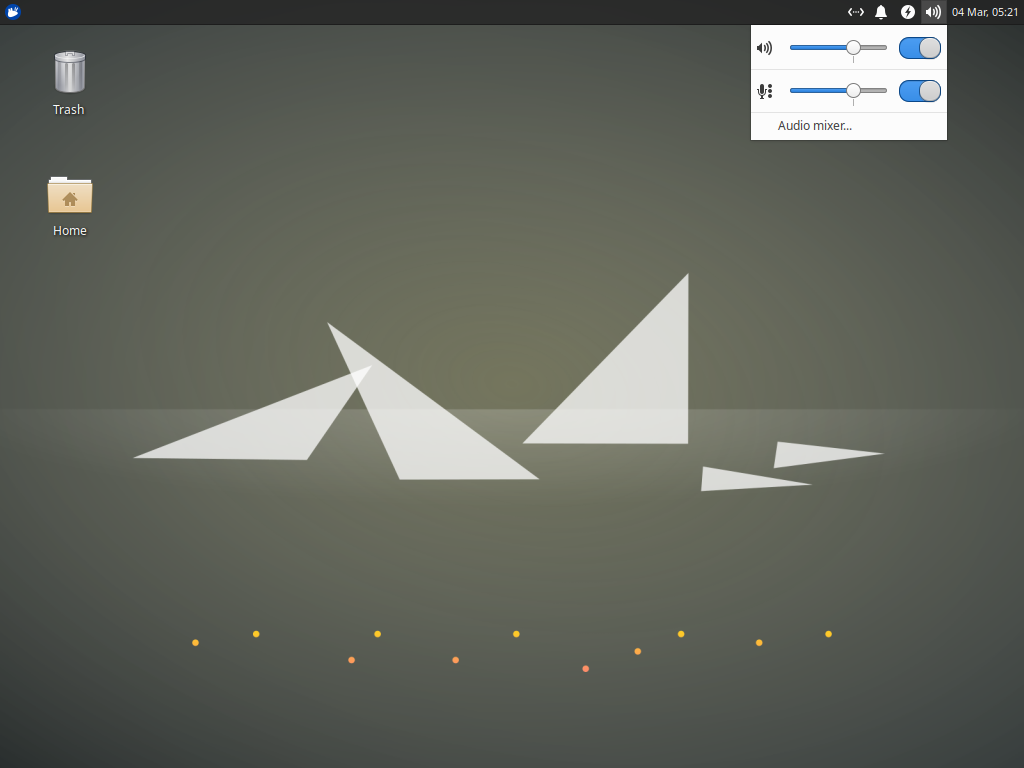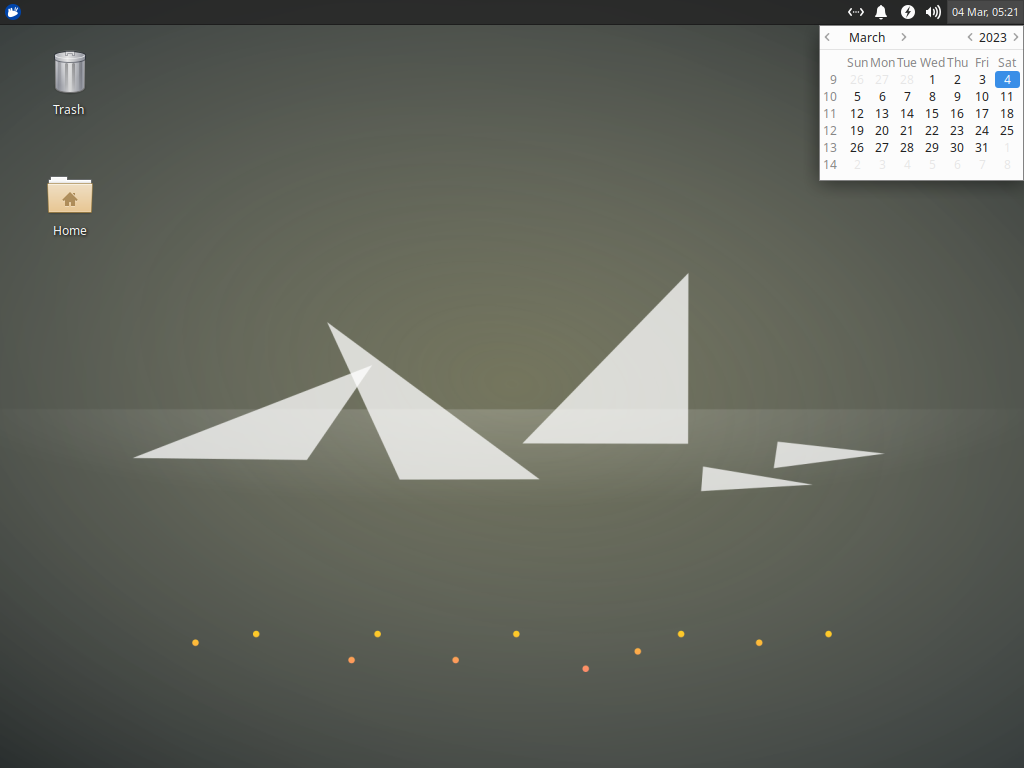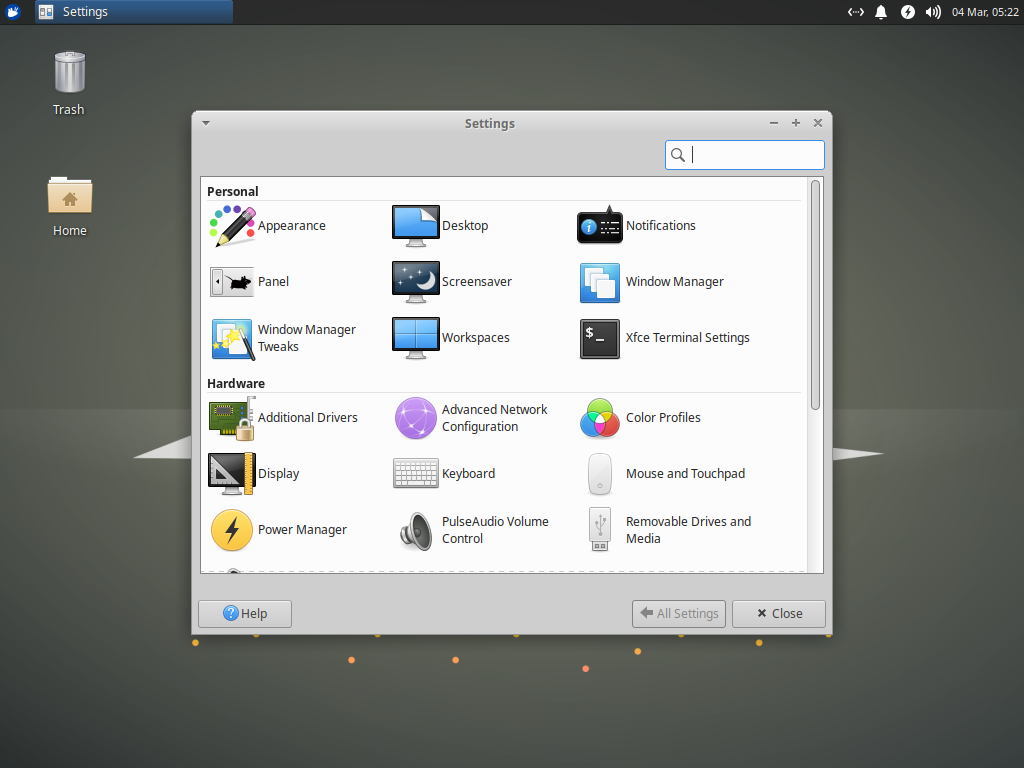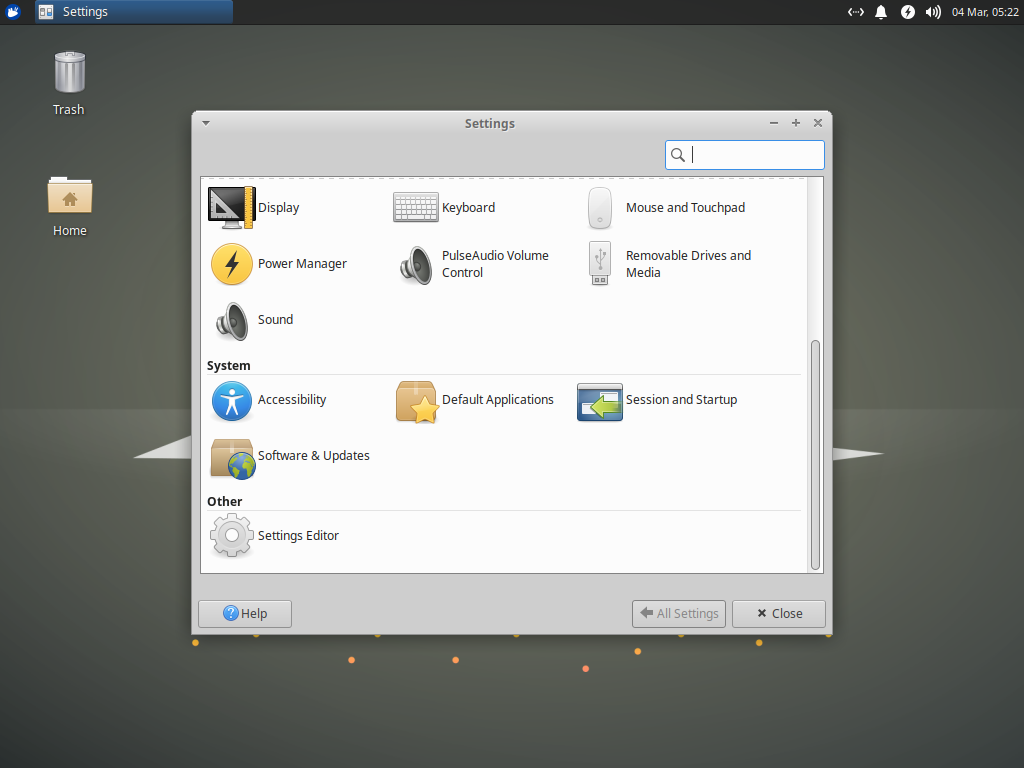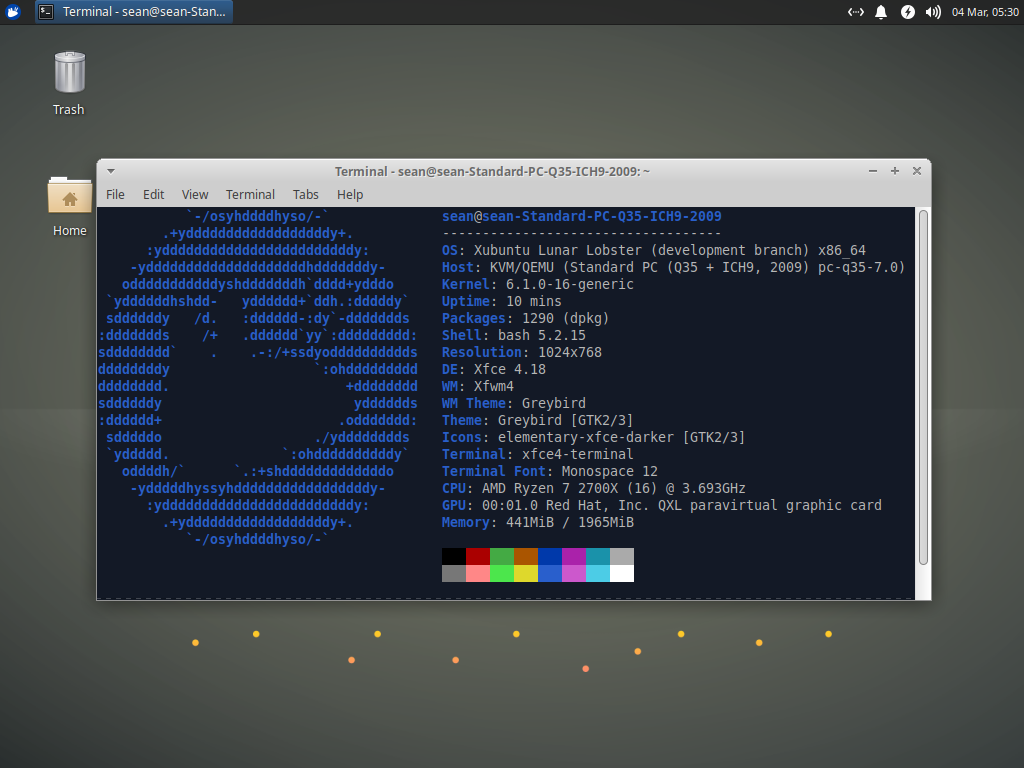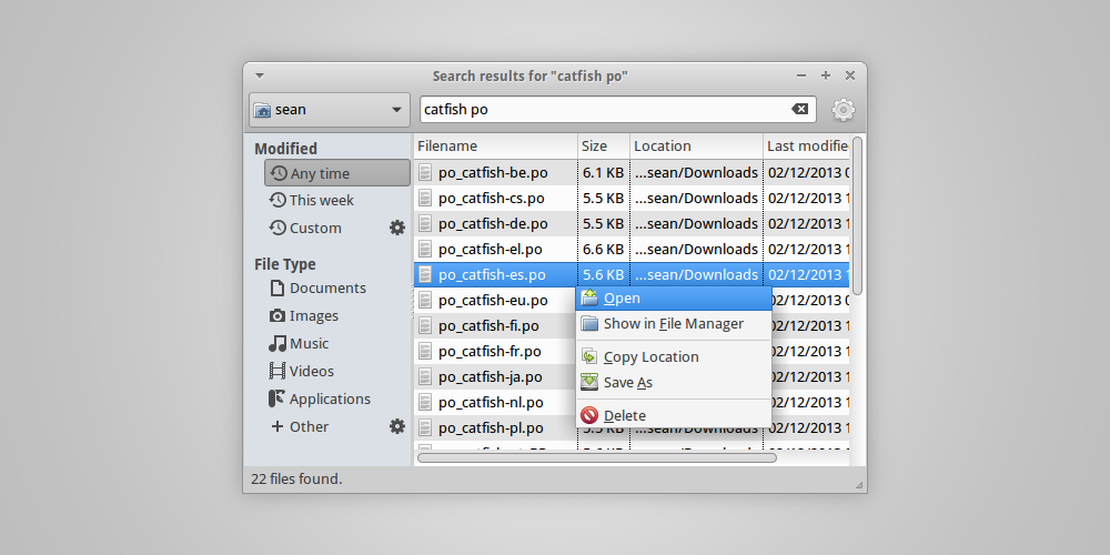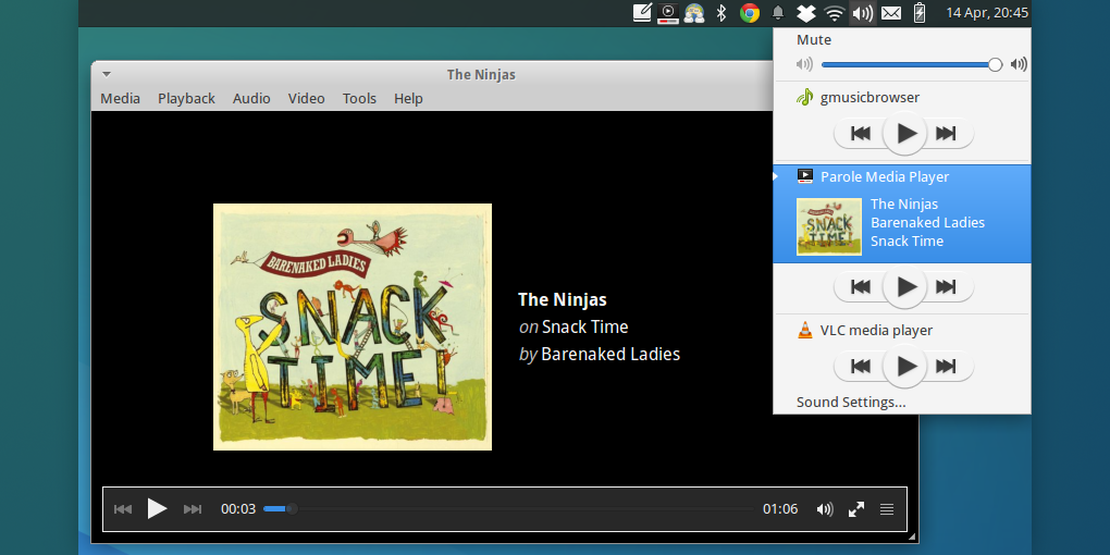Xubuntu Minimal Visual Tour
- Sean Davis
- Tour
- March 4, 2023
Table of Contents
Xubuntu Minimal provides a lighter-weight alternative to the full-size Xubuntu desktop. The core desktop experience allows you to build your very own version of Xubuntu with the tricky configuration already done for you. Scroll through the screenshots below to see it in action. When you’re done, download Xubuntu Minimal from cdimage.ubuntu.com to test it yourself!