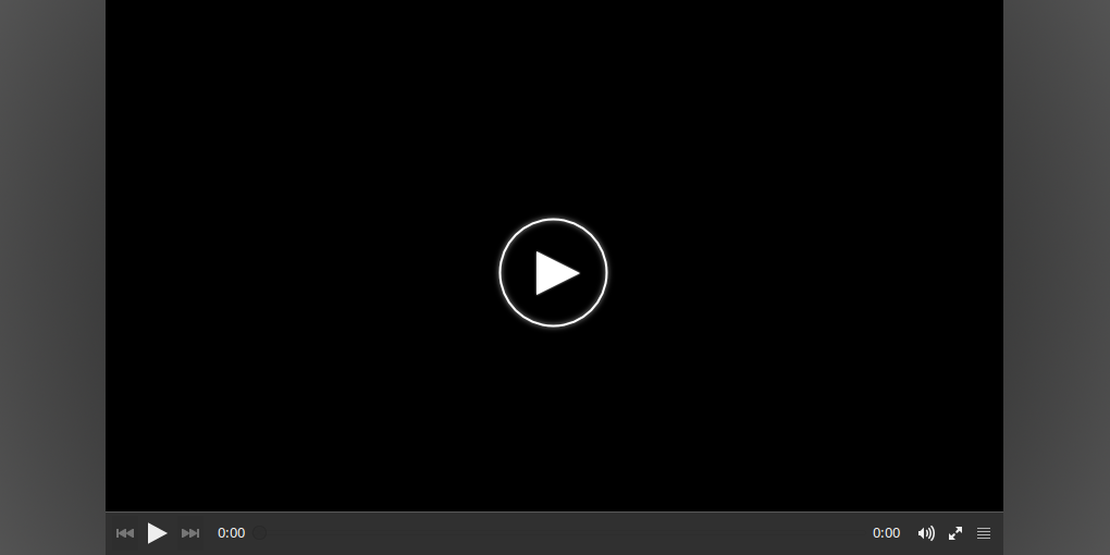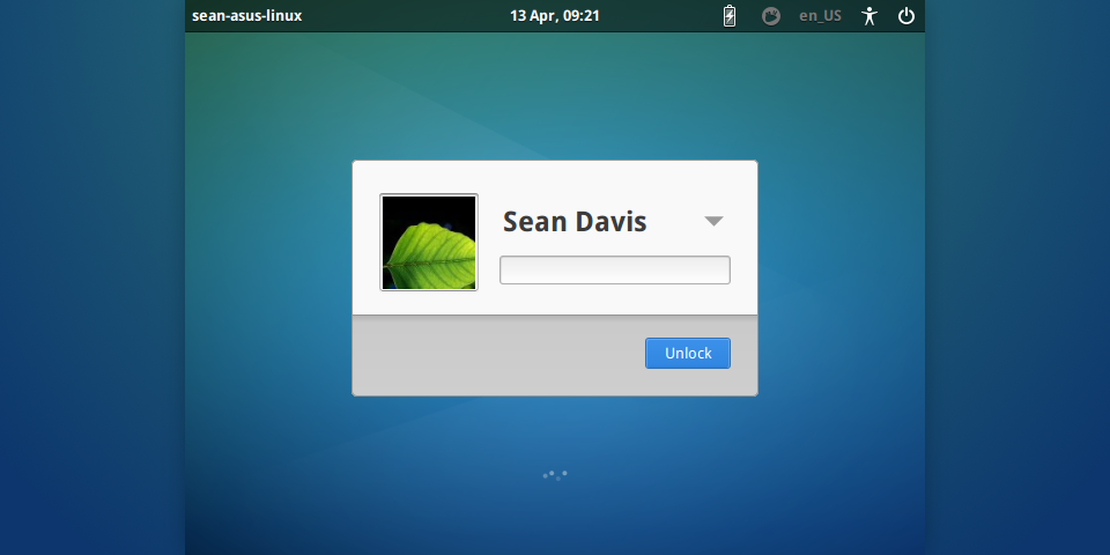
LightDM GTK Greeter 1.8.4 Released
- Sean Davis
- Release Announcement
- April 13, 2014
Table of Contents
The latest release of LightDM GTK Greeter is the most functional and stable release to date, featuring new features and keyboard shortcuts in addition to several bug fixes.
What’s New?
Since I’ve neglected to announce any previous releases since the development cycle, here’s a quick recap of the last few releases.
1.8.0, Released 2014-02-11
Configuration Changes
- Deprecated “show-language-selector” setting. This is now one of the included indicators.
- The “show-indicators” setting controls all indicators: session, language, a11y, power, and others.
New Features
- Configurable screen timeout when used as a lock screen
- A warning is now displayed when attempting to shut down or restart when other users are logged in
- Improved support for PAM messages
- Improved theming support
New keyboard shortcuts
- Alt+F4 — shut down dialog
- F9 — session menu
- F10 — language menu
- F11 — accessibility menu
- F12 — power menu
Bug Fixes
- The displayed PAM message is now reset when the selected user is changed.
- The font hint styles in the configuration template have been corrected.
- Indicators now load correctly with Ubuntu 14.04.
- The top panel can no longer be accidentally moved.
1.8.1, Released 2014-02-12
Fixed regression with the Enter key no longer advancing to the password field.
1.8.2, Released 2014-03-02
Configuration Changes
- The “show-indicators” setting is deprecated; please use “indicators” now. This change improves the upgrade path from previous versions.
New Features
- Utilize mlockall to protect the password field better
- Added badge for Pantheon session
Bug Fixes
- Segmentation fault on uninstalled session ( Fedora: #1002782, LP: #1272910)
- CPU hogging when the clock is displayed ( Fedora: #1069963)
- System language should be used as the default ( LP: #1276072)
- Failure to remember the last session and language of each user ( LP: #1282139)
- Panel resizing off the screen when large fonts were enabled
- The clock would not always be center-aligned
- Improper language and session selection for users who are not logged in
1.8.3, Released 2014-03-13
General Changes
- Sample lightdm-gtk-greeter.css is installed in the doc folder.
- “Guest Session” is now used in favor of “Guest Account”
1.8.4, Released 2014-03-29
Bug Fixes
- lightdm-gtk-greeter does not exit cleanly when logging in ( LP: #1290575)
Screenshots
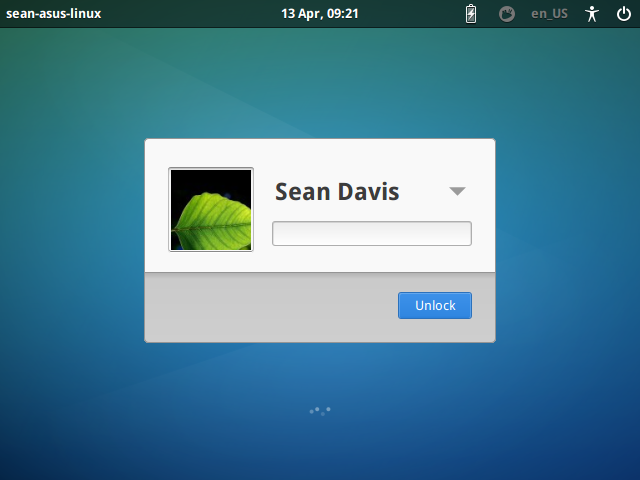
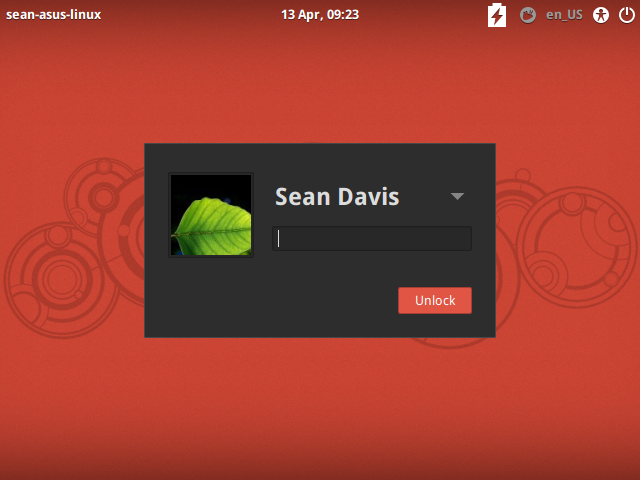
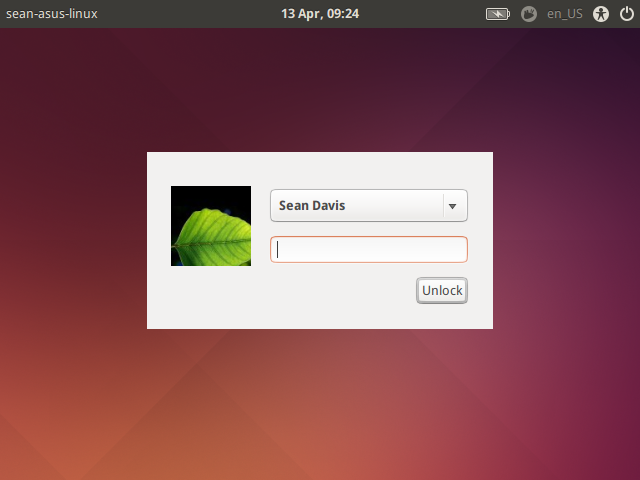
Download and Installation
The source code for LightDM GTK Greeter can be obtained from the downloads page. Users of Ubuntu 14.04 will find the latest release in the repositories. Users of Ubuntu 13.10 can also install it from the Stable PPA using the following commands.
sudo add-apt-repository ppa:lightdm-gtk-greeter-team/stable
sudo apt-get update
sudo apt-get install lightdm-gtk-greeter