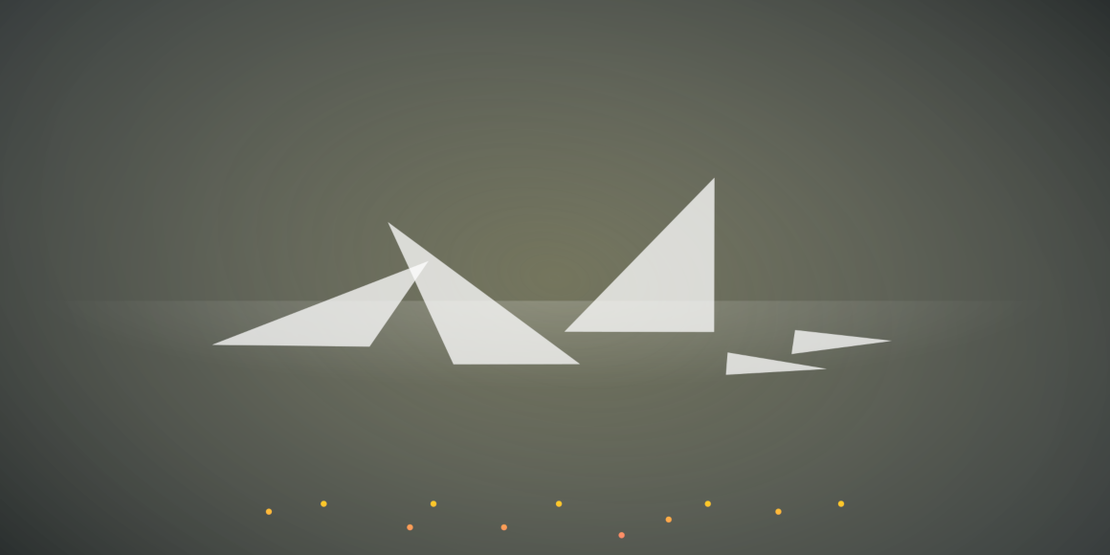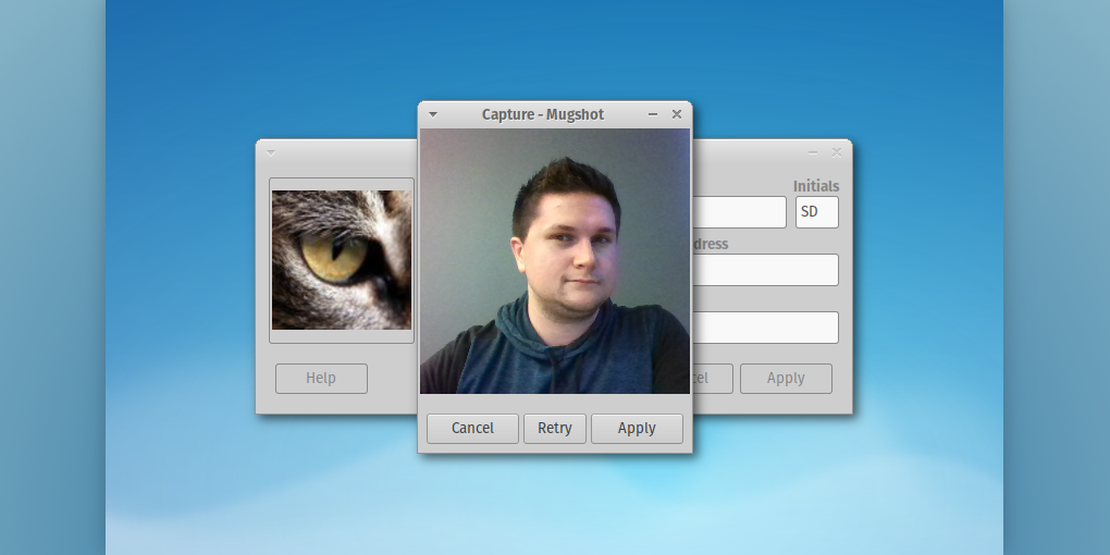
Mugshot 0.3.2 Released
- Sean Davis
- Release Announcement
- November 5, 2016
Table of Contents
Casually late to Yakkety Yak’s party, Mugshot 0.3.2 arrives with a single bug fix in tow. The camera integration has been fixed!
What’s New?
The camera is functional again!
What Happened?
At some point during the Ubuntu 16.04 release cycle, an update to Cheese, Clutter, or GtkClutter caused the camera preview to draw completely white. I spent quite a bit of time during that cycle trying to determine the cause and provide a fix, but I made no progress.
Recently, I continued the investigation and gave up once again. This time, I looked at the source for Cheese and found that its Vala code was very similar to Python. I restructured the camera dialog around Cheese’s source code and was able to see the camera again! With a few more tweaks, Mugshot’s camera worked just as well as before.
Downloads
Mugshot 0.3.2 is available to download in Ubuntu 17.04 “Zesty Zapus” and will eventually be available in other distributions. Debian and Ubuntu users can install the latest supported versions via apt (see below) and other distributions can install from their repositories or from source.
# Debian and Ubuntu users
sudo apt-get update
sudo apt-get install mugshot
What’s Next?
Now that the core functionality has been restored, I can return to development. Mugshot is a simple app, so there are few changes to make. I’d like to add more integrations (office suites, instant messaging) and improve the synchronization process with these integrations.