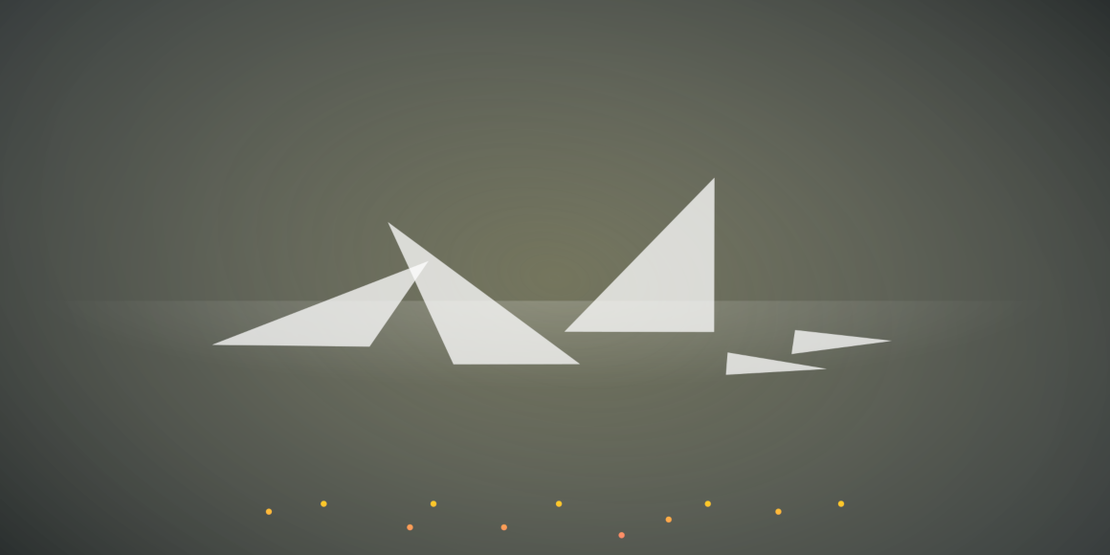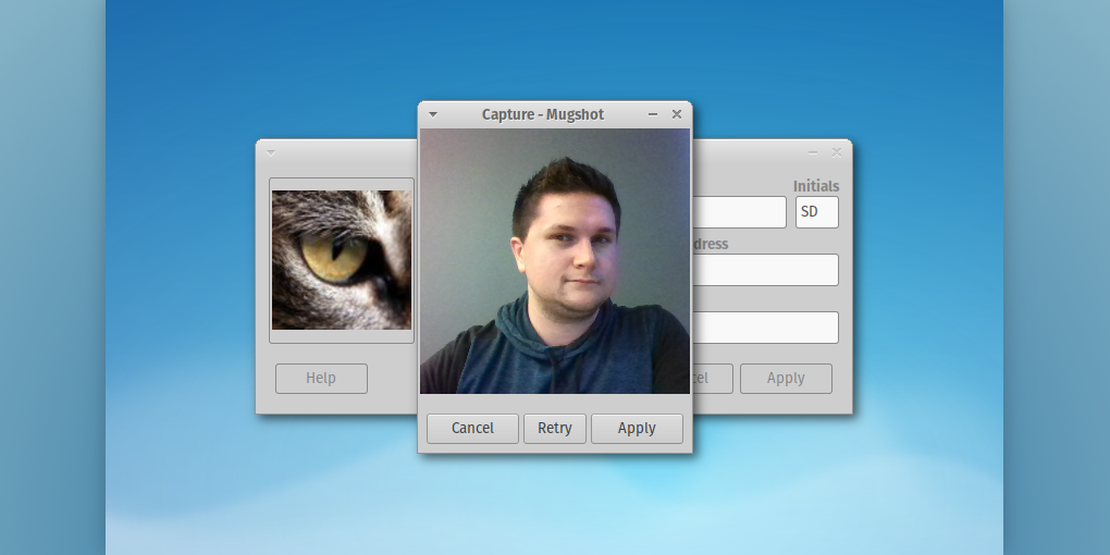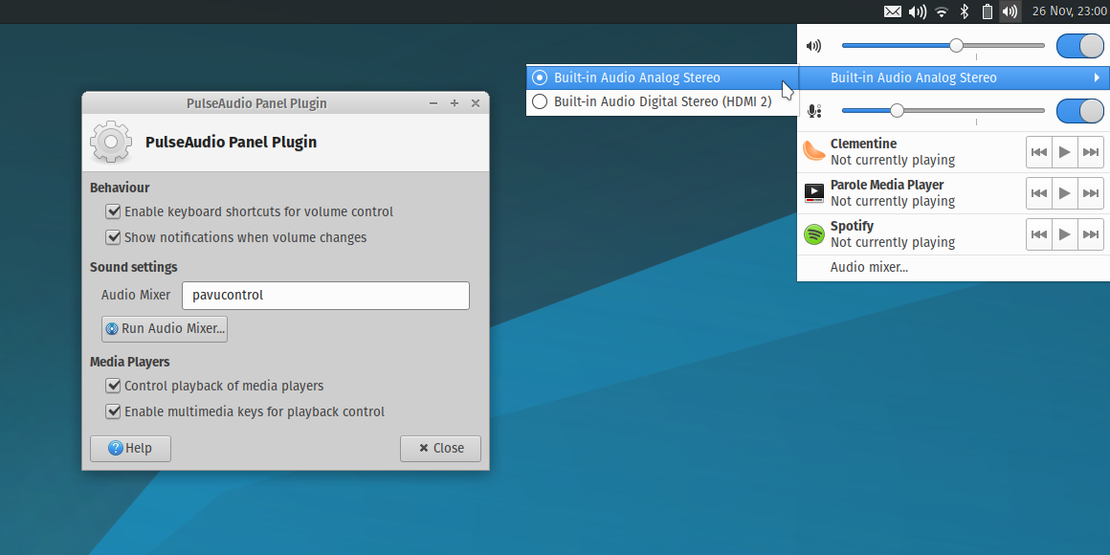
Xfce PulseAudio Plugin 0.3.3 Released
- Sean Davis
- Release Announcement
- November 27, 2017
Table of Contents
Xfce PulseAudio Plugin 0.3.3 has been released with support for multimedia keyboards, a simplified device menu, improved volume scaling, and a handful of improvements. These updates make the PulseAudio plugin a complete replacement for the Sound Indicator applet.
What’s New?
New Feature: Multimedia Key Support
Multimedia keyboard support has been hit and miss in the Linux space for as long as there’s been multimedia keyboards. Support for these keys has depended entirely on support baked into each application. The best current example of this is the Spotify Linux client. Users can control the media player with various panel plugins but not with their keyboards.
With the new multimedia key support in Xfce PulseAudio Plugin 0.3.3, the recently added MPRIS2 integration has been complemented with key bindings for the Play/Pause, Previous, Next, and Stop keys. When these keys are pressed, any actively running player known to the plugin will be notified, enabling keyboard playback control.
You can check out the new feature in the video below, where I very excitedly inundate my media players with playback commands.
General Improvements
- Simplified device menus: The bold section headers have been replaced with a single menu per input and output device. If only one option is available, the menu is no longer displayed.
- Improved volume scale increments: The old defaults were steps of 6% and a max of 153%. These seemed unusual and have been replaced with a more sensible 5% and 150%.
Bug Fixes
- Fixed builds with clang (Xfce #13889) (0.3.2)
- Fixed panel icon size with high DPI (Xfce #13894) (0.3.2)
- Show volume change notifications when changed with another application (Xfce #13677)
- Change default device when changed with another application (Xfce #13908)
- Fixed flag in g_bus_watch_name_on_connection() method (Xfce #13961)
- Fix plugin size calculation with multiple rows (Xfce #13998)
Translation Updates
Chinese (China), Croatian, Czech, Danish, Dutch, French, German, Indonesian, Kazakh, Korean, Norwegian Bokmål, Polish, Portuguese (Brazil), Swedish, Ukrainian
Demo
Downloads
The latest version of the Xfce PulseAudio Plugin can always be downloaded from the Xfce archives. Grab version 0.3.3 from the below link.
- SHA-256: d6aae9409714c5ddea975c350b4d517e078a5550190165b17ca062d0eb69f9a6
- SHA-1: 5921f7c17b96dda09f035e546e06945f40398dc9
- MD5: d3d3e012369af6d2302d4b70a7720a17