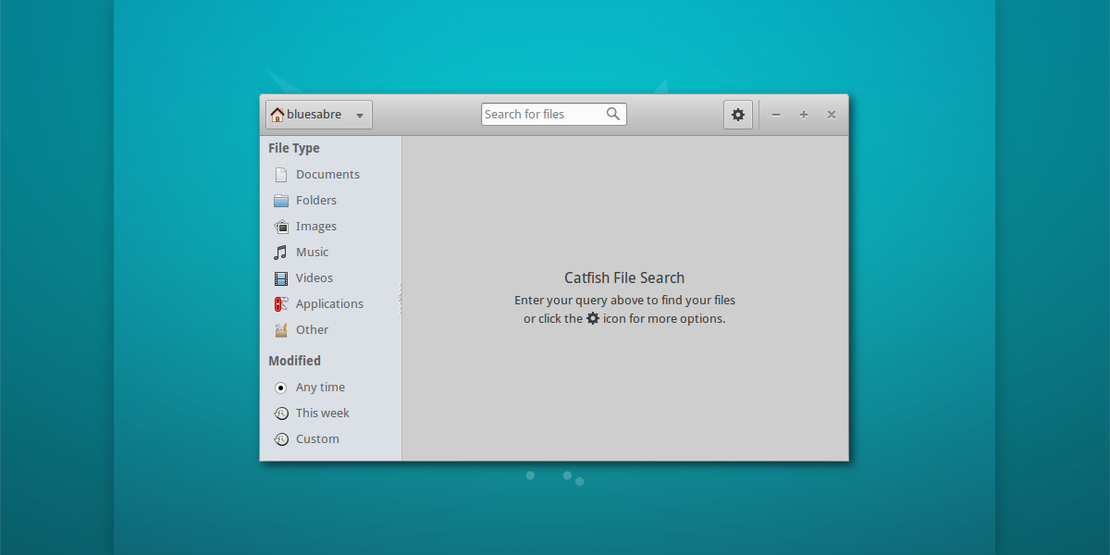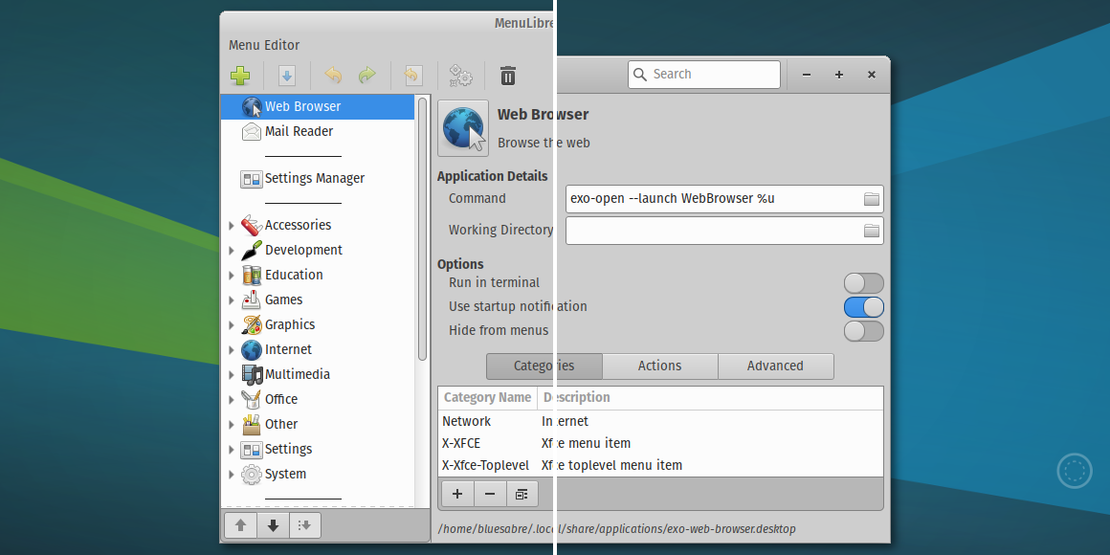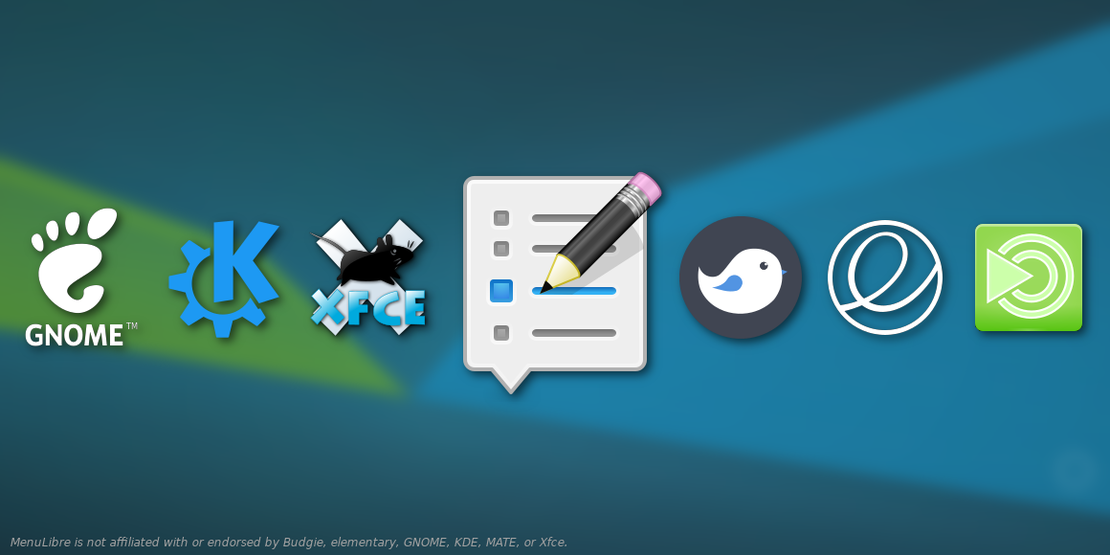
MenuLibre 2.1.5 Released
- Sean Davis
- Release Announcement
- February 6, 2018
Table of Contents
With improved support for Budgie, KDE, and MATE desktop environments, MenuLibre 2.1.5 continues to provide one of the best menu editing experiences for the Linux desktop.
What’s New?
New Features
- Added support for the Budgie and KDE Plasma desktop environments
- Improved support for the MATE desktop environment (LP: #1529406)
- Window identification for the StartupWMClass key
General
- Added manpage for the recently added menulibre-menu-validate command
Bug Fixes
- Fix the icon used when creating a new directory (LP: #1744594)
- Use ‘applications-other’ instead of ‘application-default-icon’ for better icon standards support (LP: #1745840)
- Ensure categories are saved in the model when updated (LP: #1746802)
- Fix incorrect display of newly created directories
Desktop Environment Support
MenuLibre is a FreeDesktop.org-compliant menu editor implementing the Desktop Entry Specification for desktop environments. Some desktops are improperly configured and do not export the expected variables, and patches are included to infer the running environment in other ways. Some older desktops, such as IceWM, do not implement this specification and handle their menus in other ways.
MenuLibre has been tested with and is known to work with the following desktop environments: Budgie, GNOME, KDE (Plasma), LXDE, LXQt (limited support, LXQt does not allow for non-alphabetical menu ordering), MATE, Pantheon, Unity, and Xfce. It is known not to work with IceWM and others that do not implement the Desktop Entry Specification.
Let me know if you encounter an environment that should be supported but does not work as expected! It may require additional patches to detect the environment and menu prefix properly.
Development Status
With this release, MenuLibre 2.1 is now in feature and string freeze for the 2.2.x series. I’m hoping for a stable 2.2.0 release sometime this month. This means two things.
- Translators, now it’s your time to shine! There have been several changes in the past few releases, and some localizations could use a bit of a refresher. Go to the MenuLibre Translations page or pick up where you left off. 🙂
- Everyone else, take MenuLibre for a spin and report bugs! If you can conclude that one of the existing bug reports has actually been resolved, leave a comment on the bug report so we can remove it from the list. Check out the MenuLibre Bugs page for more.
Window Identification Demo
Downloads
The latest version of MenuLibre can always be downloaded from the Launchpad archives. Grab version 2.1.5 from the below link. Debian Unstable and Ubuntu Bionic users should expect to see this latest version land in the archives sometime this week.
https://launchpad.net/menulibre/2.1/2.1.5/+download/menulibre-2.1.5.tar.gz
- SHA-256: ef05b2722bab2acb7070d6c8ed0e7bd58bd4a4540bf498af9e889944f9da08b5
- SHA-1: e380478a369a3a45eafc6bb9408366bc41972d16
- MD5: efc7edb49bb0e5fea49e158b40573334