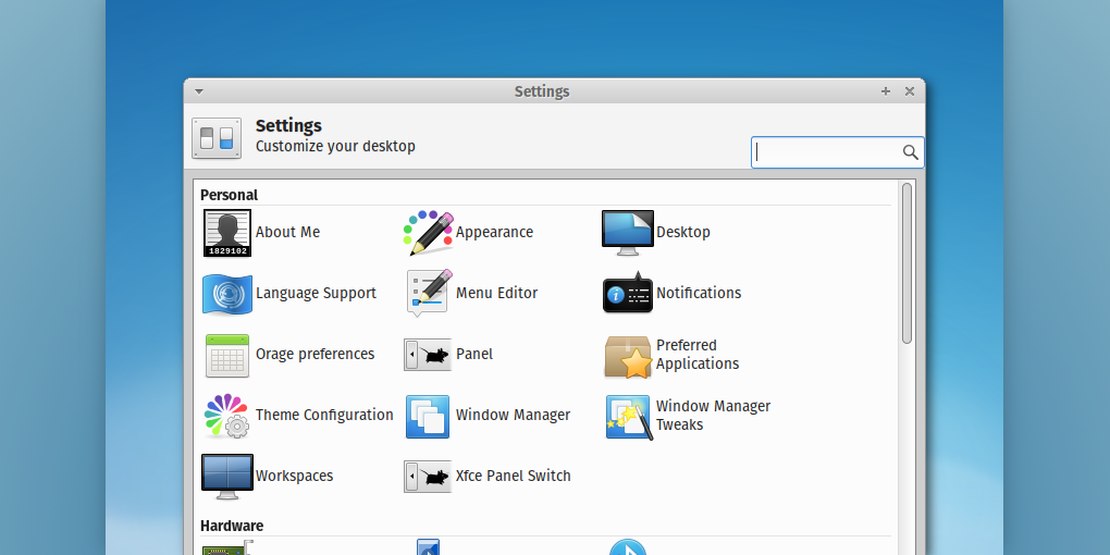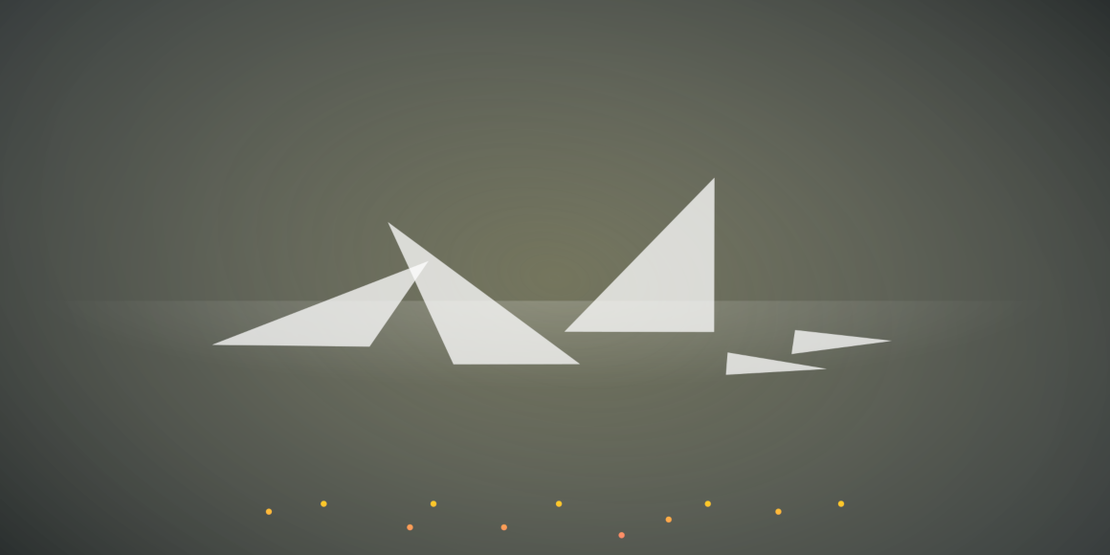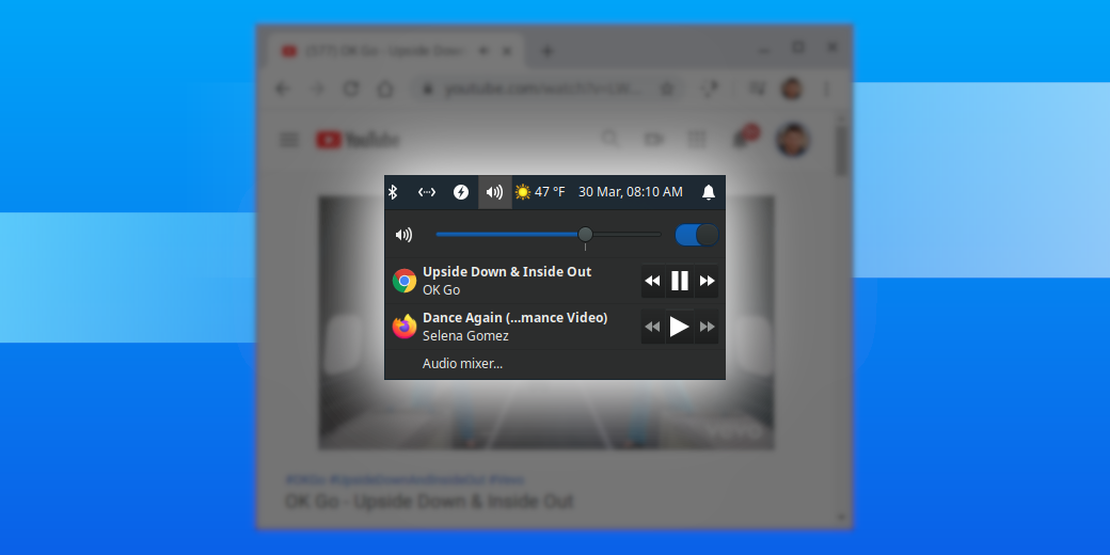
Xfce PulseAudio Plugin 0.4.3 Released
- Sean Davis
- Release Announcement
- March 30, 2020
Table of Contents
Xfce PulseAudio Plugin 0.4.3 has arrived! It includes improved MPRIS compatibility and support for the Plasma Browser Integration plugin.
What’s New?
General
- Exo 0.11 or newer is now required
- Fixed various memory leaks and warnings
- Removed unused dbus-glib include (Xfce #15343)
- Replaced g_type_class_add_private deprecations
- Updated copyright years
- Updated URLs from goodies.xfce.org to docs.xfce.org (Xfce #16173)
MPRIS Enhancements
- Support for filename icons (Xfce #14329)
- Support for single-string variants on xesam:artist
- Support for the DesktopEntry property (Xfce #14412)
- Support for the plasma-browser-integration plugin (Xfce #15487)
- Detection of artist and title from the track title
Preferences
- Fixed icon rendering for known players
Translation Updates
Albanian, Belarusian, Chinese (Taiwan), Galician, Interlingue, Slovenian
Plasma/Browser Integration
Plasma/Browser Integration is an extension for Firefox and Chromium-based browsers that better integrates those browsers with the Plasma Shell. It enables the following functionality for Plasma desktops:
- MPRIS2 media controls
- Sending links via KDE Connect
- Showing and controlling downloads from the notification area
- Finding browser tabs in the Run Command window
Thankfully, this extension does not require Plasma to run! With just a few adjustments to the Xfce PulseAudio Plugin, Xfce users can now also utilize the MPRIS2 media controls and link sharing.
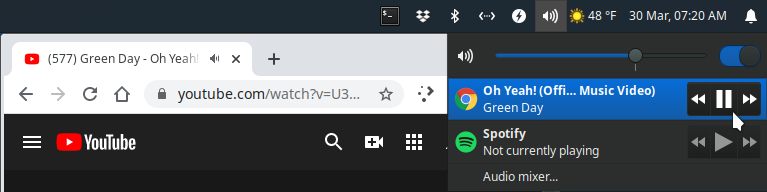
How to Install
Instructions adapted and simplified from the KDE Community website. Check this link if these instructions no longer work.
The extension requires two components: the browser extension and the native host. Once both are installed and correctly configured, active streams should appear in the Xfce PulseAudio Plugin menu.
Browser Extension
Install the plugin appropriate for your browser. Most Chromium-based plugins support extensions installed from the Chrome Web Store.
- Chromium-based browsers including (but not limited to) Google Chrome, Chromium, Brave, and Vivaldi: Chrome Web Store
- Mozilla Firefox: Firefox Add-Ons
Native Host
Most distributions should now include a plasma-desktop-integration package in their repositories. Find yours here at Repology. If you’re using Ubuntu or a derivative, installing the native host is as easy as:
sudo apt update
sudo apt install plasma-browser-integration
Once both components are installed, the extension should start working!
Downloads
$ md5sum xfce4-pulseaudio-plugin-0.4.3.tar.bz2 3d86032acb9364d47e0a144350c63e1a
$ sha1sum xfce4-pulseaudio-plugin-0.4.3.tar.bz2
5682fa1ed6976e94fa01c91fc5b7839bfe804241
$ sha256sum xfce4-pulseaudio-plugin-0.4.3.tar.bz2
5a518237e2137341d8ca6584938950525e20c28a0177e30ecaea3ba8e7a2615b
Xfce PulseAudio Plugin 0.4.3 is included in Xubuntu 20.04 “Focal Fossa,” which will be available in April. Users testing the daily images should be able to check it out now.