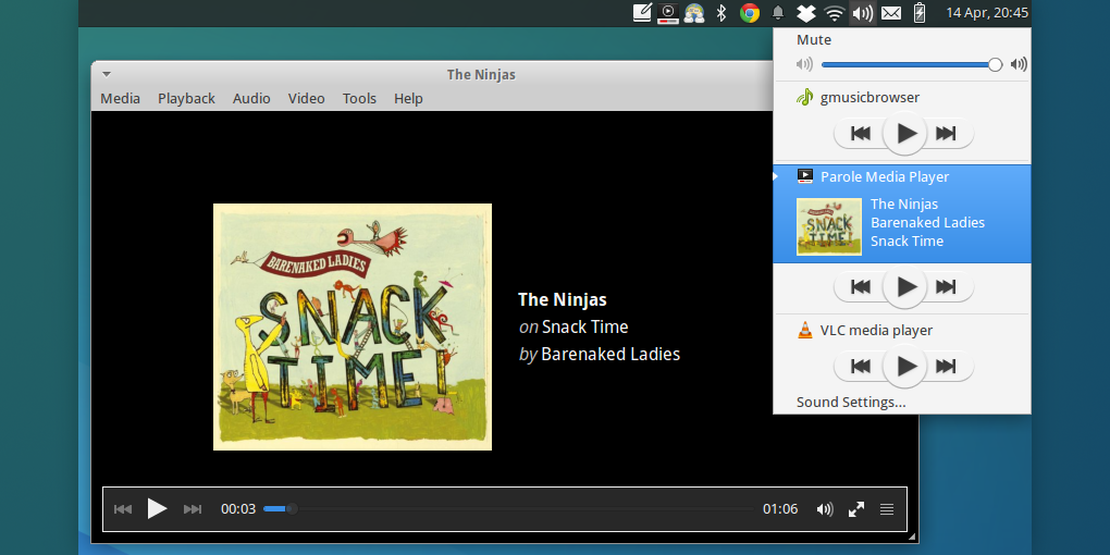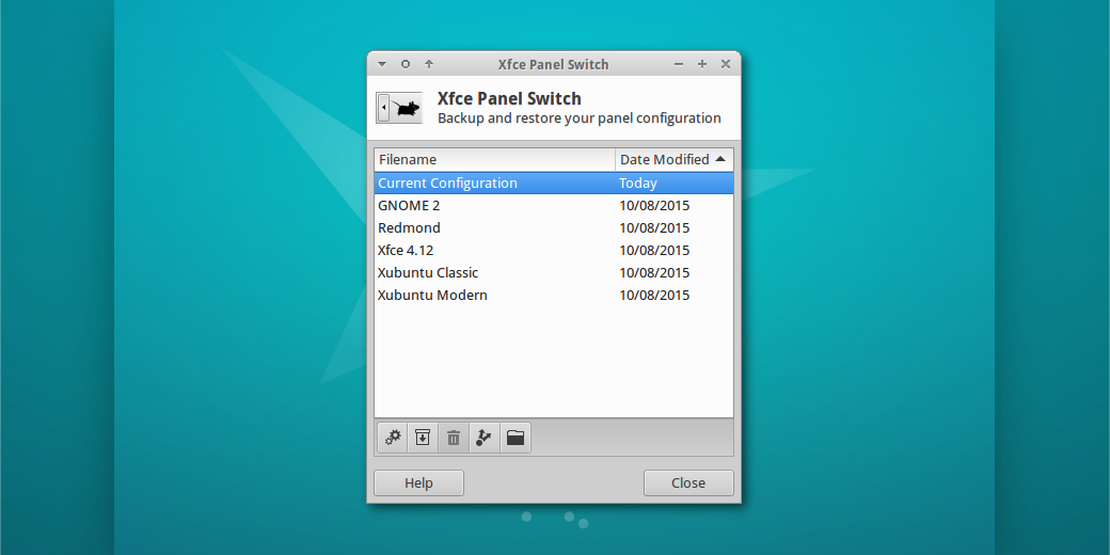Xubuntu 21.04 Progress Update
- Sean Davis
- Development Update
- February 25, 2021
Table of Contents
Today, February 25, 2021, marks Feature Freeze for the Ubuntu 21.04 release schedule. At this point, we stopped introducing new features and packages and started to focus on testing and bug fixes. Feature Freeze also marks Debian Import Freeze, which means that packages we have in common with Debian will no longer automatically sync to Xubuntu for the rest of the cycle.
Check out my Xubuntu 21.04 progress update below for the latest developments. So far, we have a pretty impressive list of technical and user-facing changes.
Xfce 4.16
Of course, the highlight of this release is Xfce 4.16. Released in December 2020, Xfce 4.16 includes various new features and improvements. Most visibly, Xfce has a new color palette and refreshed icons based loosely on Adwaita. Switch to the Adwaita icon theme in the Appearance settings to see the new icons in action.

For a complete overview of the changes in Xfce 4.16, please check out the feature tour and changelog.
Ayatana Indicators
We’ve switched to the Ayatana indicator stack with the Xfce Indicator Plugin and LightDM GTK+ Greeter. Where the previous Application Indicator stack exists primarily in Ubuntu, Ayatana Indicators are cross-platform and available on Debian and elsewhere. This change may affect your indicator usage, as not all existing Application Indicators have been ported to Ayatana.
New Package Additions
Xubuntu 21.04 has added Hexchat ( #12) and Synaptic to the desktop seed. adwaita-icon-theme-full is now included to make the Adwaita icon theme functional, whereas it previously didn’t include many icons. Finally, mlocate has been replaced with plocate, which should result in even faster lookups with Catfish.
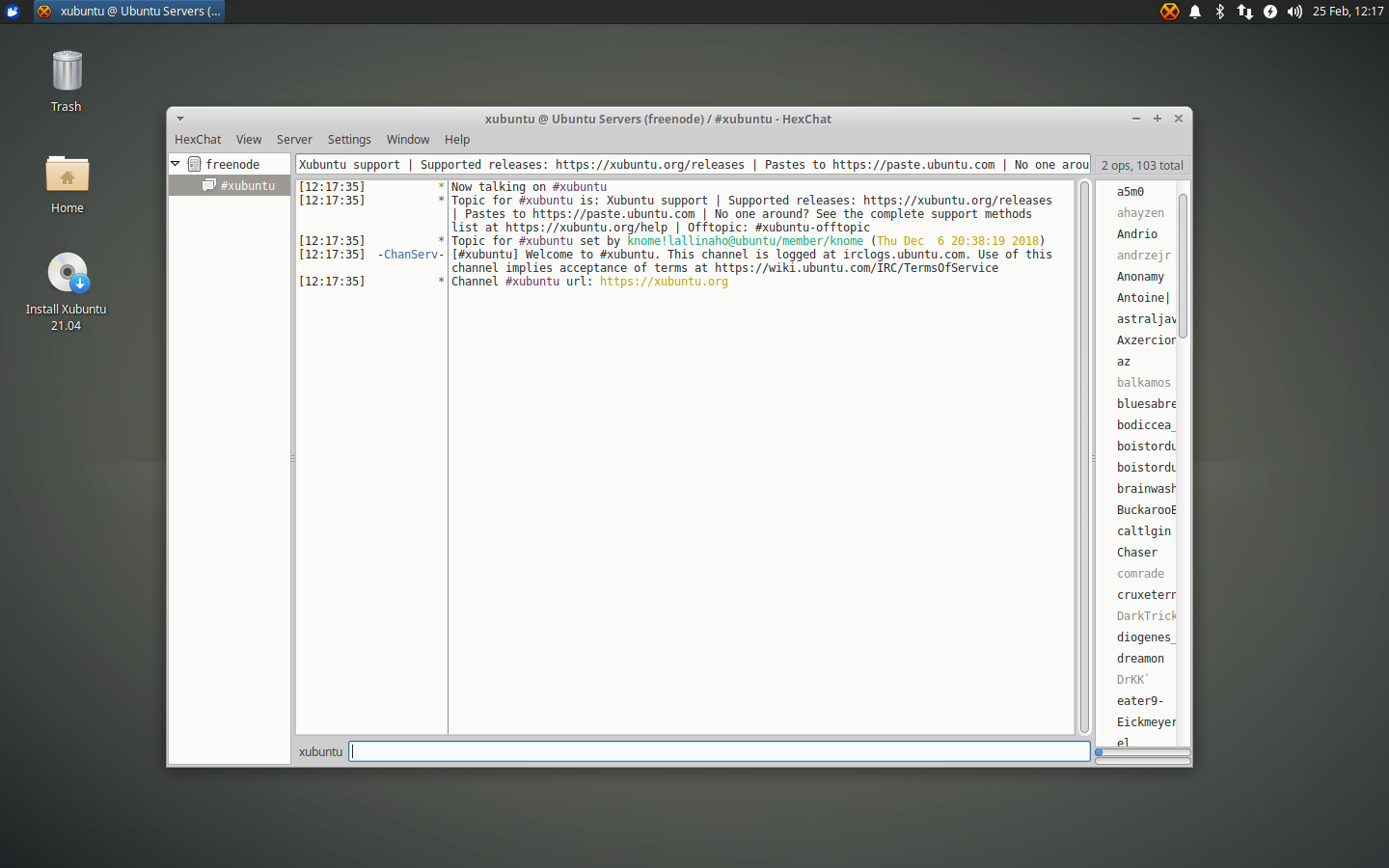
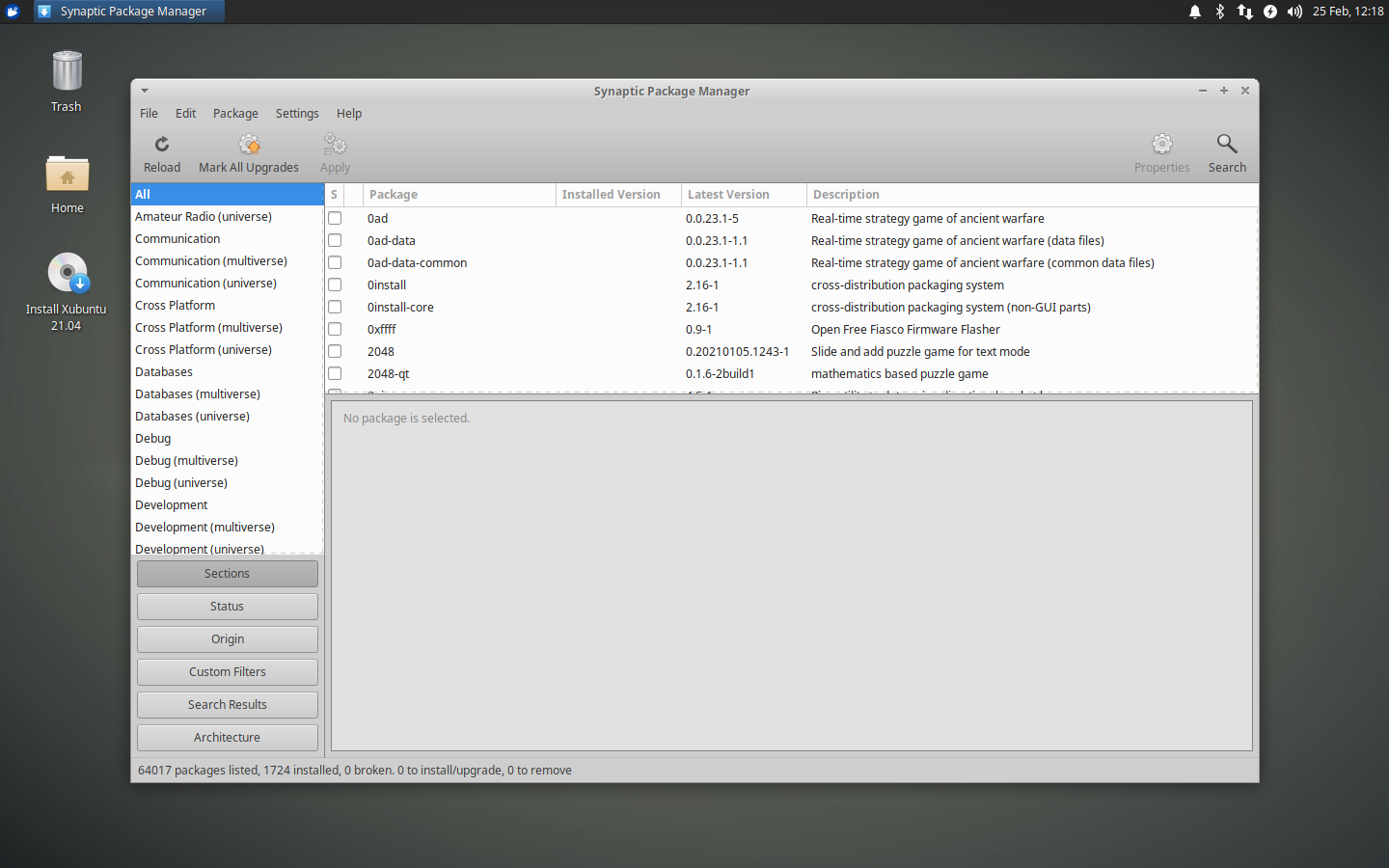
Xubuntu Documentation
It’s been years since we last updated the included Xubuntu Documentation, and the latest packaged version doesn’t even include the rewrite we completed last cycle. For now, here’s what has been updated since 18.04.
- Updated contributor-docs to current practice, PPAs used, and milestones vs testing weeks
- Updated webchat link to accommodate the new syntax
- Moved from deprecated gnome-doc-utils to itstool (LP: #1905548)
- Aligned appendix-packages to seed changes
- Fixed typos and linked refs
Help Needed
We’re looking for help with the latest changes to the Xubuntu Documentation! Docbook is not the most straightforward format, and we have a lot of changes in Google Drive that need to make their way to the docs-refresh branch (merged) on the Xubuntu GitHub. If you’d like to help out, please join us on Freenode at #xubuntu-devel.
Settings Changes
General
- Set Gtk/CursorThemeName to DMZ-White to fix the broken mouse cursor with Snap packages (LP: #1838008)
- Set the window size of the file dialog to ensure it fits on a screen with lower resolutions
Panel
- Removed the StatusNotifier plugin and replaced it with Systray (LP: #1907871)
- Replaced the separator between the clock and tray with text padding
- Enabled window focus support for the PulseAudio plugin
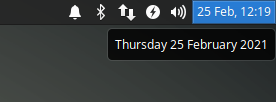
Desktop
- Removed the File System and Removable Device icons
- Removed the applications menu from the right-click menu
File Manager
- Switched the location selector to use the pathbar layout
- Enabled opening folders in a new tab with a mouse middle-click
- Disabled changing the window icon for special folders (Desktop, Documents, etc)
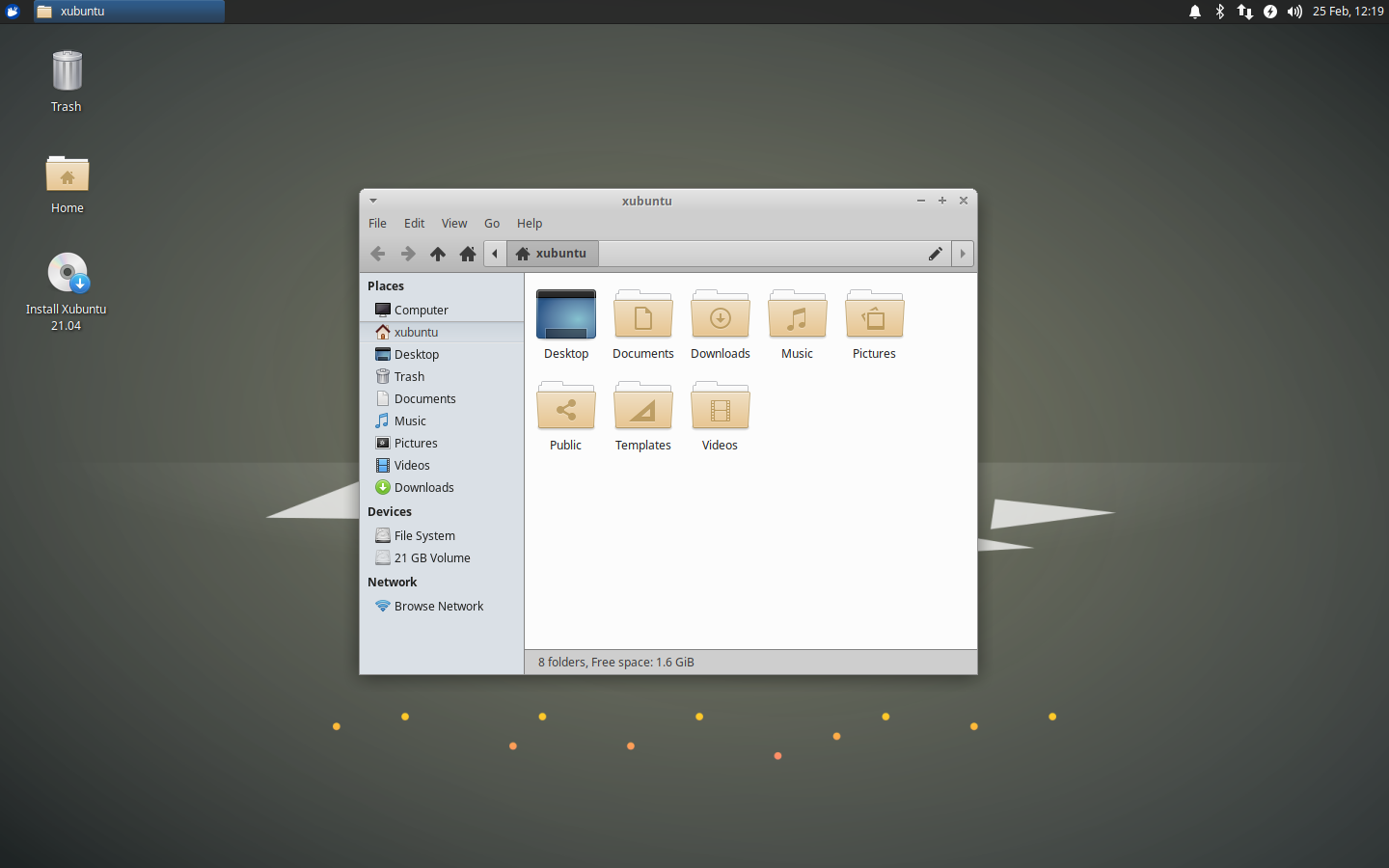
Menu & Settings Manager
- Added Sound entry to the Settings Manager ( #7)
- Added Xfce Terminal to the menu (LP: #1851387)
- Removed confusing Xfce Terminal Settings from the menu
- Removed TexInfo and Pavucontrol from the menu ( #6)

Keyboard Shortcuts
- Ctrl+Alt+Delete will now display the logout dialog
- Ctrl+Shift+Escape will now launch the Task Manager
- Super+R will now launch the Application Finder
- Super+E and Ctrl+Alt+F will now launch the File Manager
And More
With two months to go, there’s still a lot of work to be done and plenty of changes coming from mainline Ubuntu as well. If you’d like to join the fun, check out the Get Involved section of the Xubuntu website.