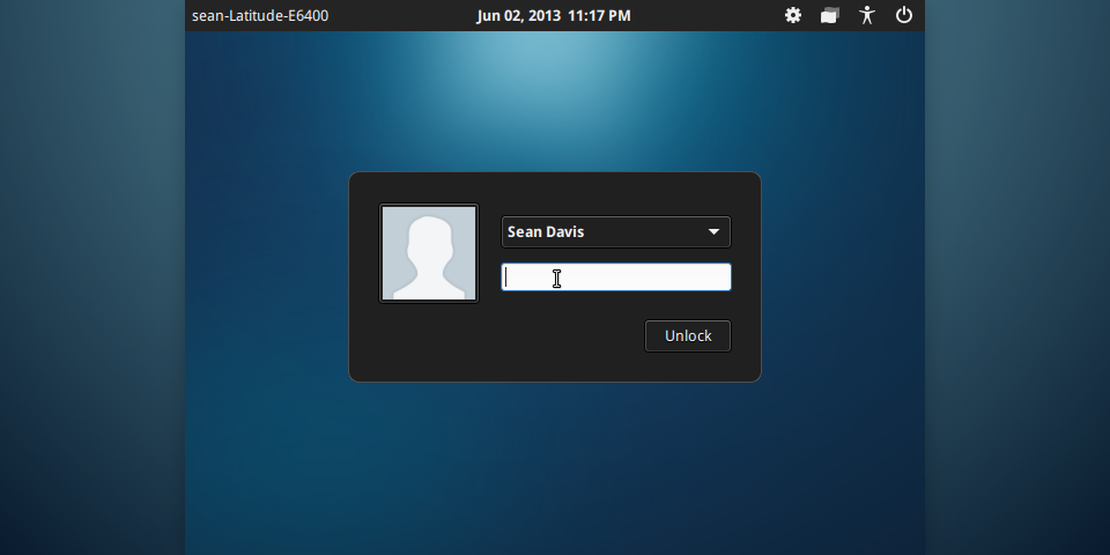Xubuntu Development Update September 2022
- Sean Davis
- Development Update
- September 5, 2022
Table of Contents
We have some great news to report in the Xubuntu development update for September 2022. Xubuntu 22.10 “Kinetic Kudu” is set to arrive on October 20, 2022. It will include the latest updates from Xfce 4.17, GNOME 43, MATE 1.26, and the family of supported applications that make up Xubuntu. With the Beta freeze coming later this month, it’s time to start testing to make Xubuntu 22.10 a stable environment for users who want the latest and greatest from the Linux desktop.
What’s new?
As usual, I’ve grouped the updates into common categories: Appearance, GNOME Apps, Xfce Apps, Other Apps, and Libraries. Unless noted otherwise, each listed app includes regular maintenance updates, bug fixes, or usability tweaks. It should also be noted that these apps will continue to change and be updated through the 22.10 final release in October.
Appearance
The elementary-xfce icon theme has been getting some extra love recently, with new and refreshed icons added over the last few months. The brighter, more complete theme adds a ton of extra polish to the Xubuntu desktop. Combined with the latest improvements to the Greybird GTK theme, Xubuntu provides a cohesive and usable desktop experience.
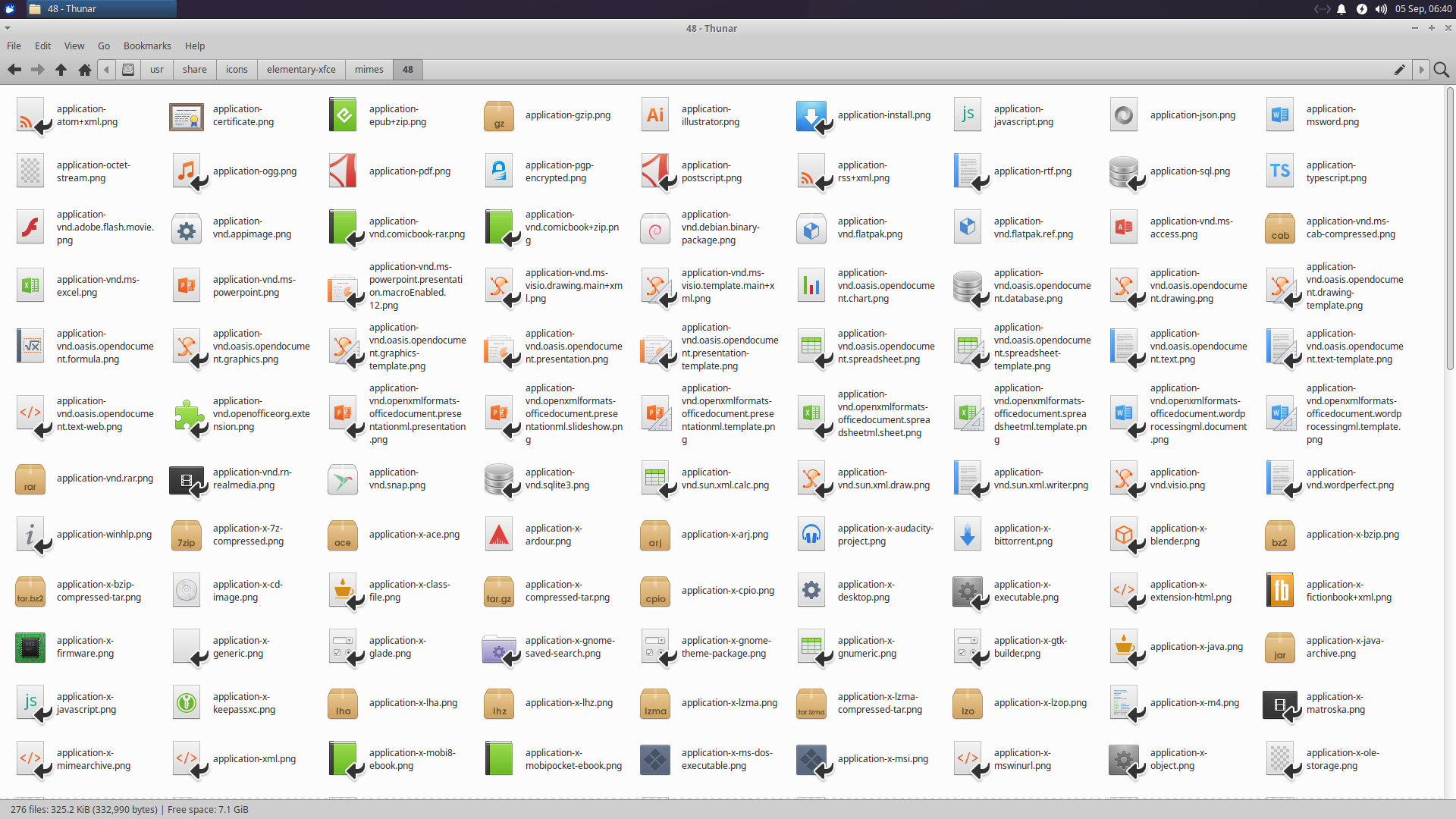
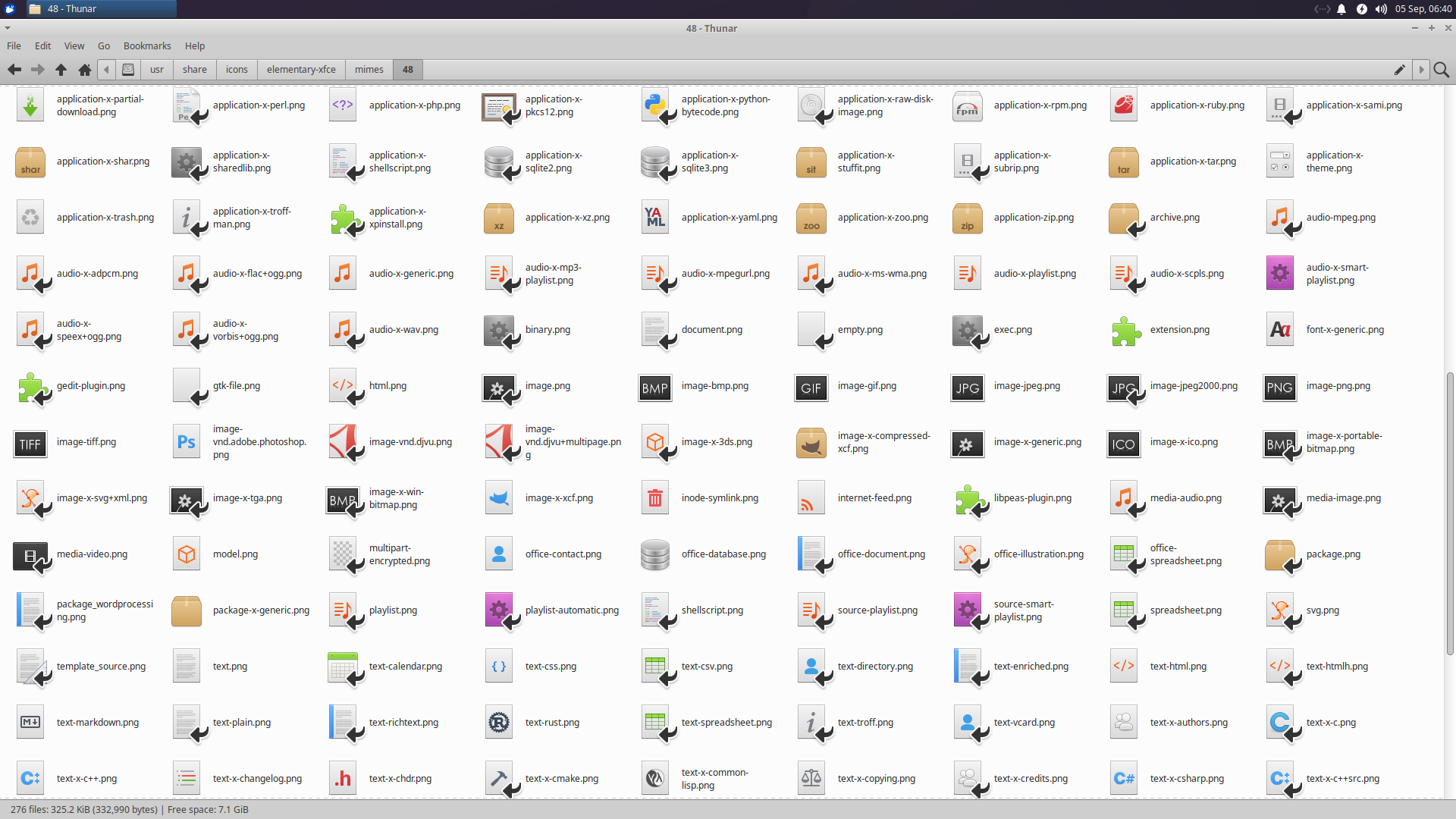
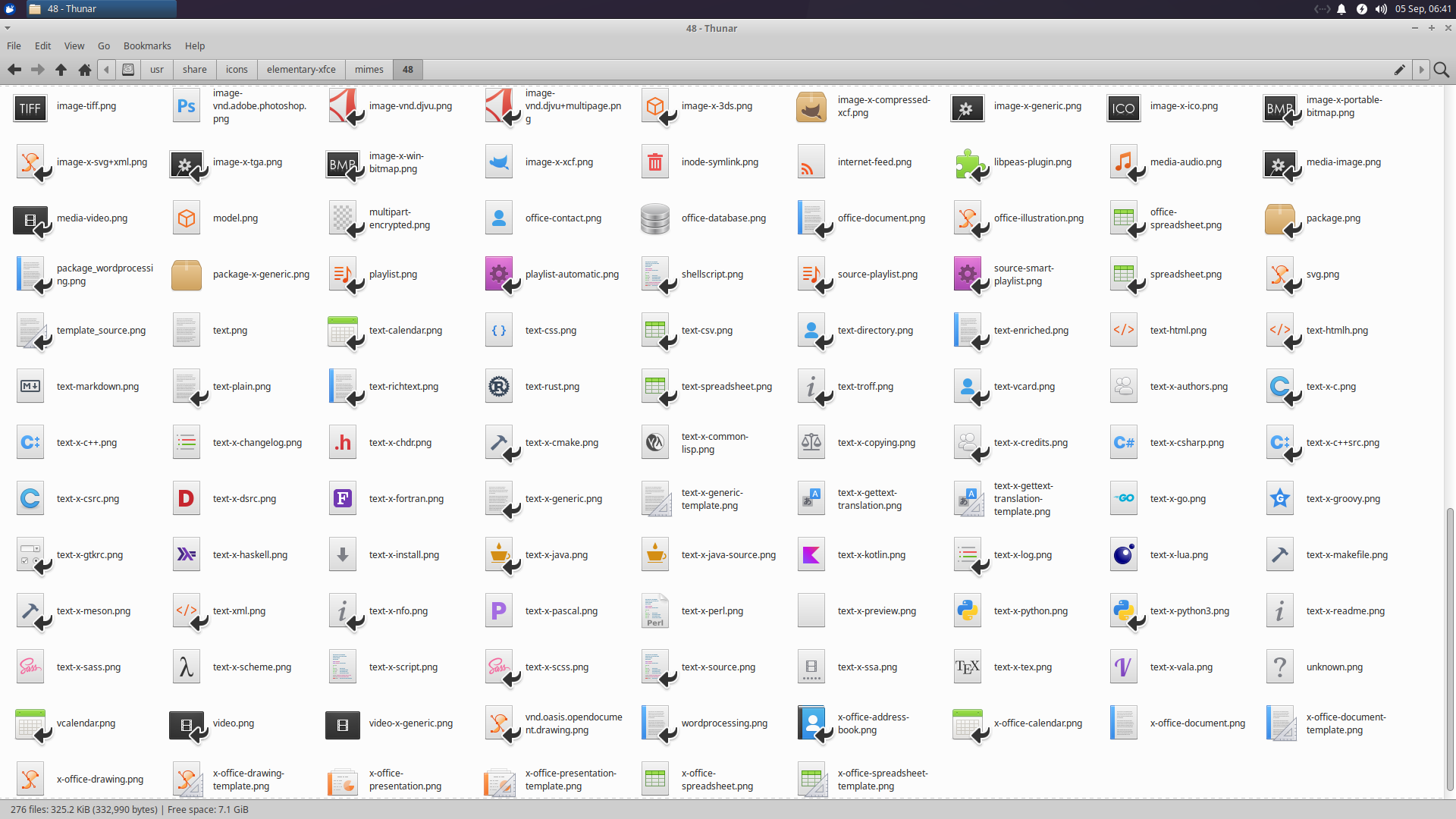
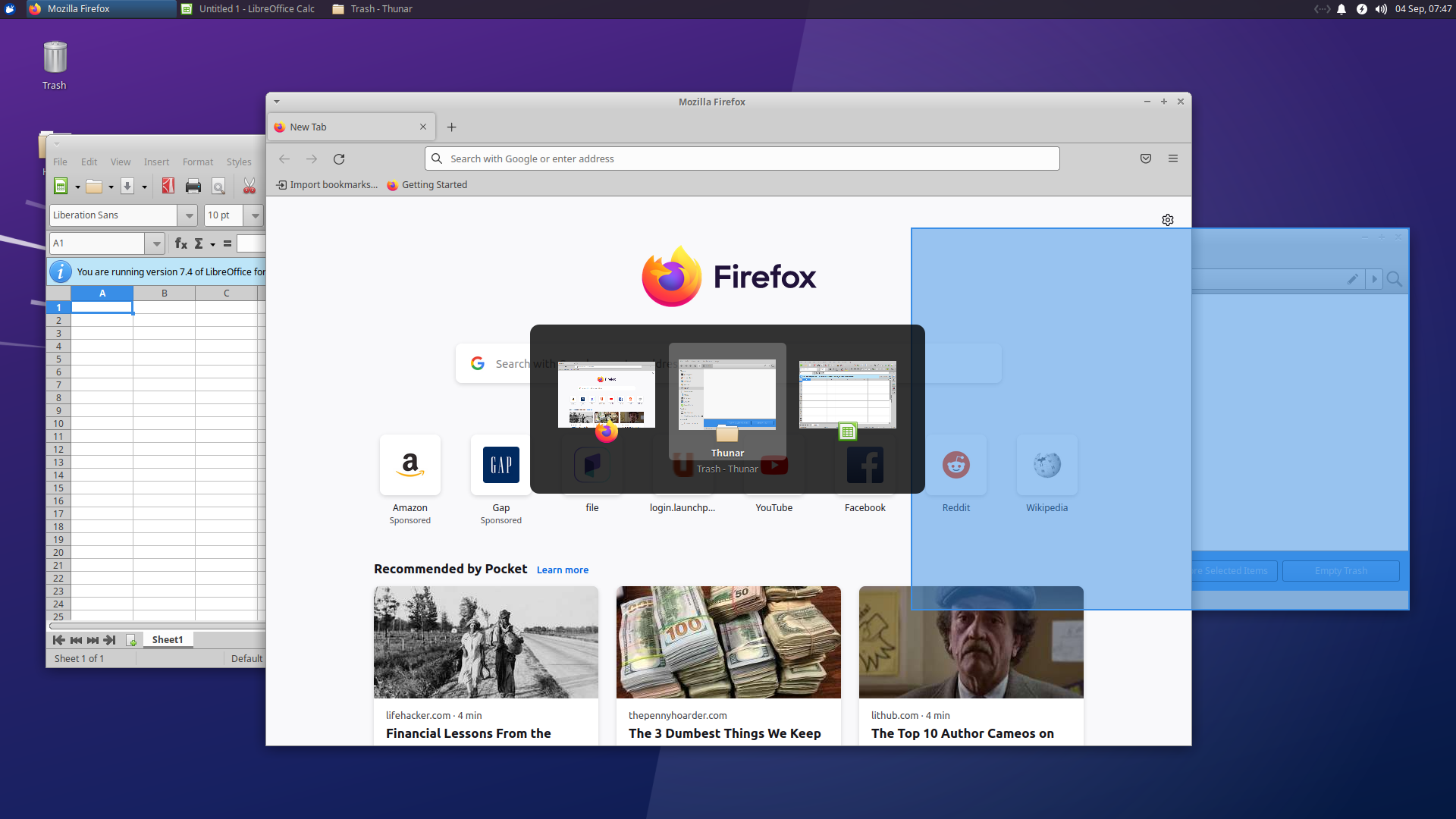
- Elementary Xfce Icon Theme 0.16 to 0.17
- Deprecated elementary-xfce-darker theme
- Transitioned various monochrome icons back to color for better legibility in dark/bright themes
- Dropped legacy symbolic links (
stock_,gnome-) - Added lots of new mime-type icons
- Greybird GTK Theme 3.23.1 to 3.23.2
- Added OpenBox support
- Improvements to window decorations and alt-tab
- Decreased height for GNOME Software headerbar
GNOME Apps
Ubuntu 22.04 skipped much of GNOME 42, which introduced libadwaita and complicated theming. With Ubuntu 22.10, apps built with libadwaita have started to make their way in, bringing the (admittedly divisive) libadwaita styles to Xubuntu. Other apps, such as Rhythmbox and GNOME Disks, are still shipping with SSD (server-side decorations) and CSD (client-side decorations), respectively.
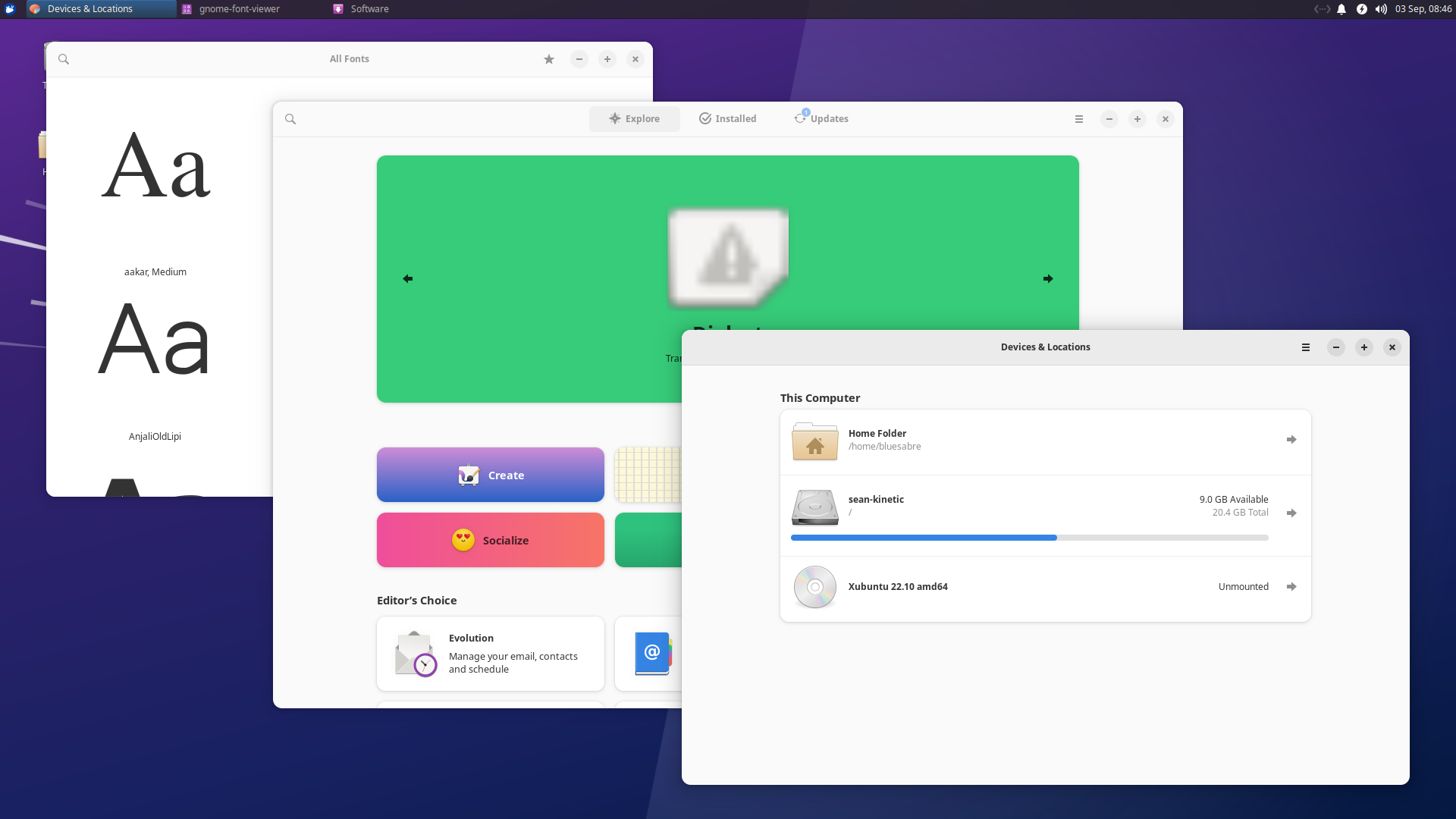
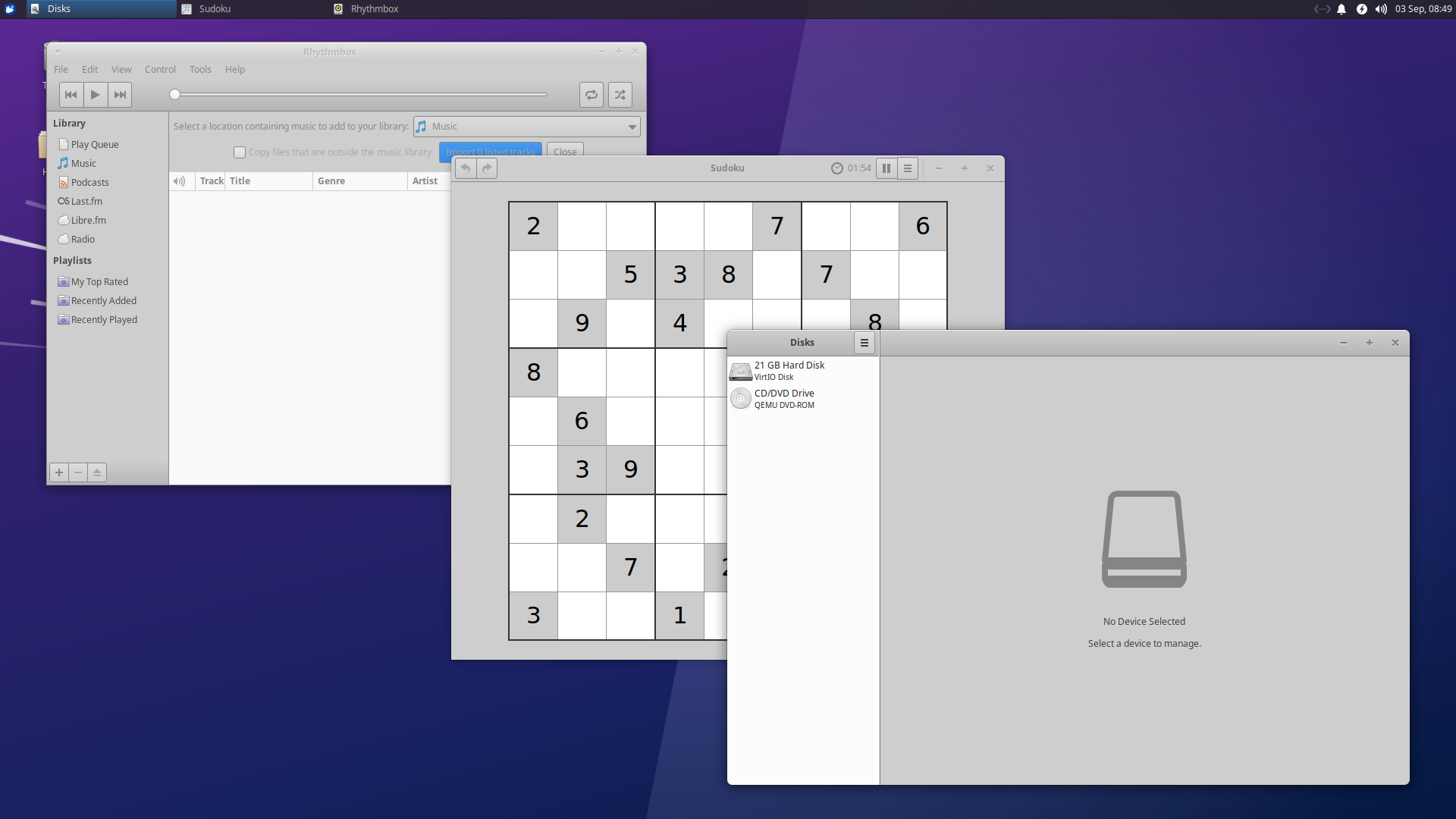
- GNOME Disk Usage Analyzer (baobab) 41.0 to 43 beta
- Ported to libadwaita. Cell numbers are aligned, preventing the interface from shifting around while scanning.
- GNOME Disk Utility 42.0 to 43 beta
- GNOME Font Viewer 41.0 to 43 beta
- Ported to libadwaita.
- GNOME Software 41.5 to 42.4
- Ported to libadwaita.
- GNOME Sudoku 42.0 to 43 beta
- Rhythmbox 3.4.4 to 3.4.6
- Improved podcast downloader, network stream support, and Android/MTP device syncing.
Xfce Apps
Xfce 4.18 is in active development, with several components now shipping with 4.17 development releases. Xubuntu 22.10 includes the latest 4.17 releases and the 4.16 releases for apps that aren’t quite there yet. The 4.18 series is largely an incremental update, built upon GTK 3 and featuring technical and graphical improvements.
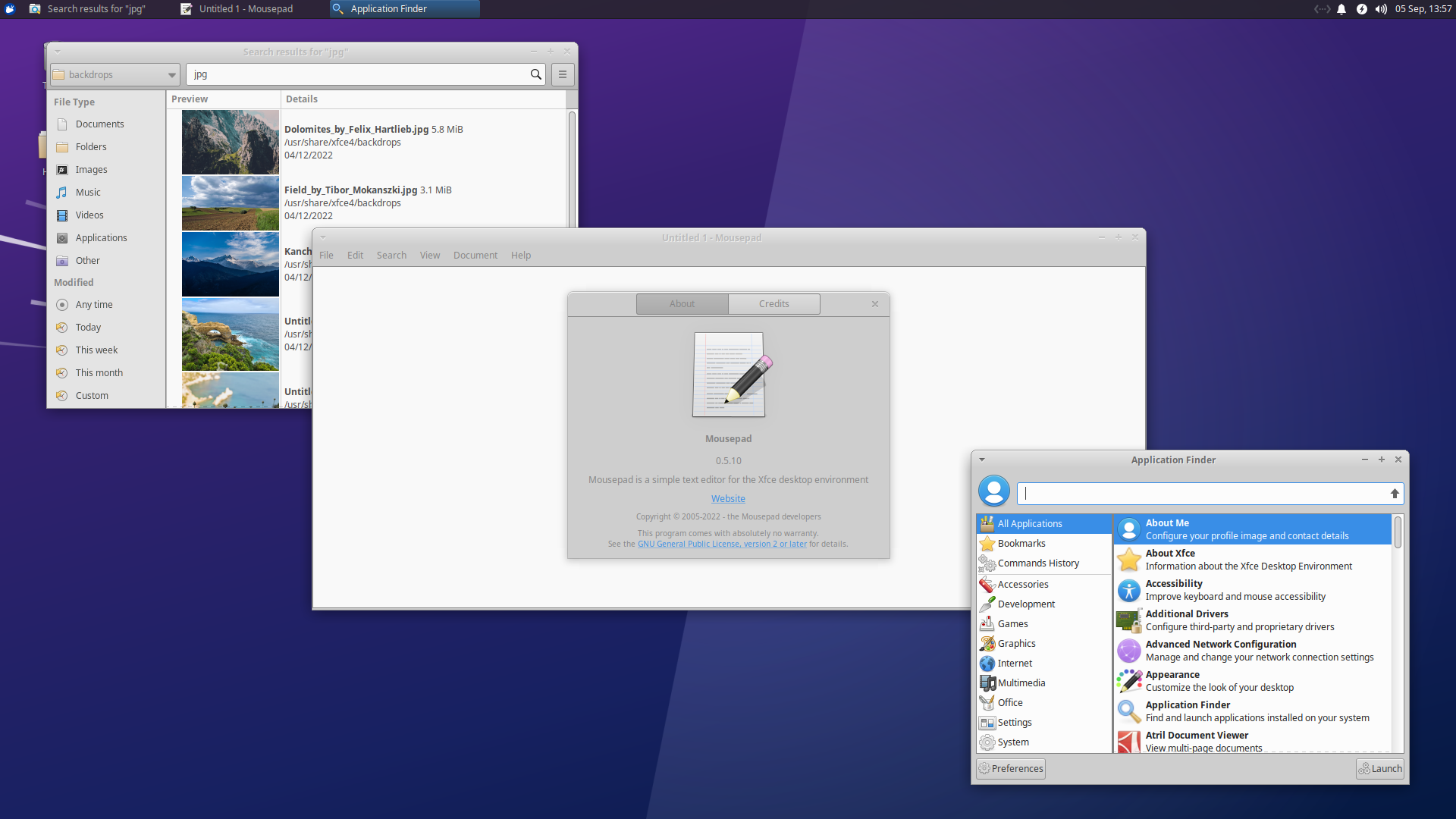
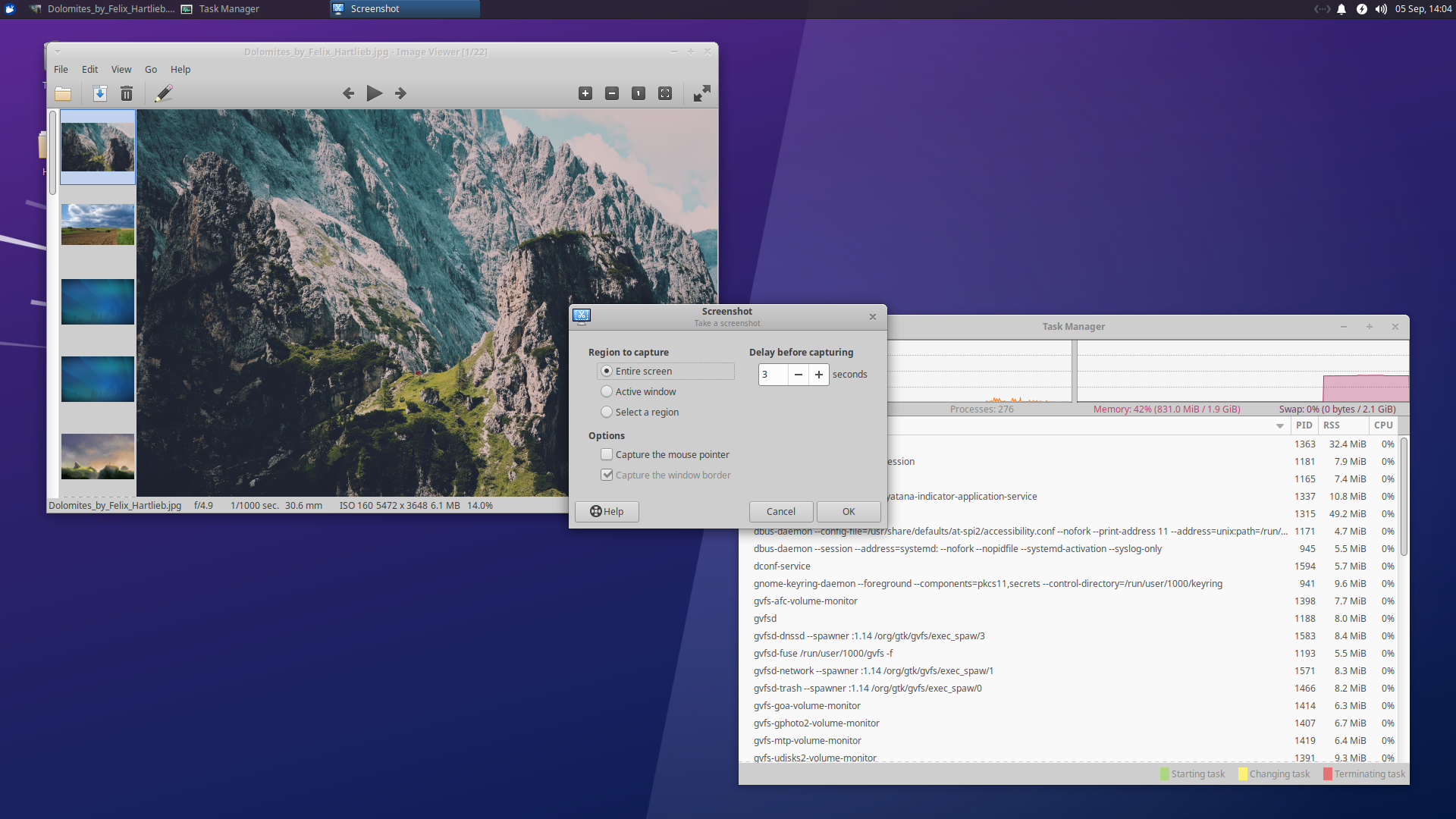
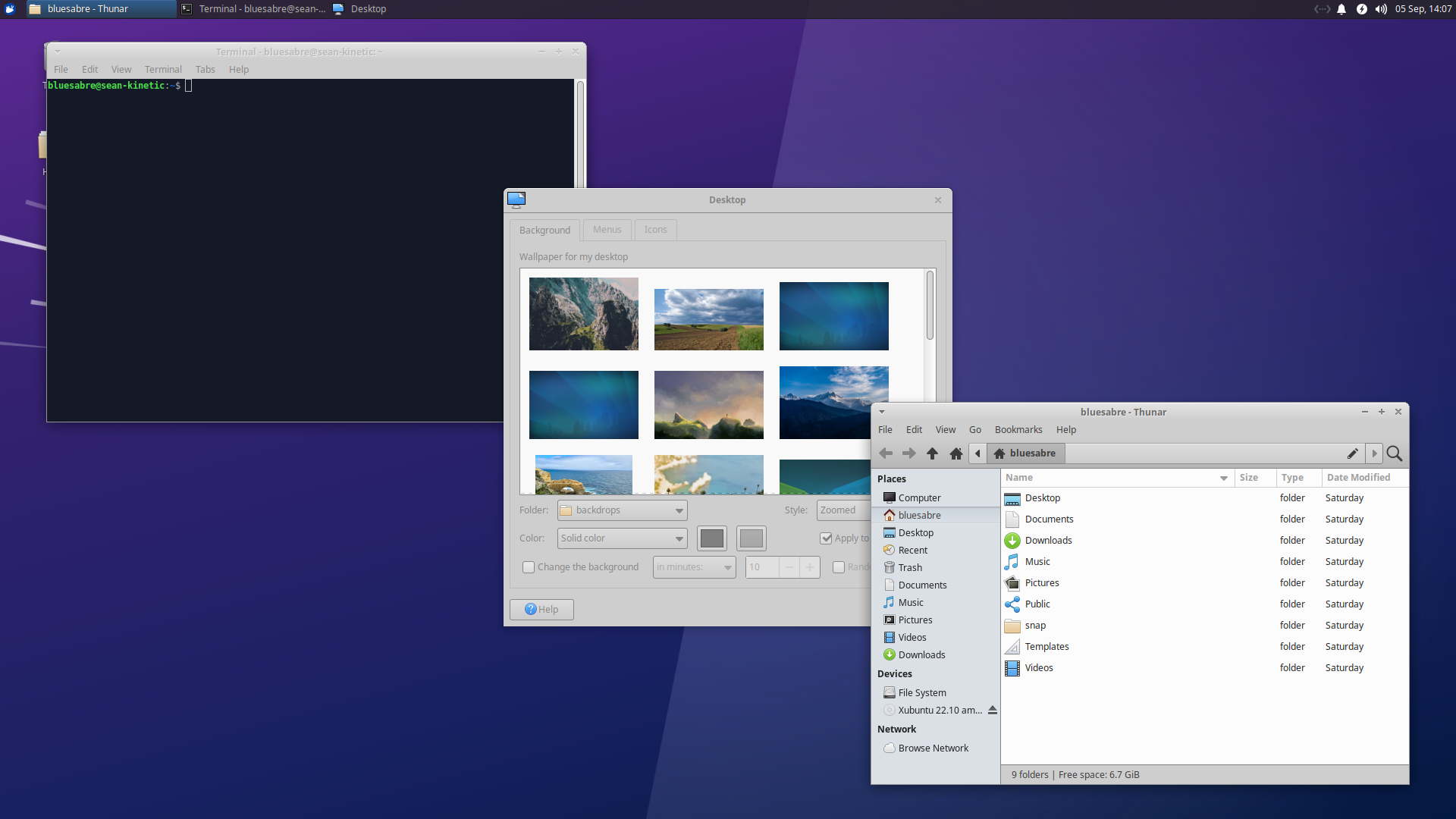
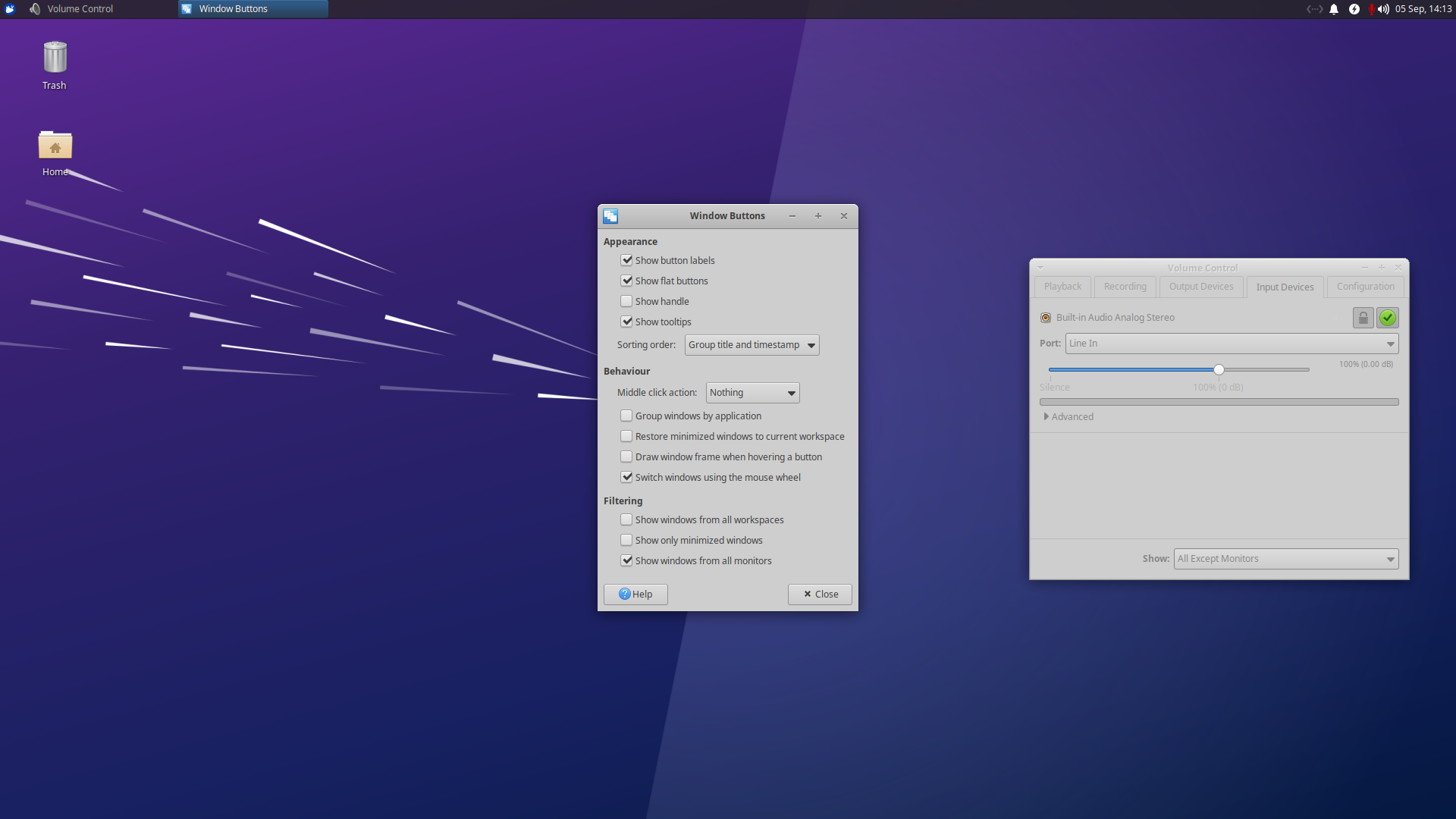
- Appfinder 4.16.1 to 4.17.0
- Adds support for the
PrefersNonDefaultGPUproperty and improves.desktopfile handling.
- Adds support for the
- Catfish 4.16.3 to 4.16.4
- File sizes can now be displayed in binary or decimal.
- Desktop 4.16.0 to 4.17.0
- Mousepad 0.5.8 to 0.5.10
- Adds a new shortcuts plugin, search history, and file monitoring.
- Panel 4.16.3 to 4.17.3
- Adds middle-click support for the tasklist plugin and a binary time mode for the clock.
- PulseAudio Plugin 0.4.3 to 0.4.4
- Adds a new recording indicator and filters out multiple button press events.
- Ristretto 0.12.2 to 0.12.3
- Screenshooter 1.9.9 to 1.9.11
- Switches to using symbolic icons and adds support for WebP.
- Task Manager 1.5.2 to 1.5.4
- Terminal 0.8.10 to 1.0.4
- Usability improvements for the Unsafe Paste dialog, Find dialog, shortcut editing, and keyboard shortcut handling.
- Thunar 4.16.10 to 4.17.9
- Thunar Archive Plugin 0.4.0 to 0.5.0
- Adds support for compressing zip files.
- XKB Plugin 0.8.2 to 0.8.3
- Adds optional notification support.
Other Apps
Outside of GNOME and Xfce, our core applications include tremendous updates. With too many to list (and too many to review), I leave you to click on the release notes and discover the changes yourself.
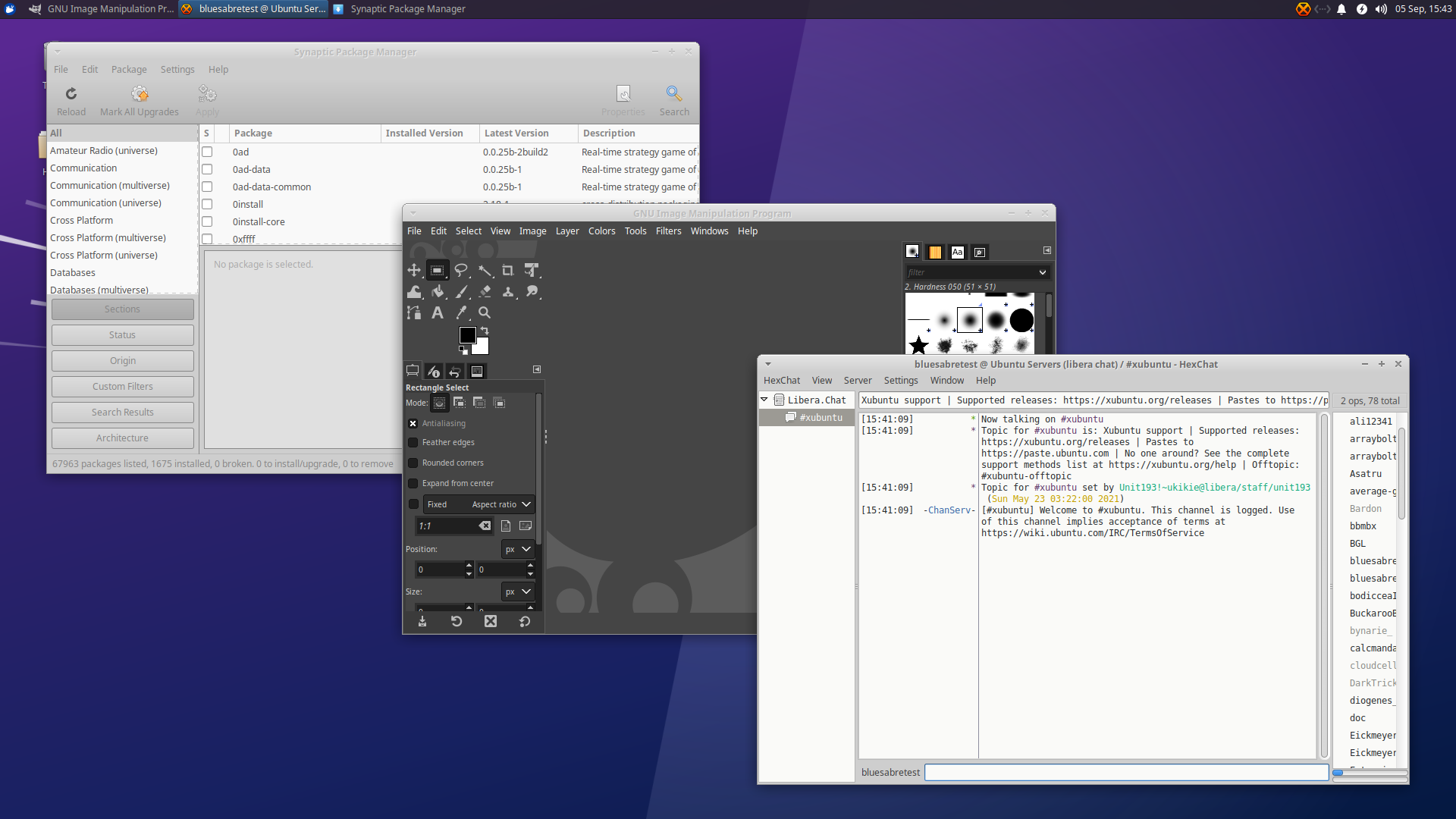
- Blueman 2.2.4 to 2.3.2
- The applet has a new audio profile switcher and an optional symbolic tray icon.
- GIMP 2.10.30 to 2.10.32
- Hexchat 2.16.0 to 2.16.1
- LibreOffice 7.3.2 to 7.4.1
- Synaptic 0.90.2 to 0.91.2
- Thunderbird 91.8 to 102.2
Libraries
- Garcon 4.16.1 to 4.17.1
- Libxfce4ui 4.16.1 to 4.17.6
- Adds a new shortcuts editor widget.
- Libxfce4util 4.16.0 to 4.17.2
- PulseAudio 15.99.1 to 16.1
- Tumbler 4.16.0 to 4.17.2
- Adds support for
x-largeandxx-largethumbnails.
- Adds support for
Download Xubuntu 22.10
Xubuntu 22.10 is currently in heavy development in preparation for the Beta release later this month. If you’d like to test it out, be sure to download the daily image and report bugs on the ISO Tracker. If you’d like to join in the development conversation, please join us on the #xubuntu-devel channel on Libera.chat.