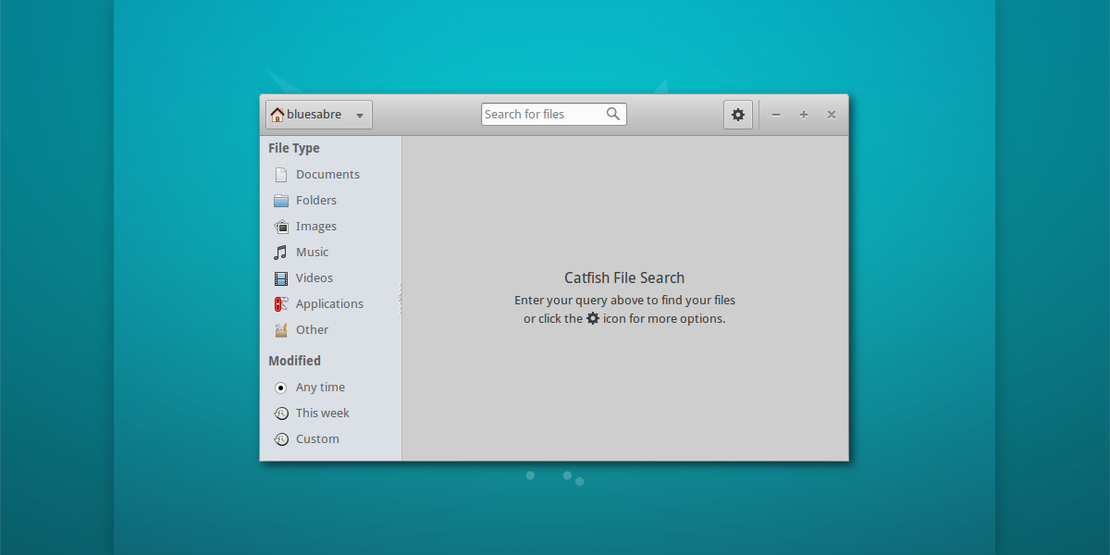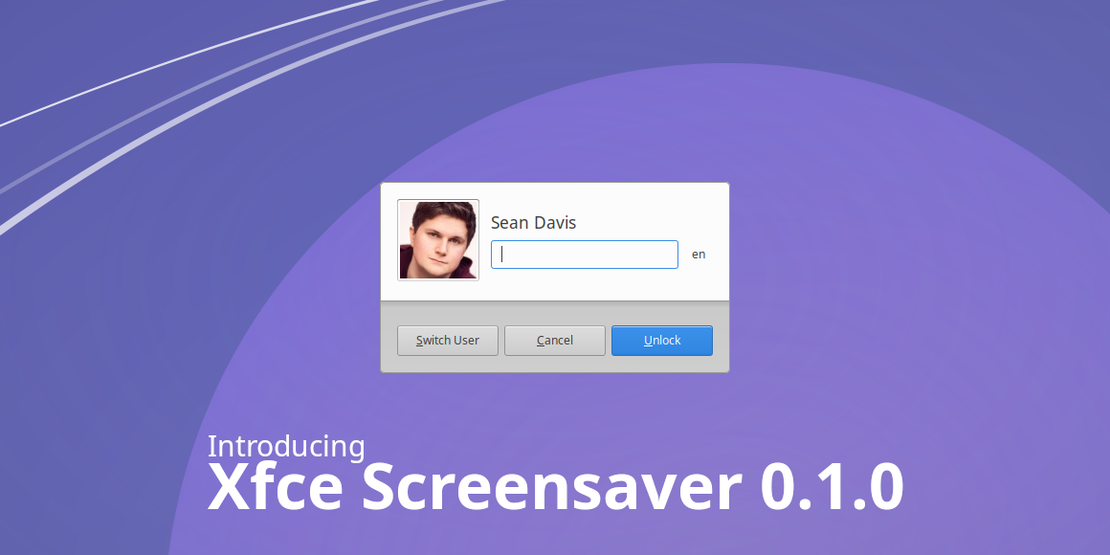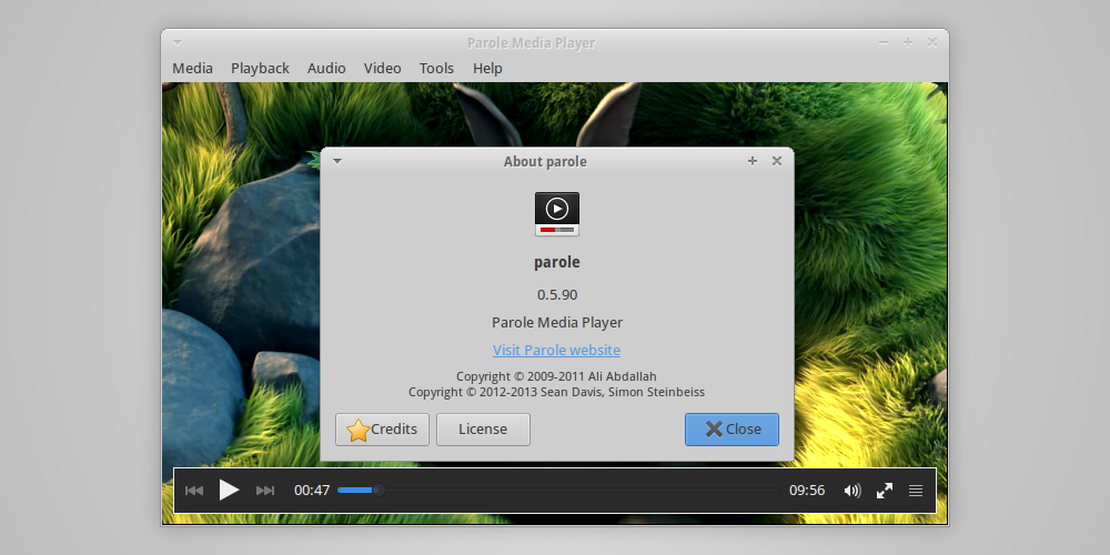
Parole Media Player 0.5.90 Released
- Sean Davis
- Release Announcement
- October 19, 2013
Table of Contents
It’s been a while since my most recent post. Since then, I’ve become an official Ubuntu member, Ubuntu (and family) 13.10 was released, and I’ve been hacking on Parole Media Player. Today’s news, however, is all about Parole.
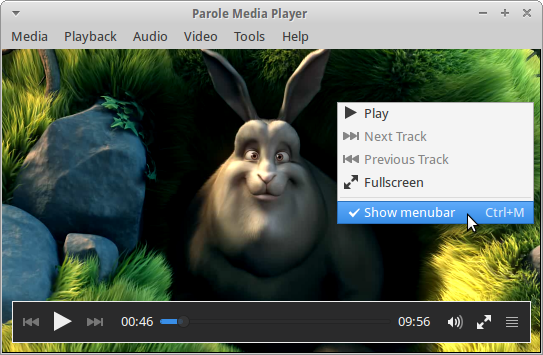
GTK+ 3, GStreamer 1.0, and Bug Fixes Galore
Today marks the first development release of Parole Media Player 0.6 (version 0.5.90). Over the past few weeks, Simon Steinbeiß and I have been focusing our development efforts on bringing together a shiny new version of Parole. We’ve completed porting and refreshing the interface to GTK+ 3, improved GStreamer 1.0 support to the point that we now recommend it instead of 0.10, and fixed many long-standing issues. Here’s the Changelog…
Completed port to GTK+ 3
- Removed deprecated GTK+ 2 symbols
- Use GtkOverlay for the playback controls
- Use symbolic icons for menus and plugins
Improve window maximization
- Window dimensions are no longer saved when maximizing the window
- Added a new Xfconf setting, “window-maximized” to keep your preferred maximization across sessions
Rearranged and improved the menubar
- Renamed the “Edit” menu to “Playback”
- Renamed the “Languages” menu item to “Audio Track”
- Added a new “Tools” menu; moved the “Plugins” and “Preferences” menu items to the “Tools” menu
- Added a new “DVD” menu, which houses DVD playback controls and is only shown when a disc is being played
- Added the “Save Playlist” menu item to the “Media” menu
- Added the “Report Bug” menu item to the “Help” menu
Improved the playlist
- Use an inline toolbar for a more streamlined experience
- Removed the redundant Settings button
- Added Move Up/Down buttons to make reorganizing the playlist easier
Added Previous/Next track actions to the Tray and Notification plugins
Other improvements
- Updated artwork (background image, icons)
- Fixed GStreamer 1.0 support
- Added ability to play DVD ISO files from the Open Dialog
- Improved plugin failure detection so users know something has gone wrong
Bugs fixed
- Missing option to open DVD from ISO ( Bugzilla #10300)
- Allow a playlist to be sorted and/or items to be moved ( Bugzilla #10066)
- Remember playlist option in GUI is not working ( Bugzilla #10269)
- Parole shows irritating edge ( Bugzilla #10081)
Build Requirements
Parole Media Player now has the following requirements (please correct me if I am wrong):
- GTK+ 3.2 or above
- GLib 2.32 or above
- Gio 2.28 or above
- DBus 0.60 or above
- DBus Glib 0.70 or above
- GStreamer: base, video, interface and GStreamer X version 0.10.24 or above
- libxfce4ui 4.11.0 or above
- libxfce4util 4.11.0 or above
Screenshots
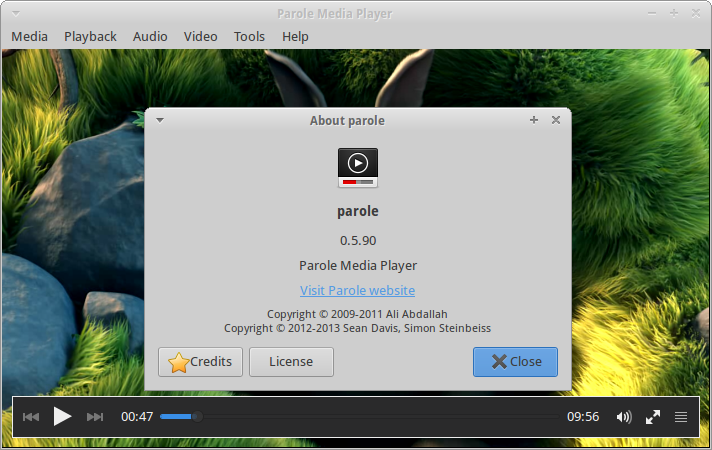
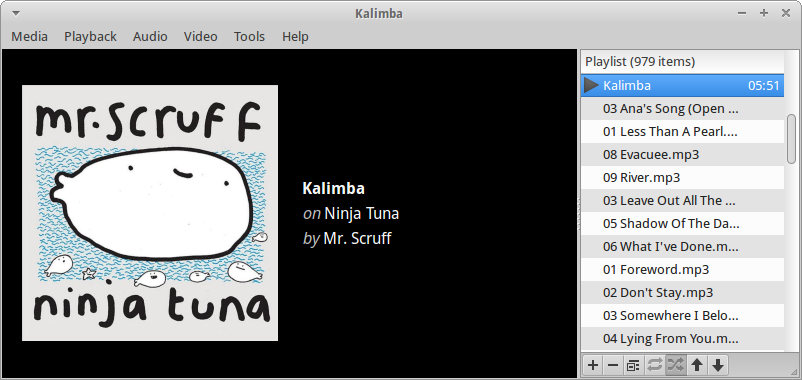
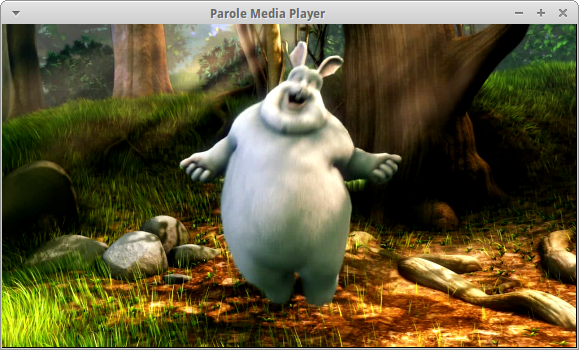
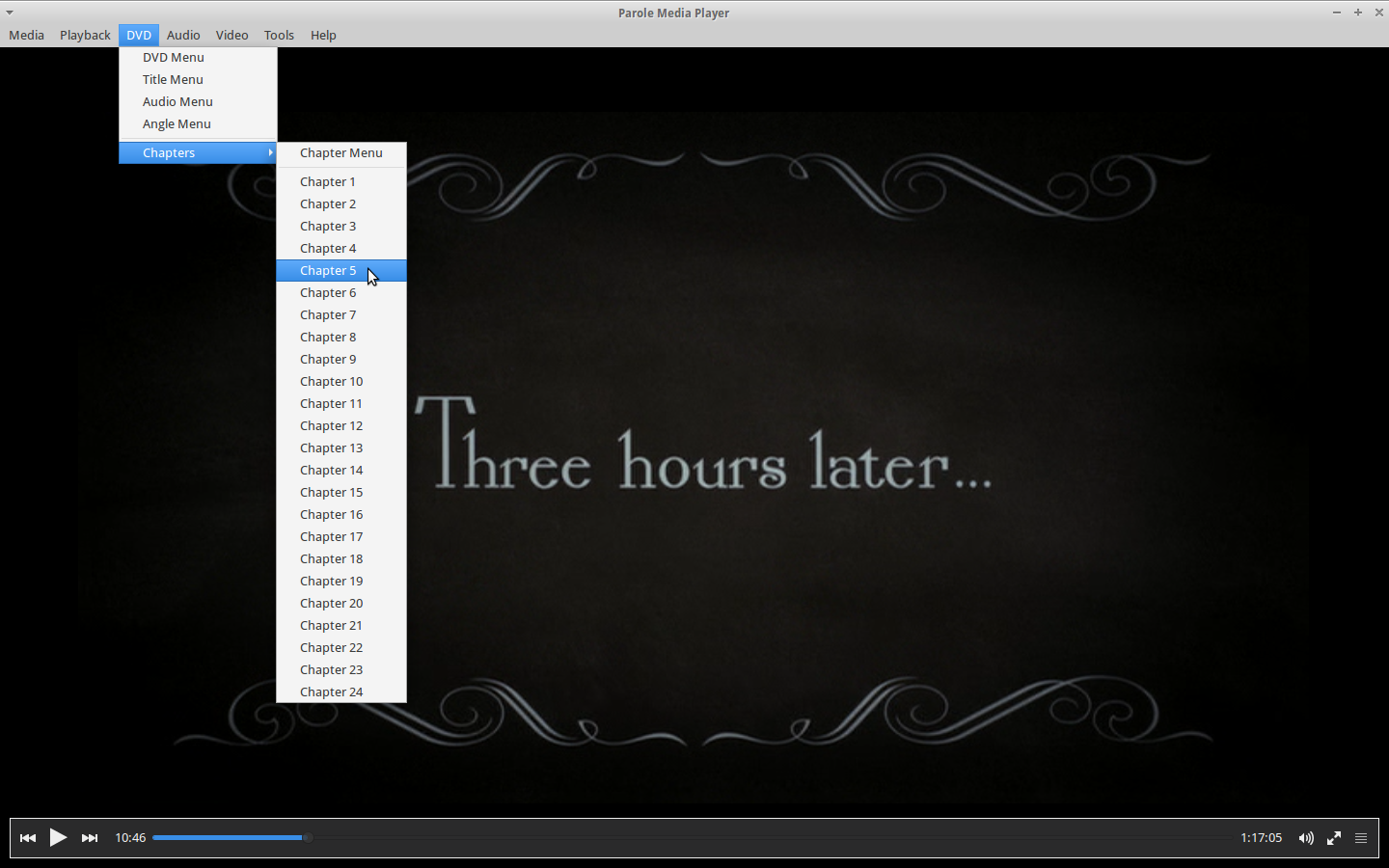
How Do Get It?
To get Parole 0.5.90, download the source files from here. Take notice of the new build requirements listed above.
For Ubuntu users, you can get Parole Media Player from my daily PPA:
sudo add-apt-repository ppa:smd-seandavis/xfce-4.12-daily
sudo apt-get update
sudo apt-get install parole
What about GTK+ 2?
All future development efforts will be focused on Parole 0.6 and GTK+ 3. Bug fixes will be provided for the last GTK+ 2 version 0.5.x in the 0.5 branch.
Feedback Requested
We’re doing everything to make Parole 0.6.0 the best release yet. But we need your feedback.
- Found a bug? Please report it at the Xfce Bugzilla, but check here first.
- Do you have a suggestion or question, or want to let us know how we’re doing? Leave a comment, find me on Google+, or contact me on Launchpad.