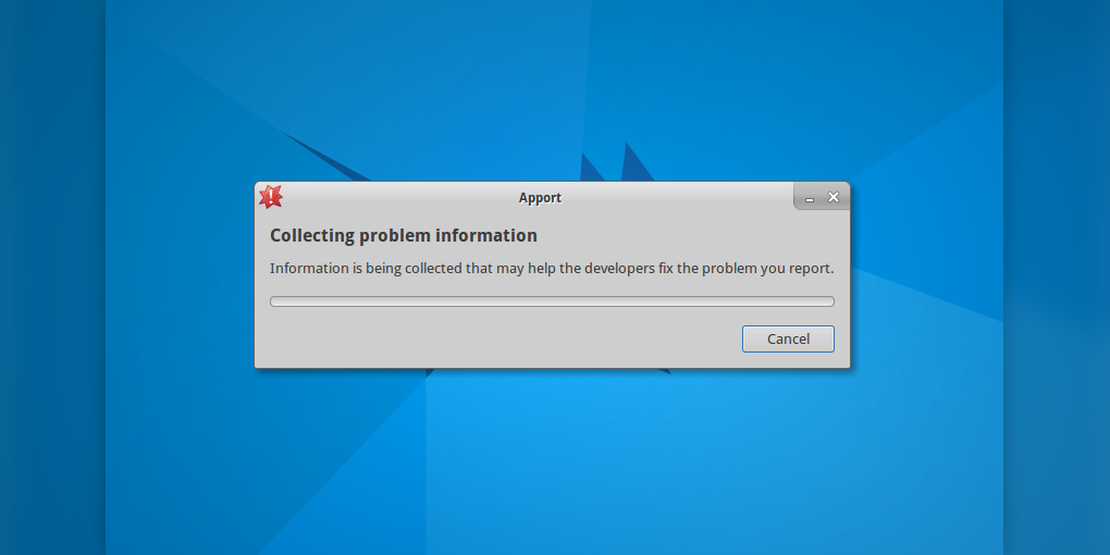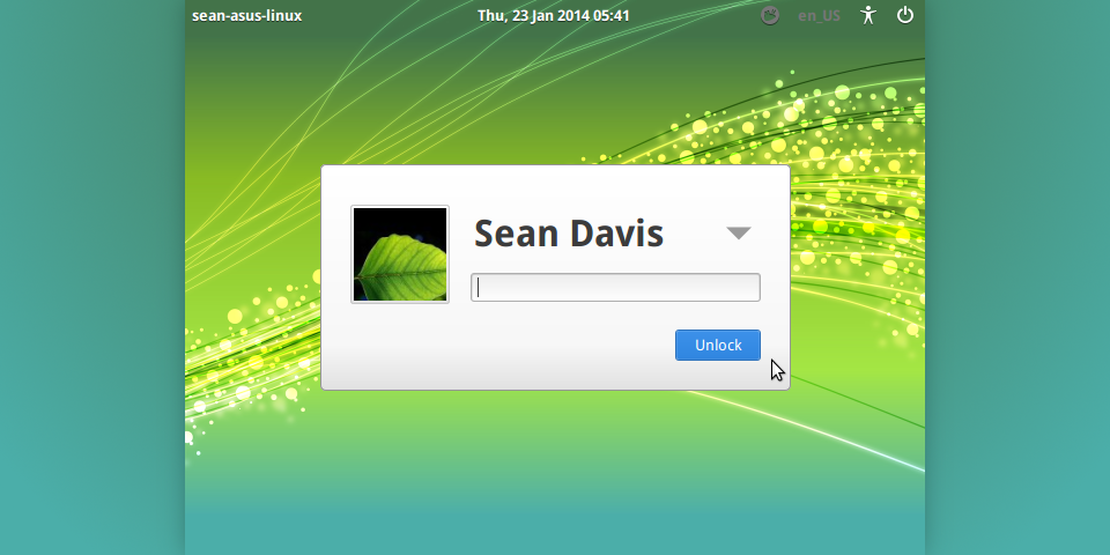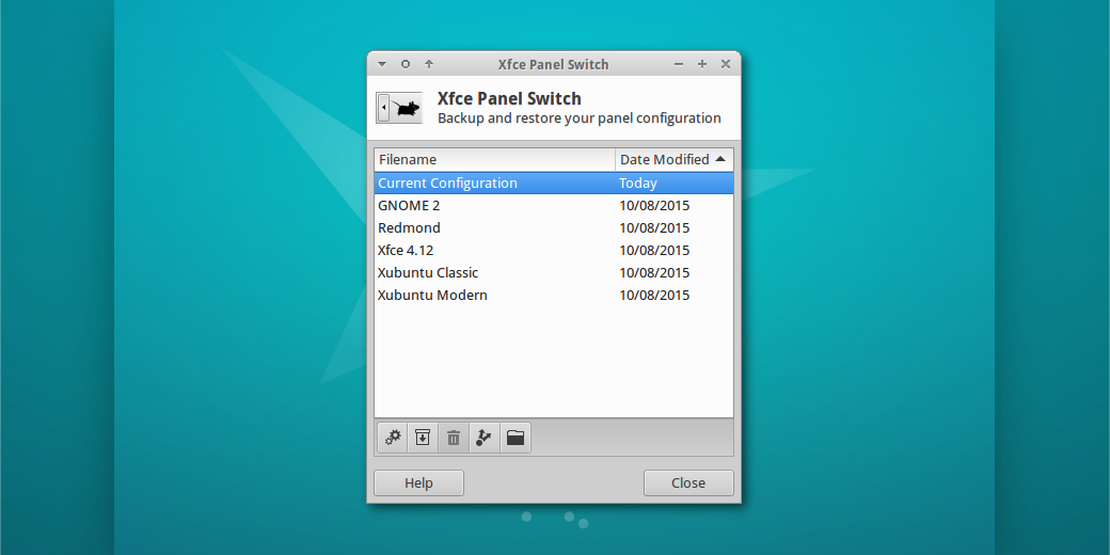
Xfce Panel Switch: Introduction
- Sean Davis
- Tour
- October 12, 2015
Table of Contents
Xubuntu 15.10 “Wily Werewolf” introduces a new application for managing panel layouts in Xfce, Xfce Panel Switch. This simple utility application fills a void for appearance tweakers and distributors alike.
Features
- Backup and restore panel configurations
- Share panel layouts with simple exporting and importing
- Choose from one of 5 included layouts, or install layouts system-wide in
/usr/share/xfpanel-switch/layouts
Included Layouts
- GNOME 2 (top and bottom panel configuration)
- Redmond (single panel layout familiar to Windows users)
- Xfce 4.12 (out-of-the-box default Xfce layout)
- Xubuntu Classic (Xubuntu 12.04 era)
- Xubuntu Modern (Xubuntu 14.04 and newer)
Screenshots
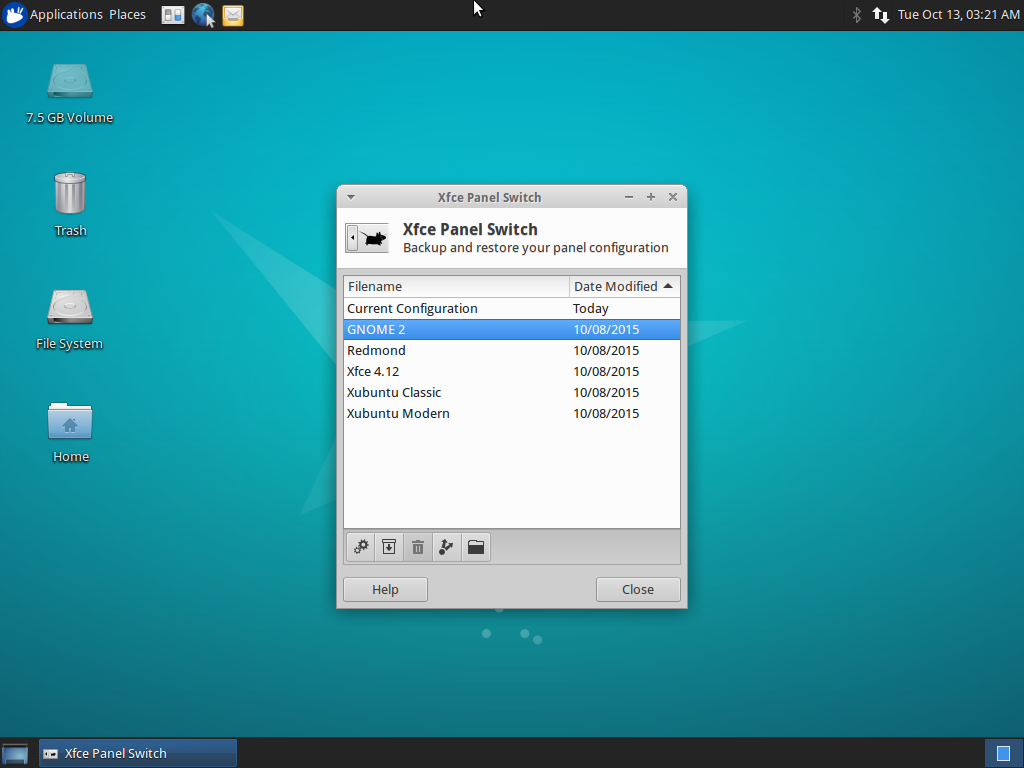
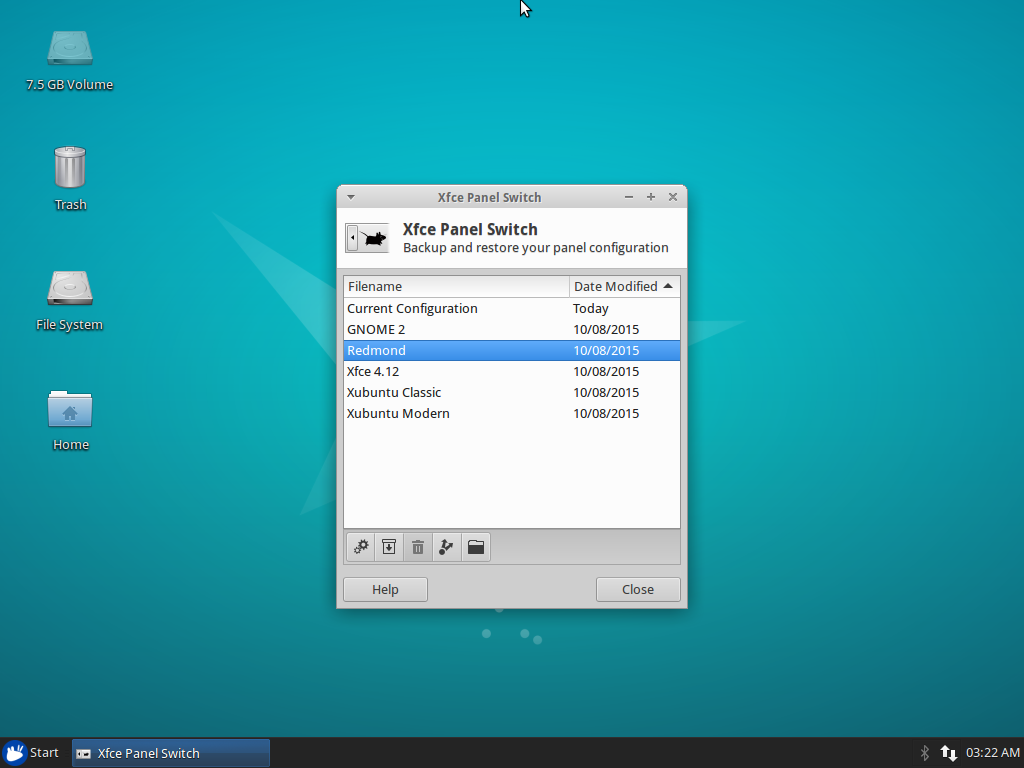
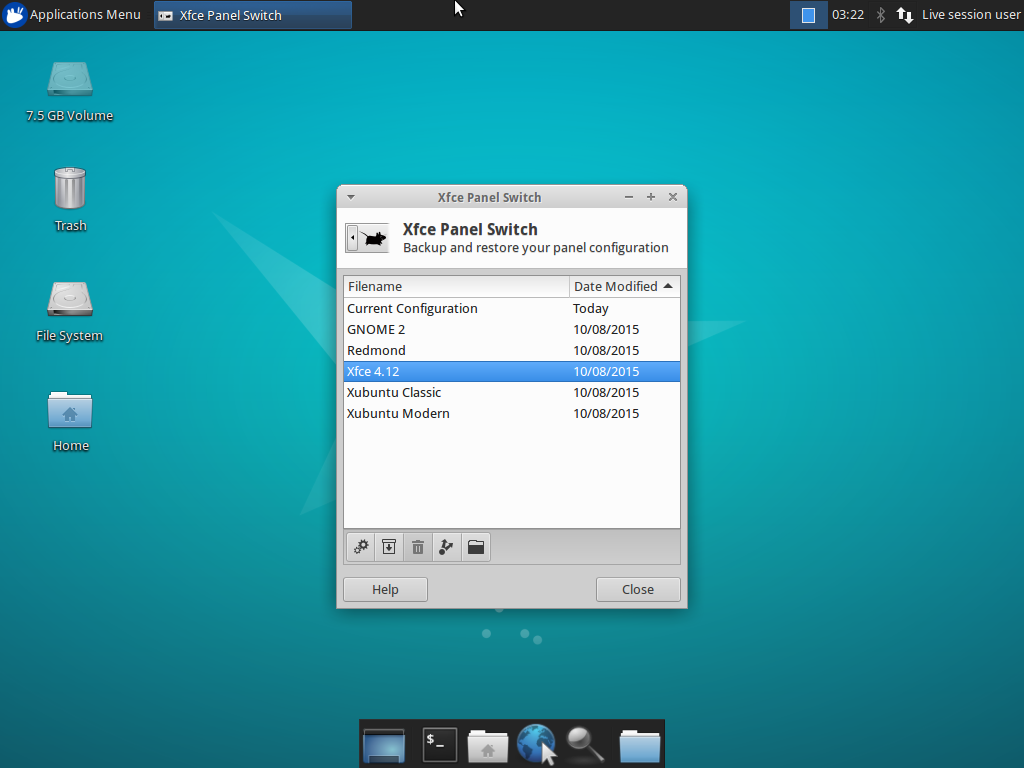
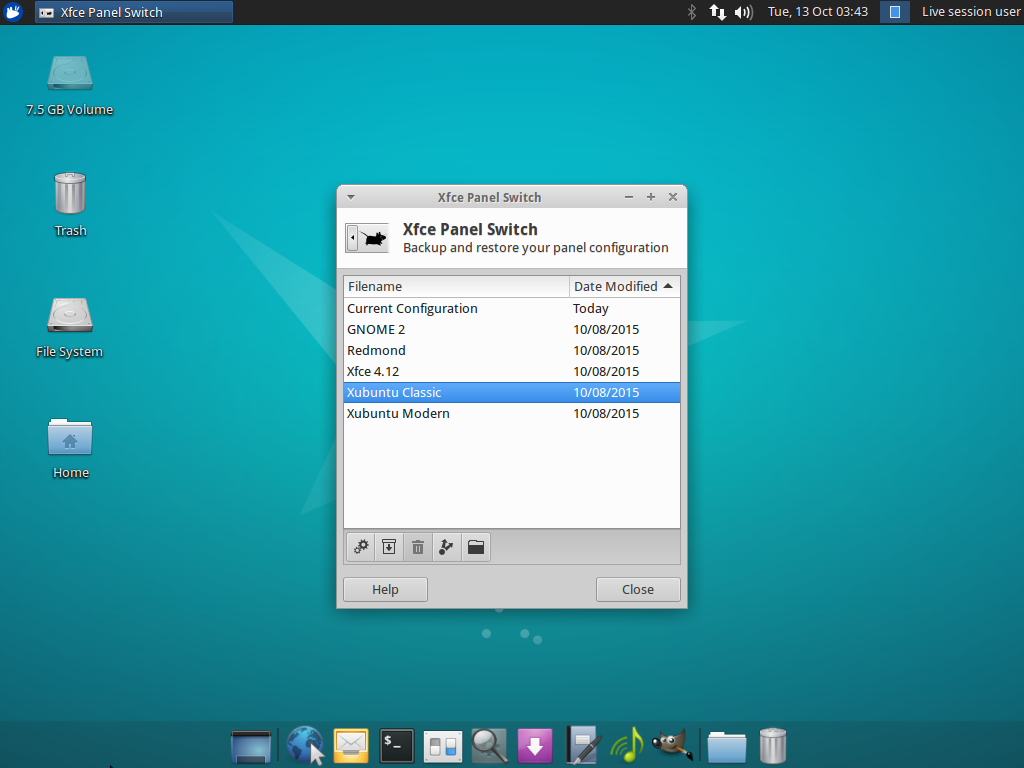
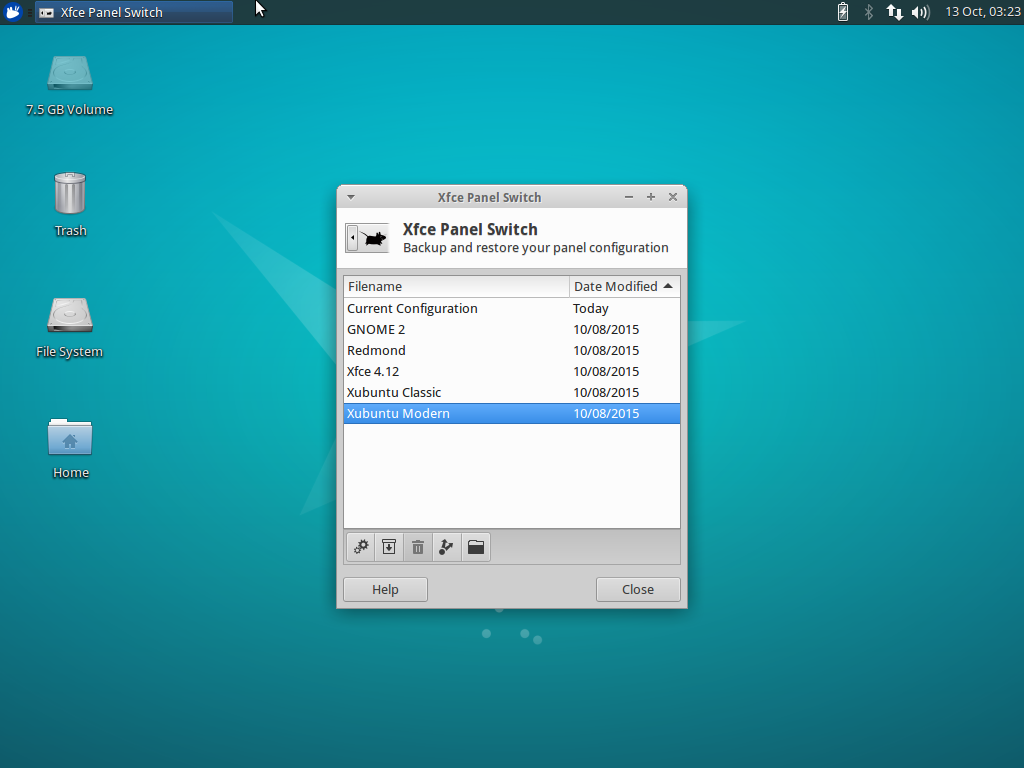
Downloads
The latest version of Xfce Panel Switch can be downloaded from Launchpad. Ubuntu 15.10 “Wily Werewolf” users can install Xfce Panel Switch 1.0.3 from the repositories:
sudo apt-get update
sudo apt-get install xfpanel-switch