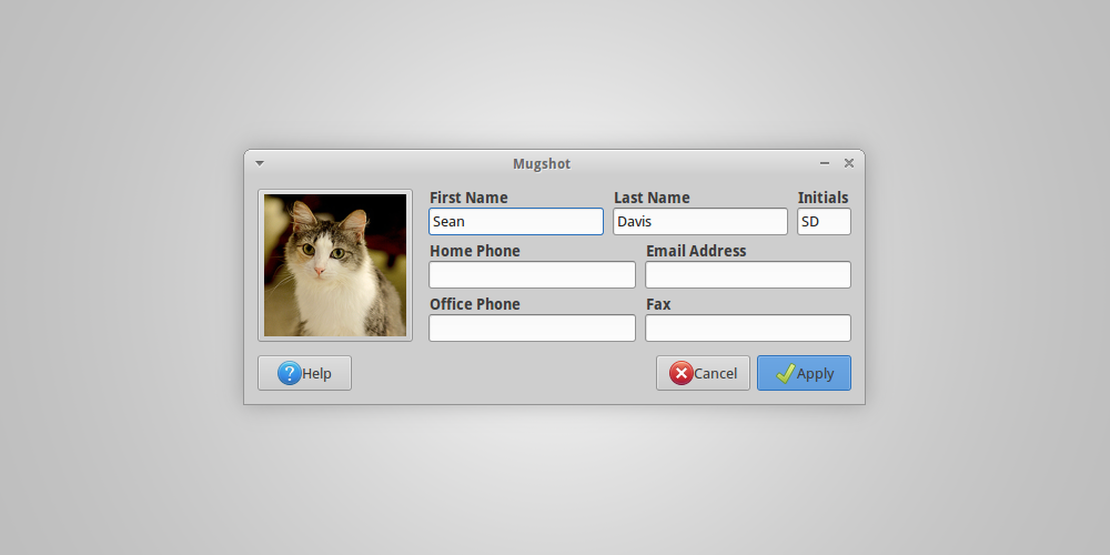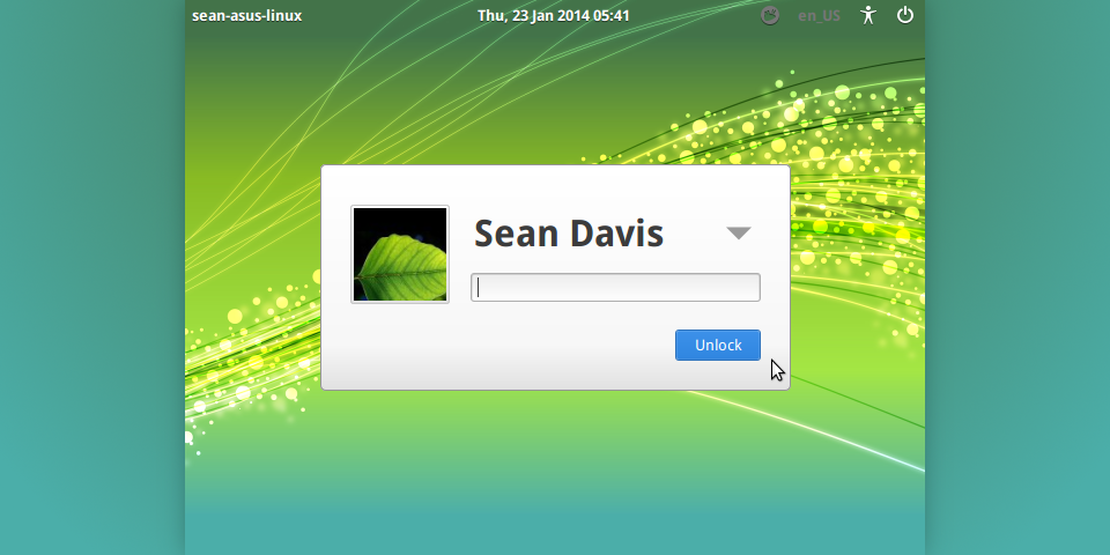Exo 0.12.6 Released
- Sean Davis
- Release Announcement
- June 13, 2019
Table of Contents
With Xfce 4.14 rapidly approaching, development efforts have shifted to bug fixes. Exo 0.12.6 is no exception, with several old and new bugs finally meeting their end.
What’s New?
Did you miss the release announcement for Exo 0.12.5? Click here to check it out!
Bug Fixes
- Add trailing “;” to mimeapps.list (Xfce #15087)
- Clear bad entries from mimeapps.list (Xfce #15046, #15238)
- Synchronize default applications to gio-mime (Xfce #14633)
- Disable emoji menu in type-ahead search (Xfce #15451)
- Enable dismissal of “Failed to open default” dialogs
- Related Issue: Brave Browser #4142
- If the error can be safely ignored, the user can dismiss it. After changing defaults, the dismissal is forgotten.
Translation Updates
Albanian, Armenian (Armenia), Bulgarian, Chinese (China), Chinese (Taiwan), Croatian, Danish, French, Galician, German, Hungarian, Icelandic, Interlingue, Italian, Polish, Portuguese, Portuguese (Brazil), Russian, Spanish, Thai, Turkish
Downloads
Download Exo 0.12.6 from the link below.
Source tarball ( md5, sha1, sha256)