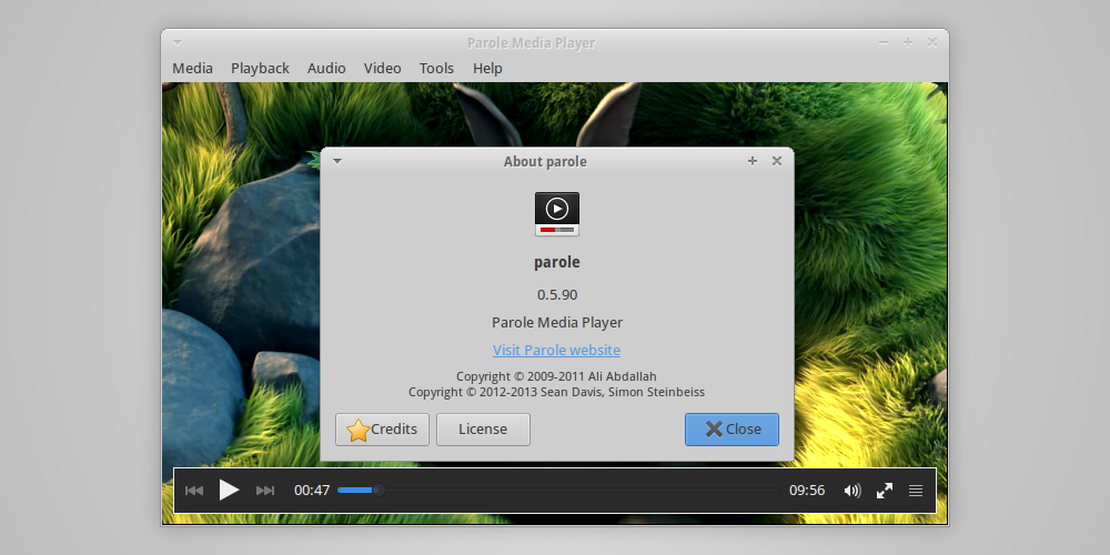And Now For Something Completely Different
- Sean Davis
- Development Update
- February 28, 2021
Table of Contents
elementary. I’ve been a fan of the project since its early days when it was just an icon and GTK theme. I’ve borrowed from their design language while designing my own applications. With each successive update, I’m always blown away by every small detail they get right. It makes me want to become an elementary developer.


After being a long-time fan, I finally took the plunge two weeks ago and installed the latest stable release, 5.1.7 “Hera,” on my desktop and laptop. It’s impressive. There are no secret configuration menus and few options to turn features on and off. Things just work without the need for additional configuration. Hera is built on Ubuntu 18.04 with the HWE kernel, so hardware support is great. AppCenter supports firmware updates with fwupd, and the hardware-related Switchboard plugs make it easy to connect your devices. The attention to detail and ease of use is really incredible.
Correction: fwupd is a new feature coming to Switchboard in elementary 6 “Odin.” Thanks, Daniel!
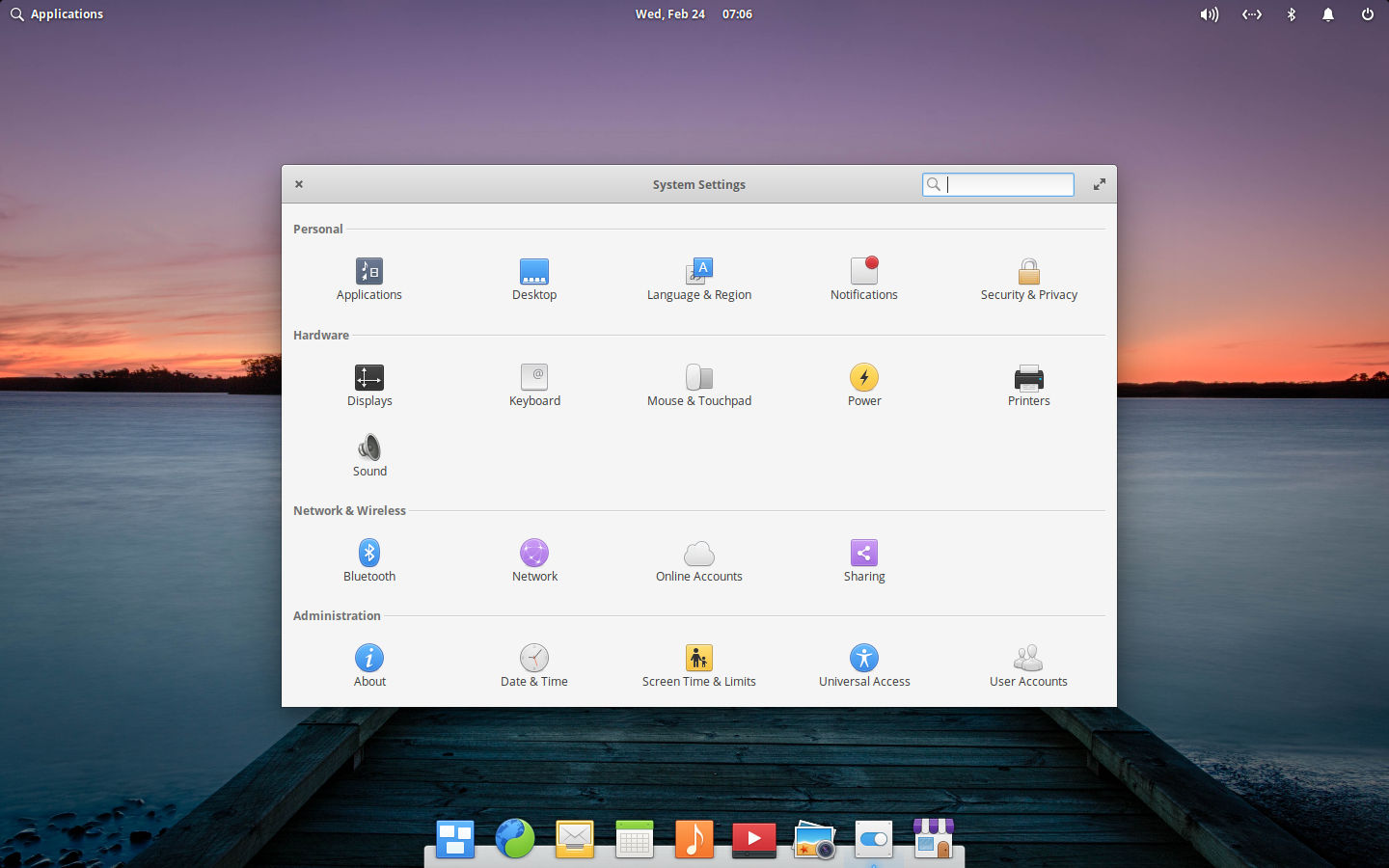
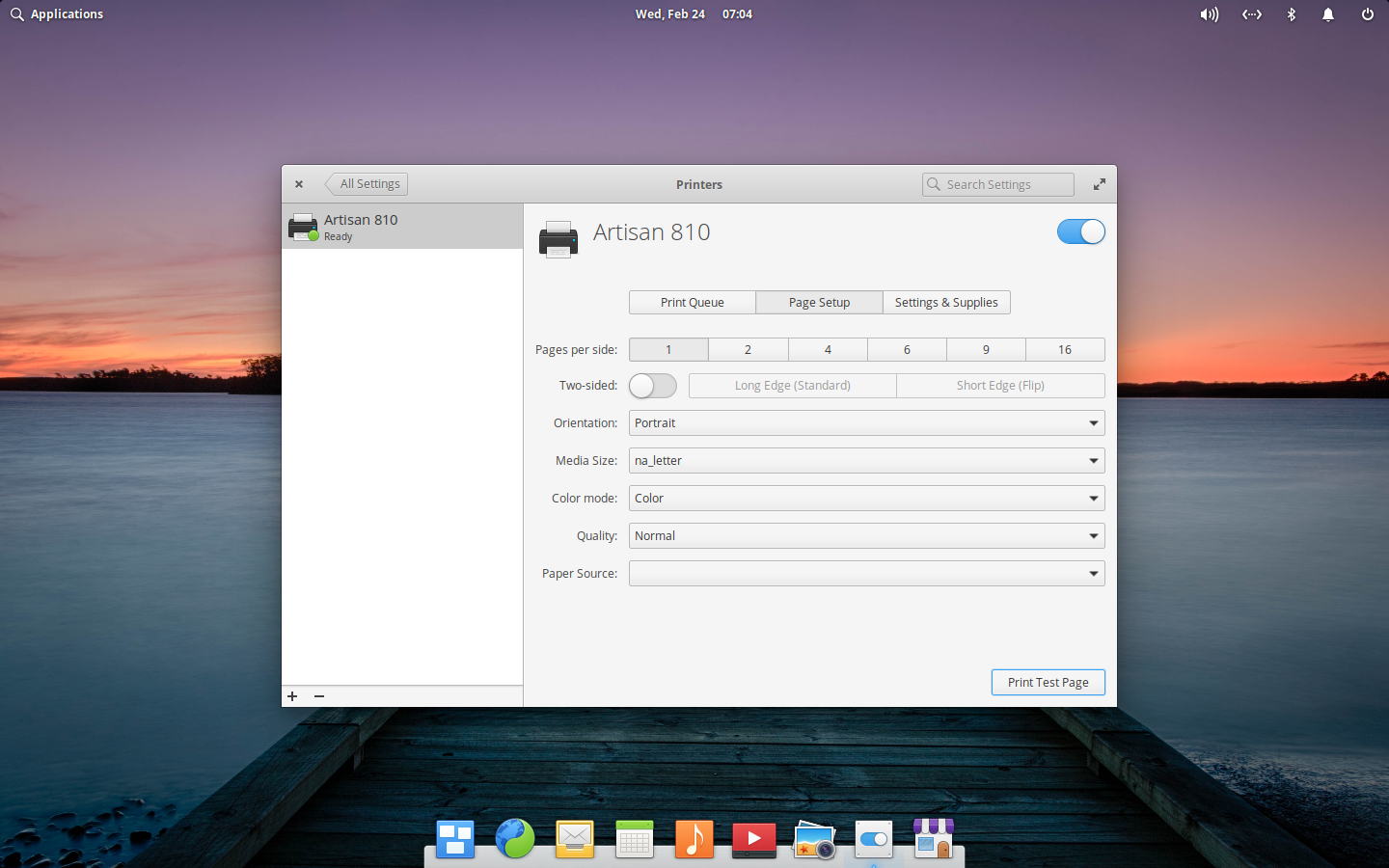
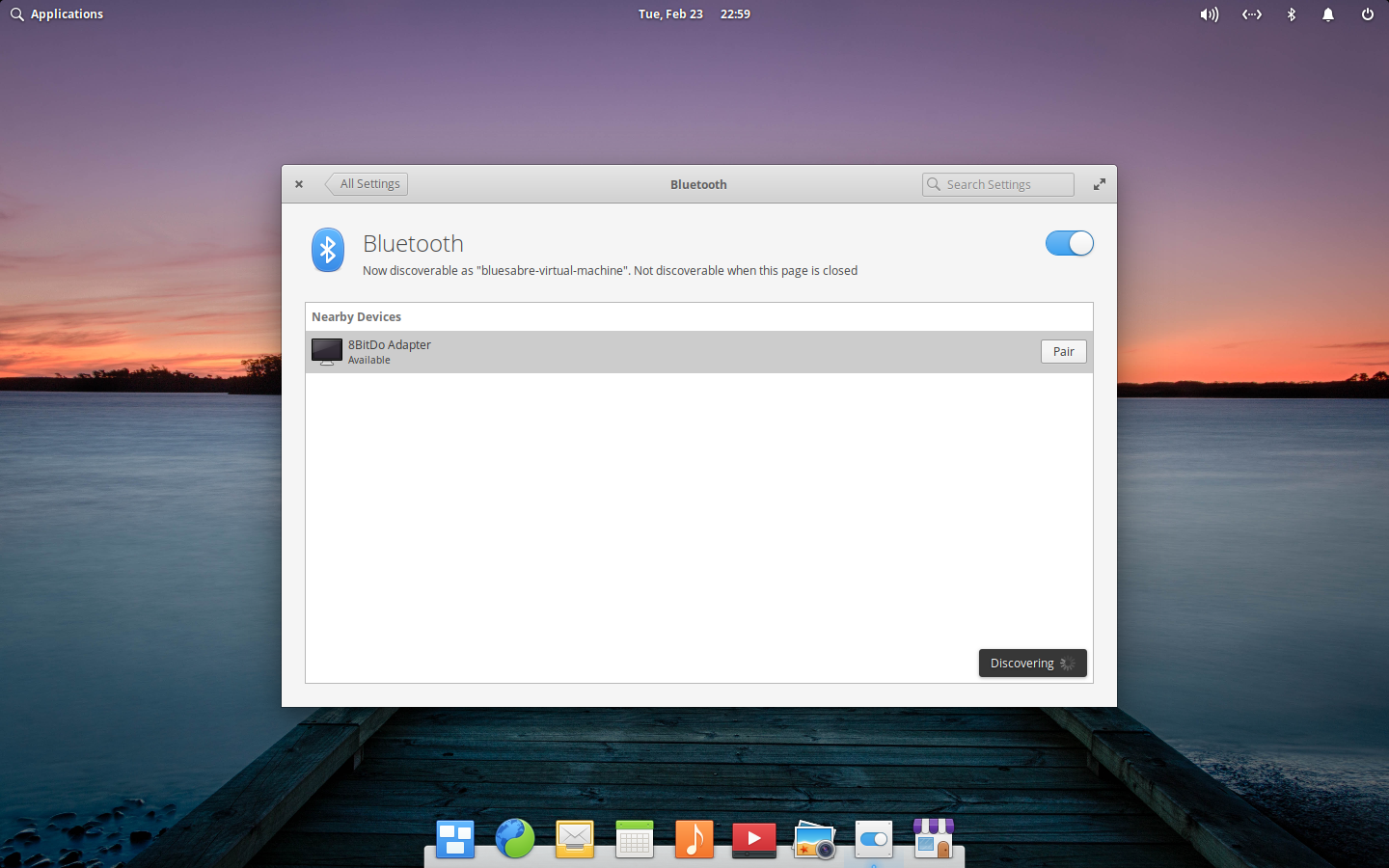
The applications in AppCenter are divided into two sections, curated and non-curated apps. The curated applications are made for elementary OS by members of the community. Non-curated apps come from other sources, such as the Ubuntu archive. If you want to expand your options with the latest versions of available software, elementary OS has built-in Flatpak support. Once you install an application from FlatHub, AppCenter will become populated with the latest software versions.
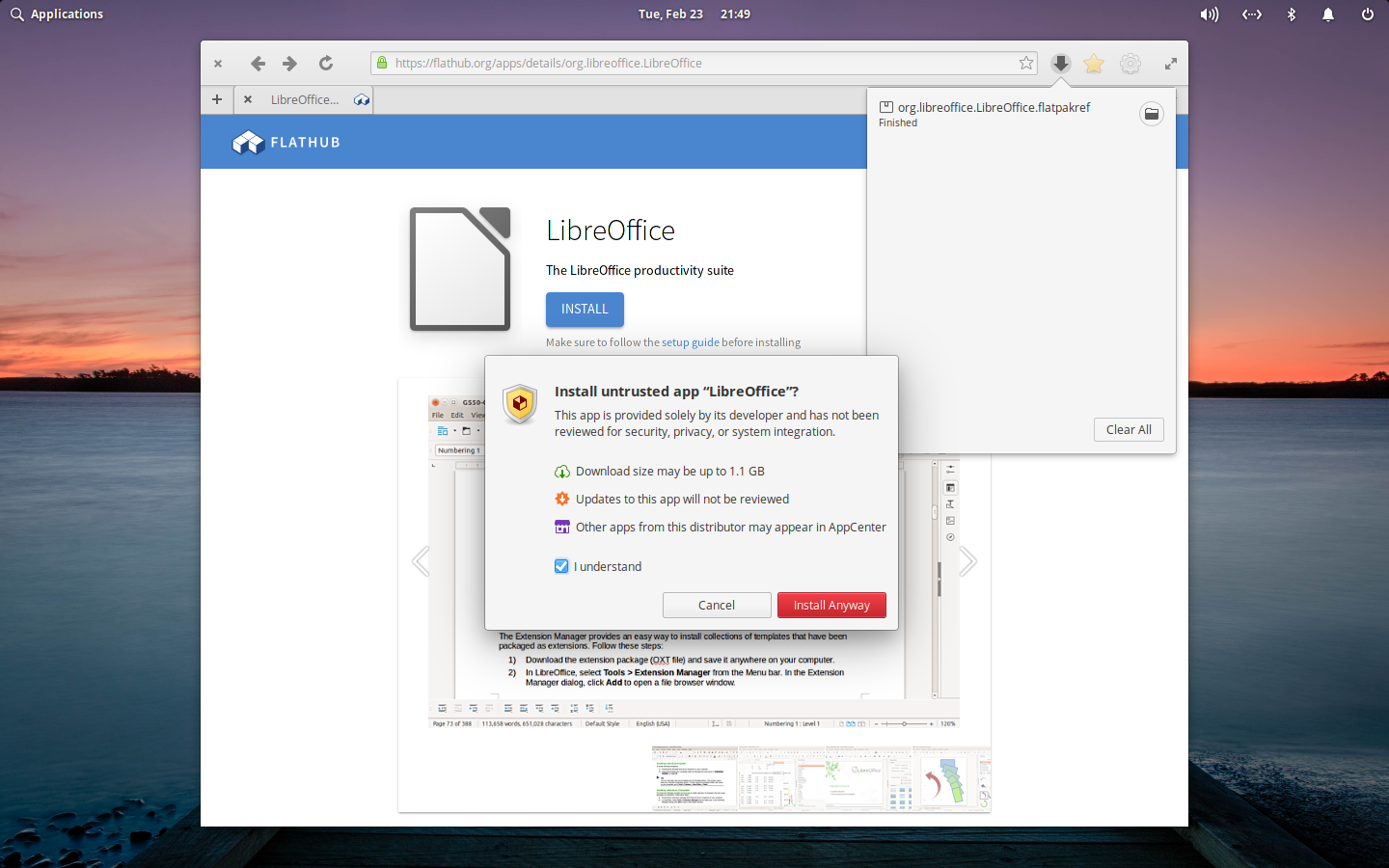
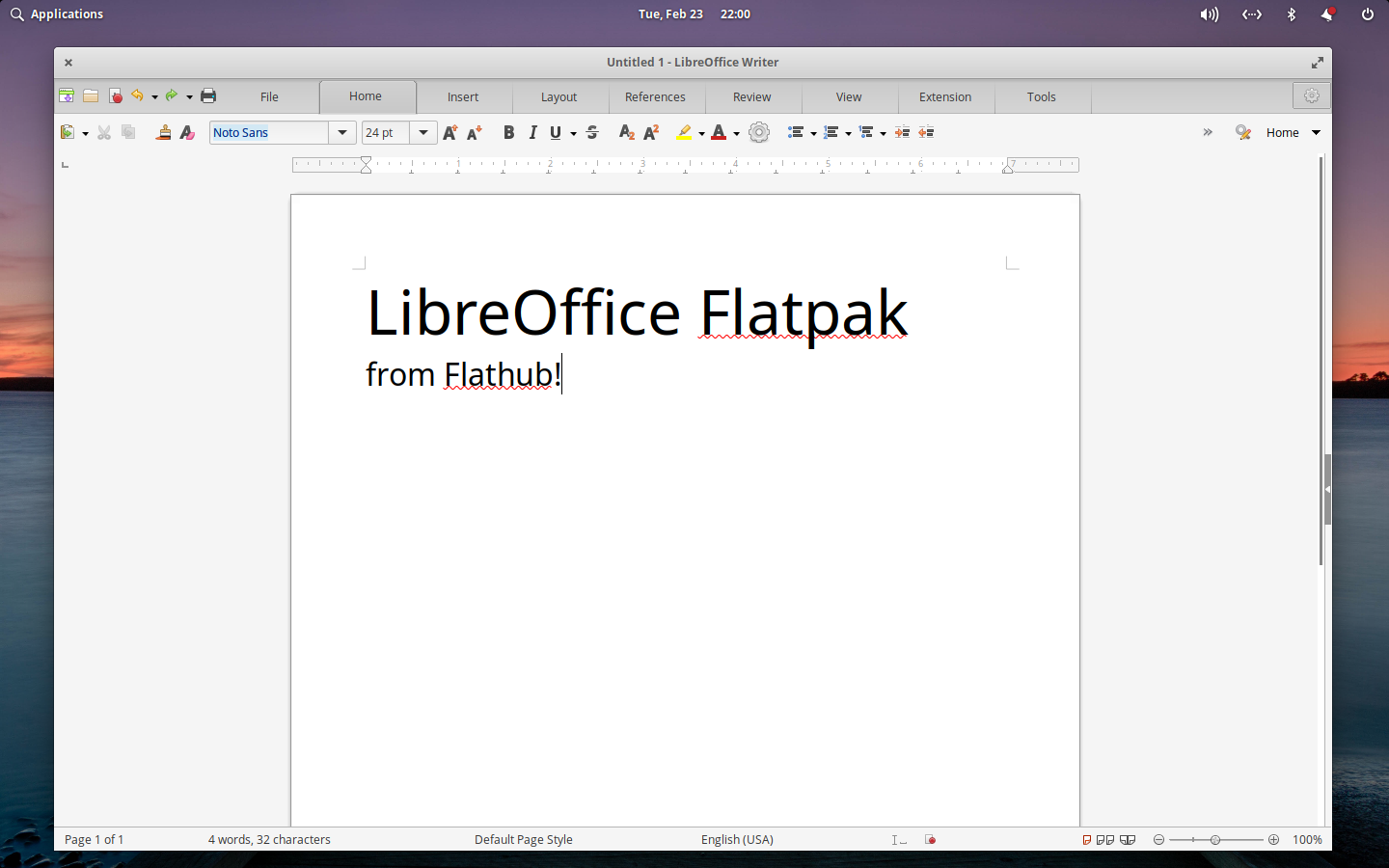
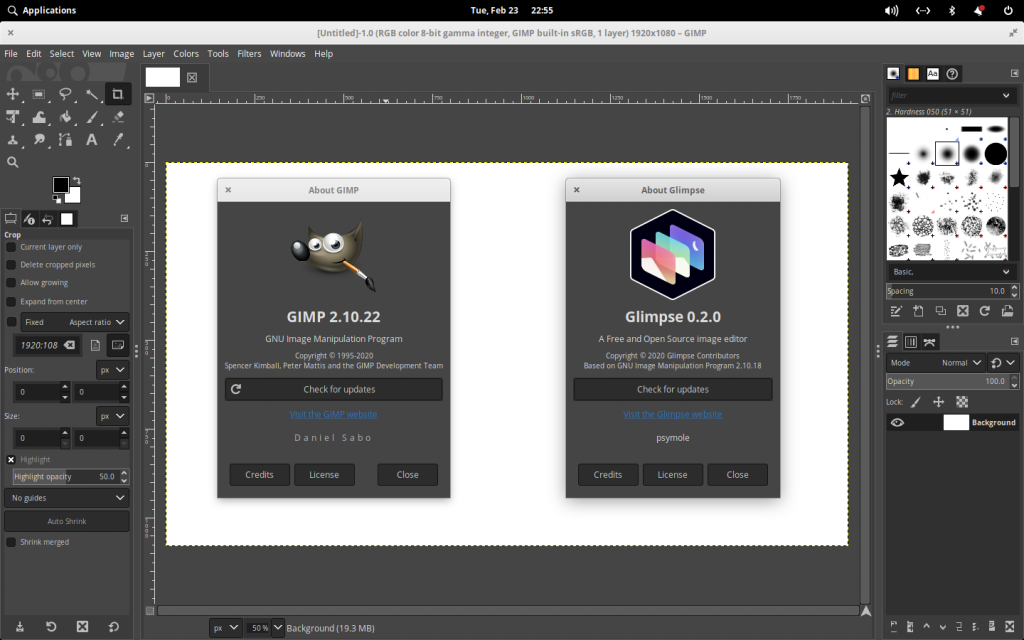
First impressions aside, it’s not perfect–no software is. Since I still spend half of my time outside elementary, the file manager’s single-click paradigm isn’t for me. Adding multiple calendars to the Calendar app was difficult. Unofficial Wingpanel indicators are difficult to find–I’m using an unsanctioned indicator plugin to show my sync and messaging apps in the panel. Light Locker still wreaks havoc with NVIDIA drivers. And I’ve encountered a variety of other hiccups along the way.
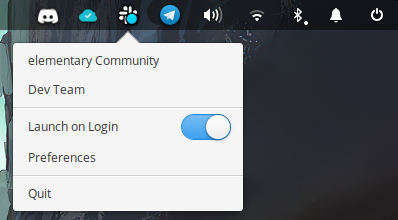
Despite its flaws, elementary OS is already among the best-feeling and most cohesive Linux desktops. As you settle in, you start to understand their mission. They’re building a desktop that’s easy to use, provides the features you need, and looks good while doing so. And they’ve made it easy for others to join. Their developer documentation and HIG are easy to find and understand. Their Slack community is large, welcoming, and supportive. It’s unusually warm and positive for an online Linux community.
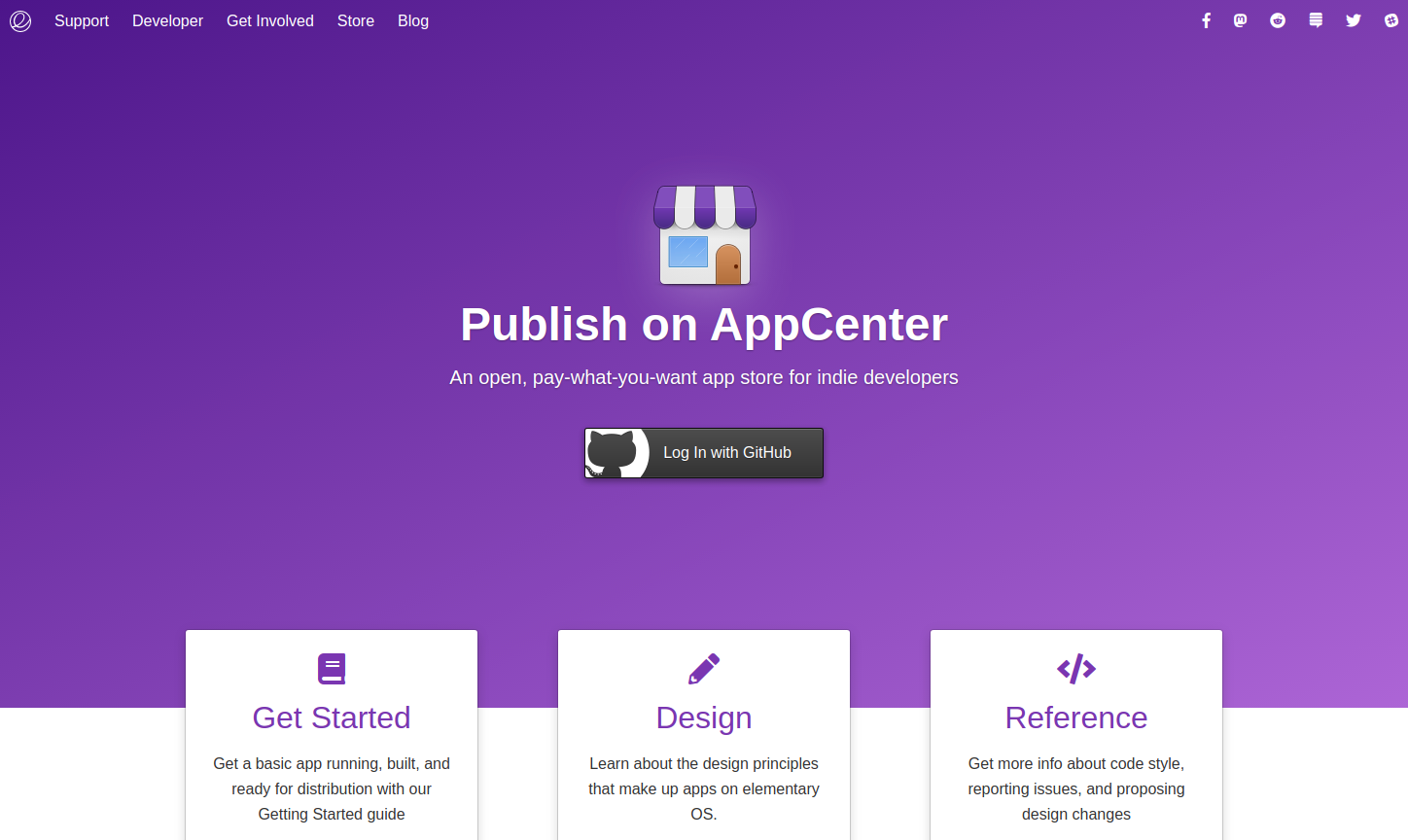
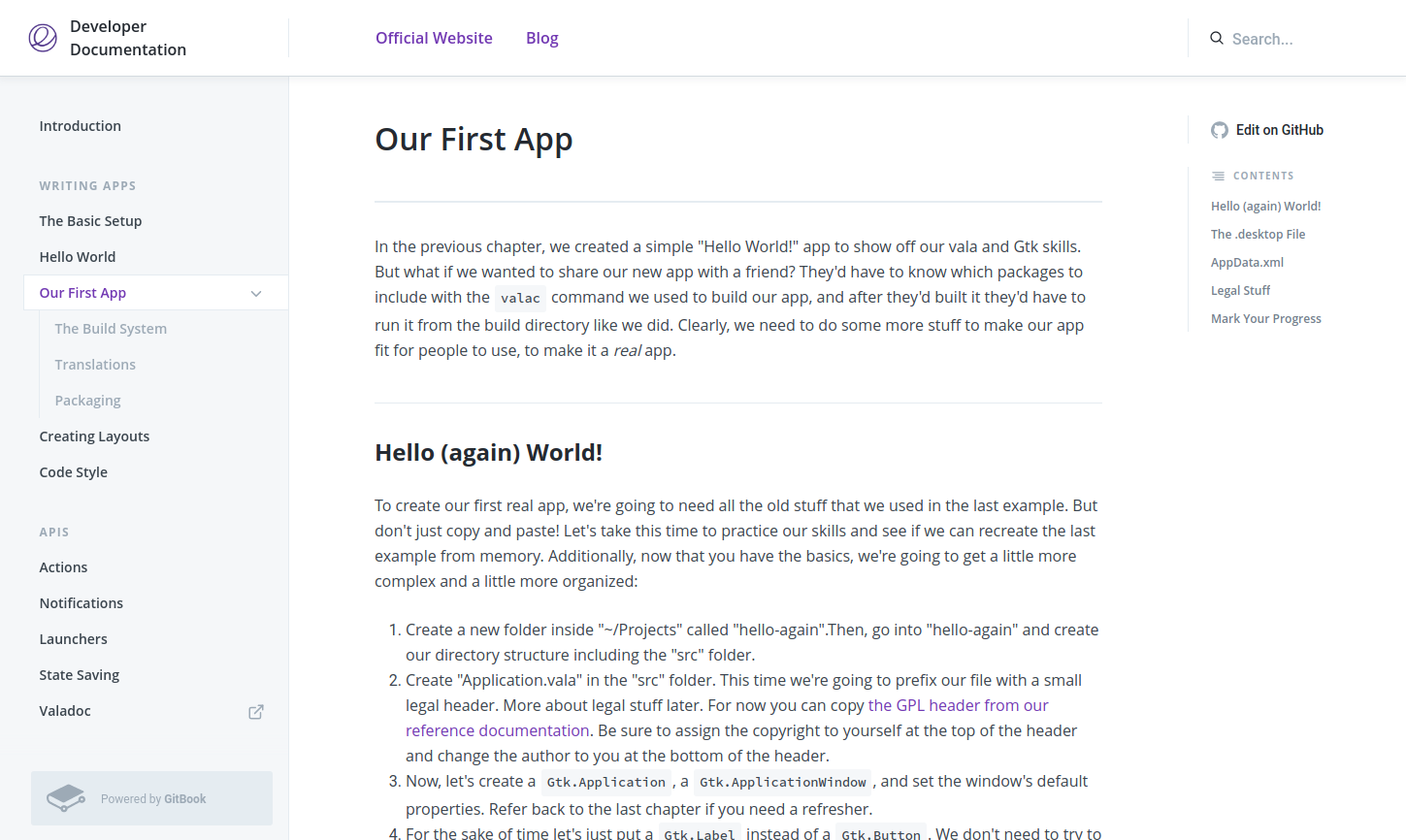
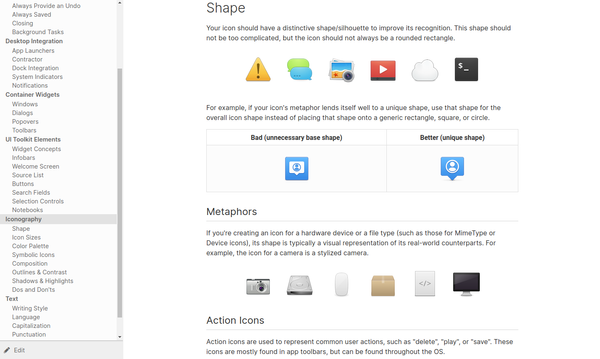
Having said all that, you probably know where this is going…
I’m exploring elementary development
elementary’s focus on design, user experience, and community has drawn me in for a while. Their pay-what-you-want strategy for the OS and AppCenter resonates with me both as a developer and a user. Now I’d like to start supporting the project where I can. Reporting bugs, learning the language (hello Vala!), building apps, and fixing bugs… it’s how I started with Xubuntu, and it feels like a good starting point for elementary.
Over time, I’d like to get into elementary app development and coordinate with other team and community developers to improve the experience further. I also see some opportunities for Wingpanel indicators and Switchboard plugs to integrate non-elementary applications better.
What about Xfce and Xubuntu?
Xfce and Xubuntu have come a long way since I started working on them. Xfce, in particular, is healthier than ever, with the move to GitLab sparking additional developer interest and an active user community. Xubuntu has continued to be a stable and popular Linux distribution worldwide and is easier than ever to contribute to with last year’s move to GitHub and Transifex.
A major benefit to the Xfce ecosystem is that it’s composed of fully modular components. This means that even as I shift my development environment to elementary, I can (and will) continue to support the applications you’ve come to depend on over the years. I’ve already started work on making MenuLibre available as a Flatpak, and this is just the beginning. If anything, this is a cross-platform expansion for my apps. Look forward to more updates in the future.
In the Xubuntu space, I currently wear a number of hats: Technical Lead, Council, Release Team, and more. I don’t have any current plans to leave the Xubuntu project, but its important to note that I won’t be running Xubuntu as a daily driver. While I’ll still be contributing to the project regularly and supporting each release, it’s crucial for a community project such as Xubuntu to have its users get involved and join in development, documentation, and testing for the project to live and thrive.
As for why I’ve started to transition away from the Xfce world, it’s hard to summarize. Conversations about CSD, packaging formats, theming, feature sets… Everybody’s got an opinion. Many of these opinions are important and move the Linux desktop forward, but more often than not, the conversation goes sour. This is particularly relevant for Xfce, a classic desktop paradigm favored by users who don’t like change. The experience and technologies I want to build align better with the elementary project than Xfce.
So, what’s next?
First and foremost, there’s a Xubuntu release in progress! Xubuntu 21.04 “Hirsute Hippo” will be released on April 22, and there’s plenty of work left to do. The biggest of these is transitioning our new documentation to Docbook so it can be translated and packaged. Outside of documentation, a never-ending backlog of issues ( focal+) on Launchpad needs to be reviewed and addressed.
Then, it’s elementary time! elementary OS 6 “Odin” is expected sometime this year. I’ve installed it on my laptop for testing and development, and it’s looking pretty great. Some areas where I want to start contributing and improving include Light Locker, Glade, Indicators, feature ports, and new apps. Once I better grasp what I’m working on, I’ll post some updates here.
If you want to follow me on this journey, follow my Twitter handle @bluesabredavis. You can subscribe to Planet Bluesabre for regular updates from Xfce, Xubuntu, and related developers. If you’d like to sponsor me (or need a handy link to unsponsor me—I get it), check out the Donate page on this site.
Here are some links if you’d like to support any of these projects!
- Get Involved with elementary
- Get Involved with Xfce
- Get Involved with Xubuntu ( GitHub)
More news soon.
elementary community logo featured at the top of the post from https://elementary.io/brand