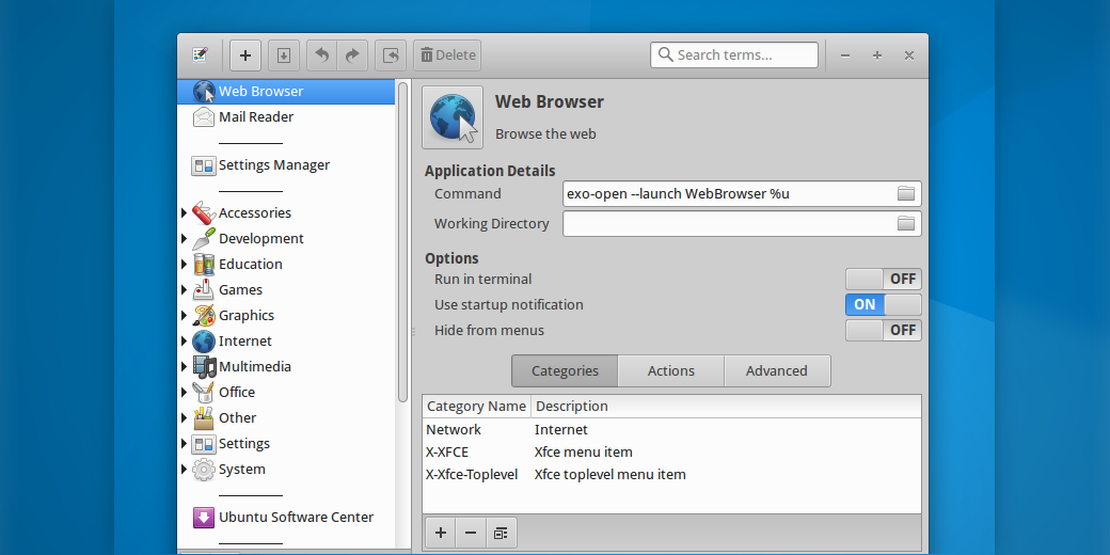Xubuntu Development Update December 2022
- Sean Davis
- Development Update
- December 3, 2022
Table of Contents
Time flies when you’re having fun. It’s the Xubuntu development update for December 2022! November was on track to be a quiet month for Xubuntu development. However, once-daily builds became available toward the end of the month, we were finally able to start publishing some changes. With a handful of updates and the introduction of PipeWire and Flatpak, November became a much more exciting month.
23.04 November New Additions
PipeWire replaces PulseAudio
During the 22.10 release cycle, Ubuntu and several flavors replaced PulseAudio with the new PipeWire multimedia system. PipeWire has been reported to improve many of users’ issues with PulseAudio, including high CPU usage and Bluetooth connection issues. Xubuntu 23.04 adds PipeWire, WirePlumber, and Bluetooth connection libraries.
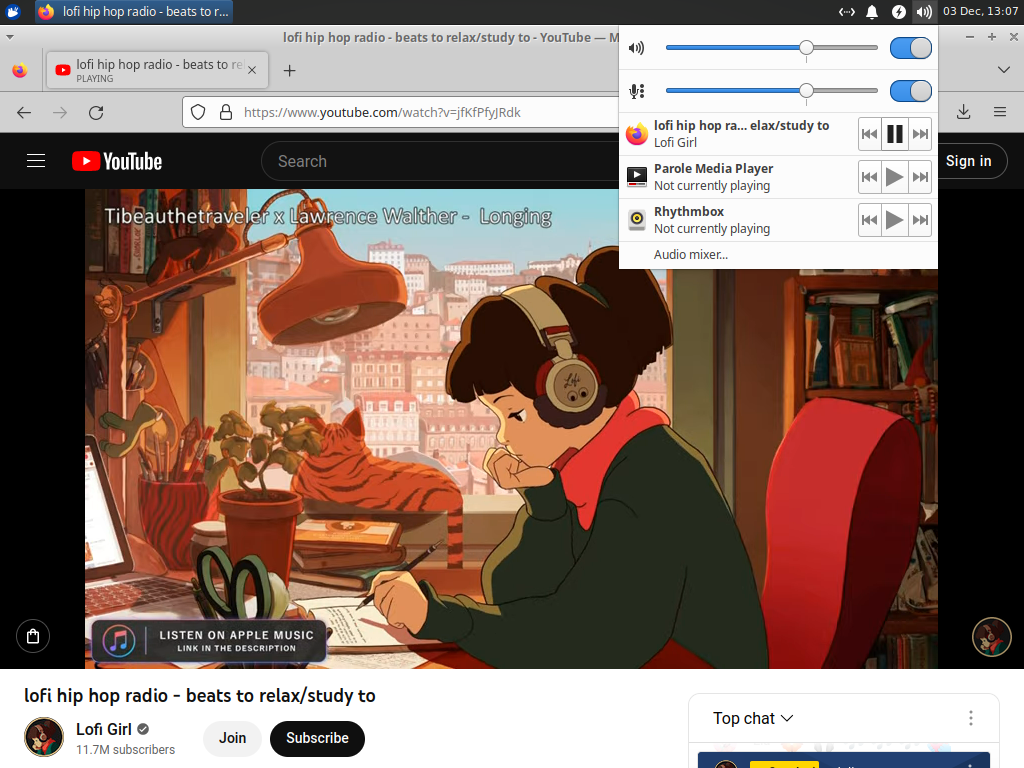
Flatpak makes it easier for users to install apps
With the addition of the flatpak and gnome-software-plugin-flatpak packages, Xubuntu now supports the popular Flatpak packaging format. You can now easily install Flathub applications with just a couple of clicks. In fact, any .flatpakref or .flatpakrepo file is natively supported by GNOME Software.
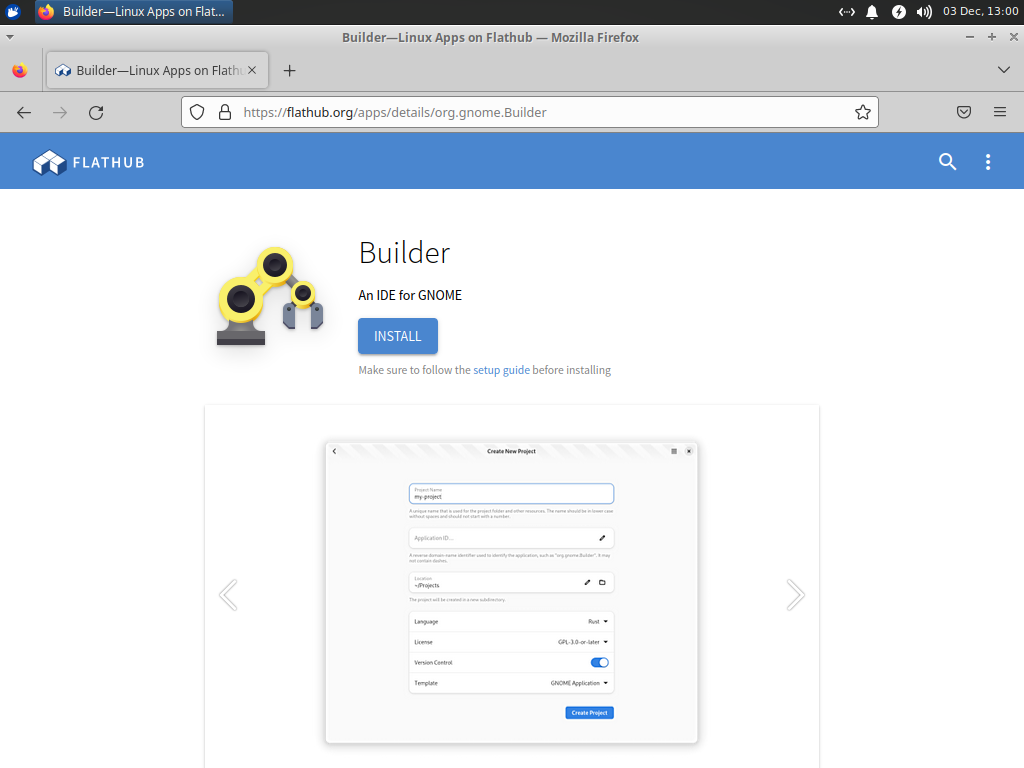
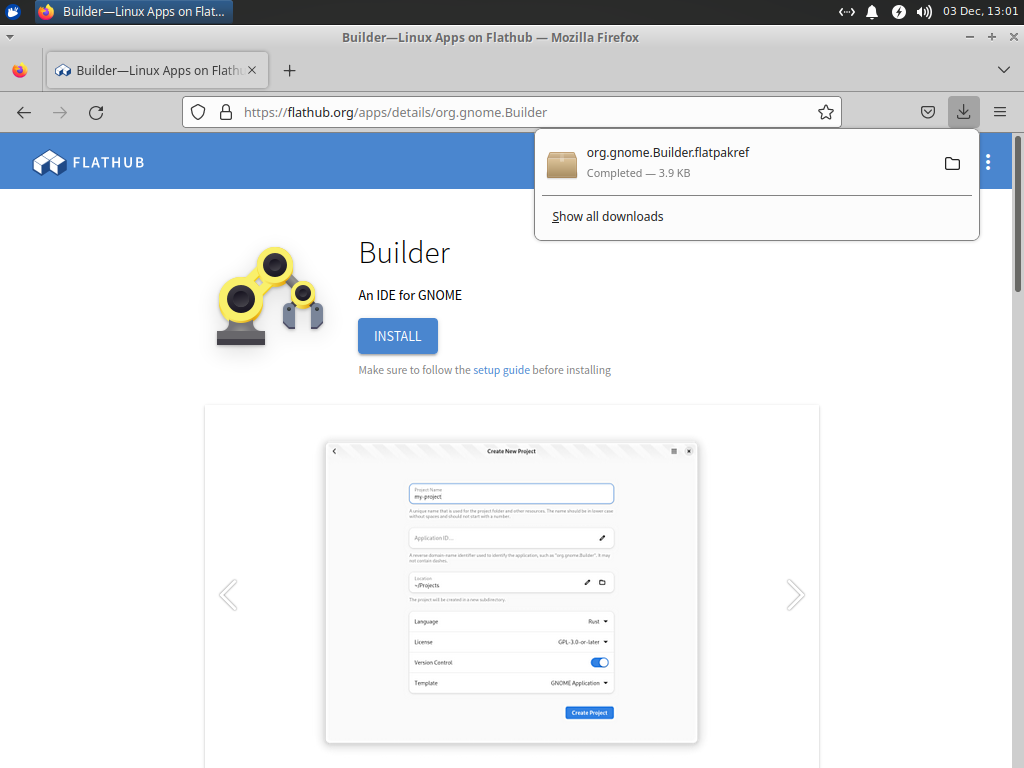
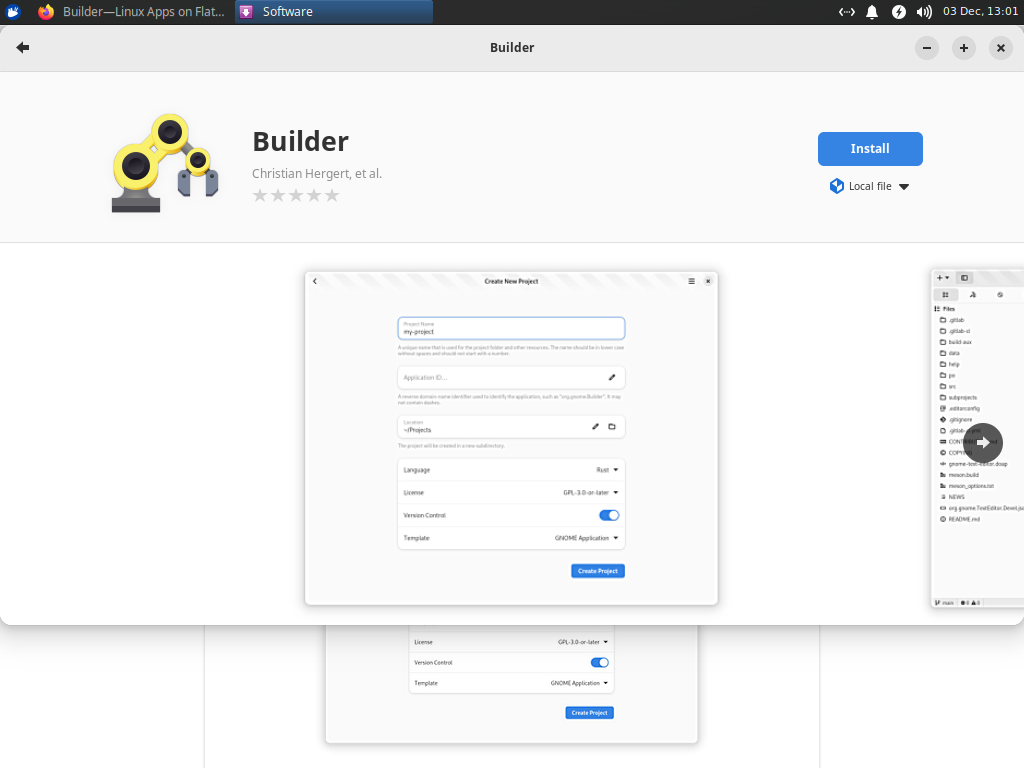
23.04 November Package Updates
In November, Xubuntu started development with updates to our defaults and the latest development point releases from the Xfce 4.17 development series.
xubuntu-default-settings (23.04.0)
The latest xubuntu-default-settings package includes a handful of accessibility and usability improvements. The tooltip for the Whisker Menu now supports translations instead of always showing the English “Applications Menu”. .deb packages will now correctly open in GNOME Software instead of the Archive Manager. System tray icons will now use automatic sizing, making them consistent with the other panel plugins. And finally, the Xfce Terminal font size has been increased for better consistency and contrast.
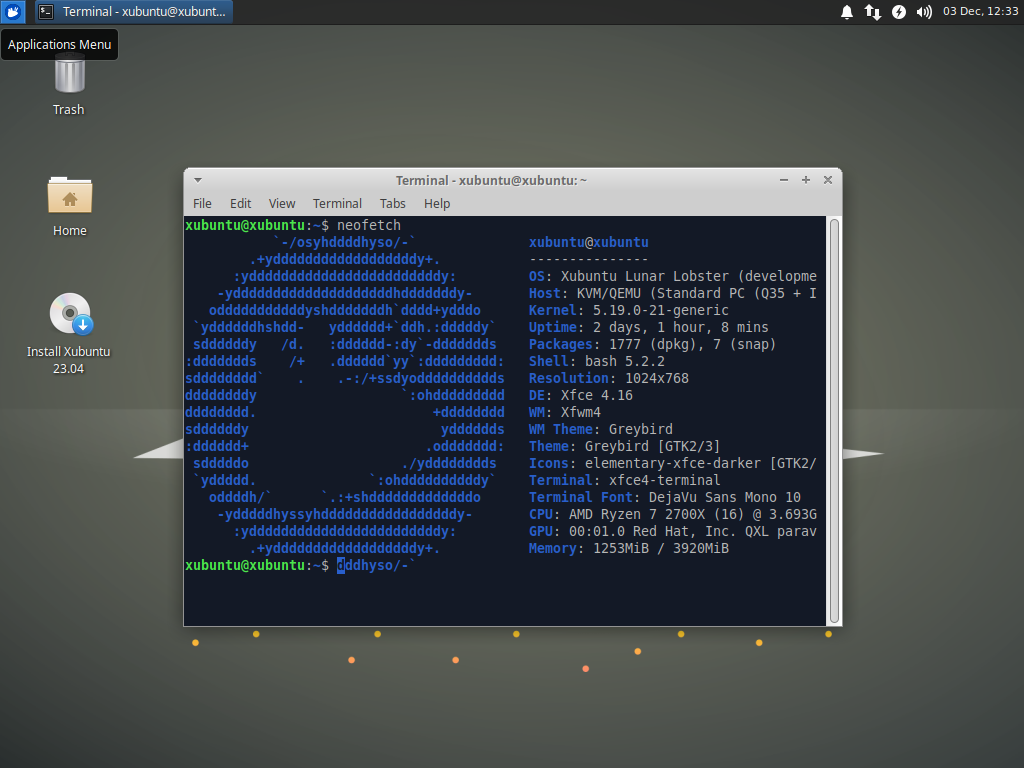
exo (4.17.3) – Xfce Application Library
Exo 4.17.3 (from 4.17.2) fixes horizontal smooth scrolling in Thunar’s compact view ( #86) and makes text copied from the desktop item editor available after the dialog is closed ( #93).
garcon (4.17.2) – Xfce Menu Library
Garcon 4.17.2 (from 4.17.1) fixes menu icon blurriness when using UI scaling ( #33) and properly escapes % characters in URL desktop files ( #31).
libxfce4ui (4.17.8) – Xfce UI Library
libxfce4ui 4.17.8 (from 4.17.6) expands the About Xfce dialog to include the kernel and GTK versions on the system tab ( !76). It also improves the display of both client-side (CSD) and server-side (SSD) decorations ( #26, !72, !78).
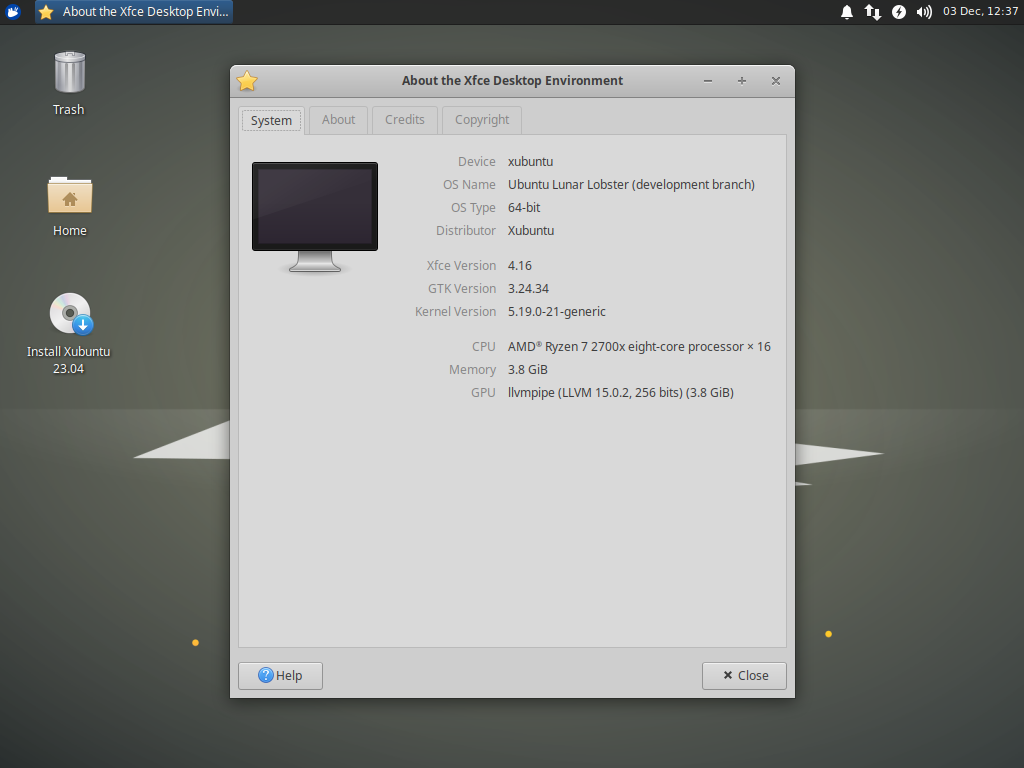
thunar (4.17.11) – Xfce File Manager
Thunar 4.17.11 (from 4.17.9) adds undo and redo functionality for several file operations ( #819). It also adds a button to the toolbar to toggle Split View ( #889, not yet enabled on Xubuntu) and introduces a new Image preview side pane ( #357).
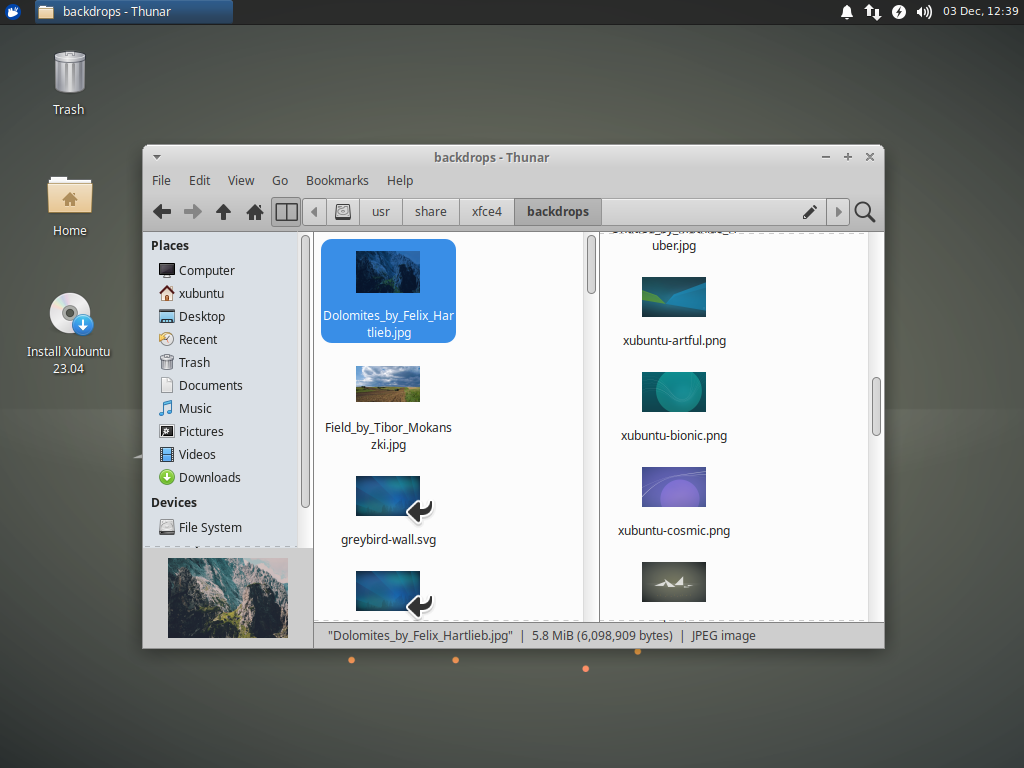
xfce4-appfinder (4.17.1) – Xfce Application Finder
Xfce Application Finder 4.17.1 (from 4.17.0) switches to symbolic icons, adds a new option to hide window decorations ( #51), and fixes a bug where duplicate entries were created ( #58).
xfce4-panel (4.17.4) – Xfce Panel
Xfce Panel 4.17.4 (from 4.17.3) enables setting a custom command to run when the panel plugin is clicked ( #560). It improves UI scaling support for icons and status notifier applets. Theme colors are now used for symbolic icons ( #635).
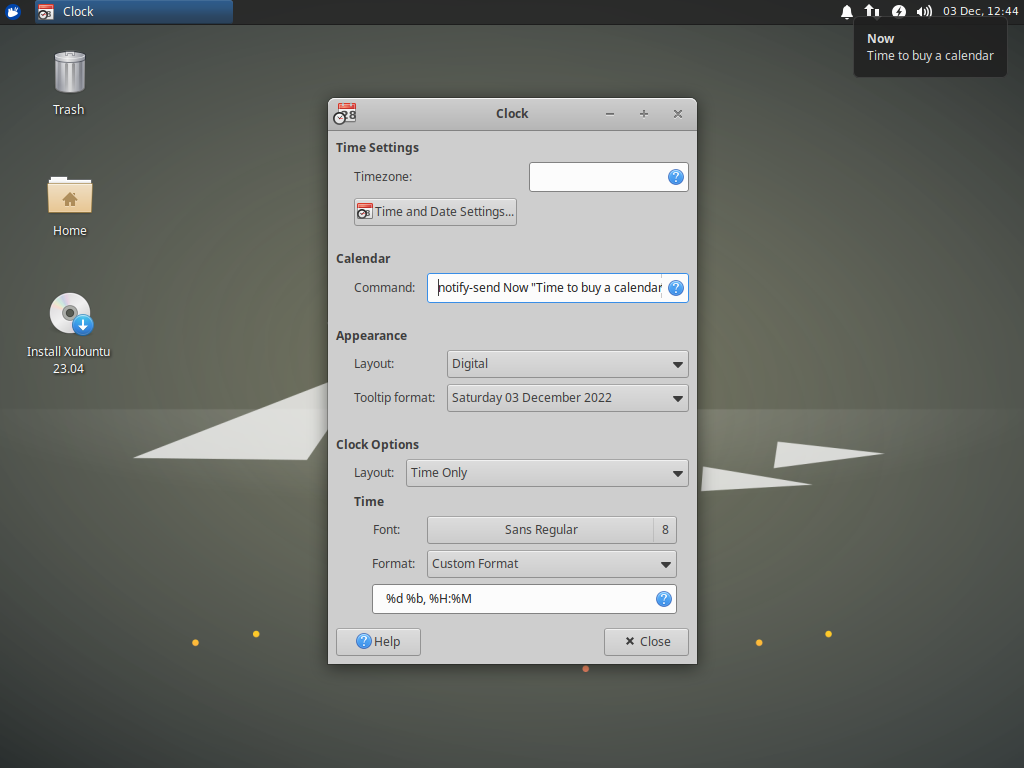
xfce4-power-manager (4.17.0) – Xfce Power Manager
Xfce Power Manager 4.17.0 (from 4.16.0) now inhibits DPMS when it receives a power inhibit request. It also adjusts the default timeouts for inactivity to 5 minutes and sleep to 6 hours.
xfdesktop4 (4.17.1) – Xfce Desktop
Xfdesktop 4.17.1 (from 4.17.0) features UI scaling improvements to the window list and icons. Context menus, file properties, and drag-and-drop support are improved when multiple icons are selected. Keyboard typeahead functionality has also been upgraded with this release.
xfwm4 (4.17.1) – Xfce Window Manager & Compositor
Xfwm 4.17.1 (from 4.16.1) includes an abundance of updates and fixes for the compositor, window positioning and placement, and focus. Additionally, symbolic icons are now used more widely.
Coming in December
Xfce 4.18 is just around the corner. The second pre-release (pre2) was just published and includes additional updates to those listed above. Once the final release is published, look forward to it landing in Xubuntu 23.04 shortly after.
It’s been interesting to observe the development of Xfce 4.18 from the outside. These days, I have far less time to support the project, and I have chosen to focus on Xubuntu instead. From what I can see, Xfce is in good hands, and development is the healthiest it’s ever been. Keep up the great work, Xfce devs!