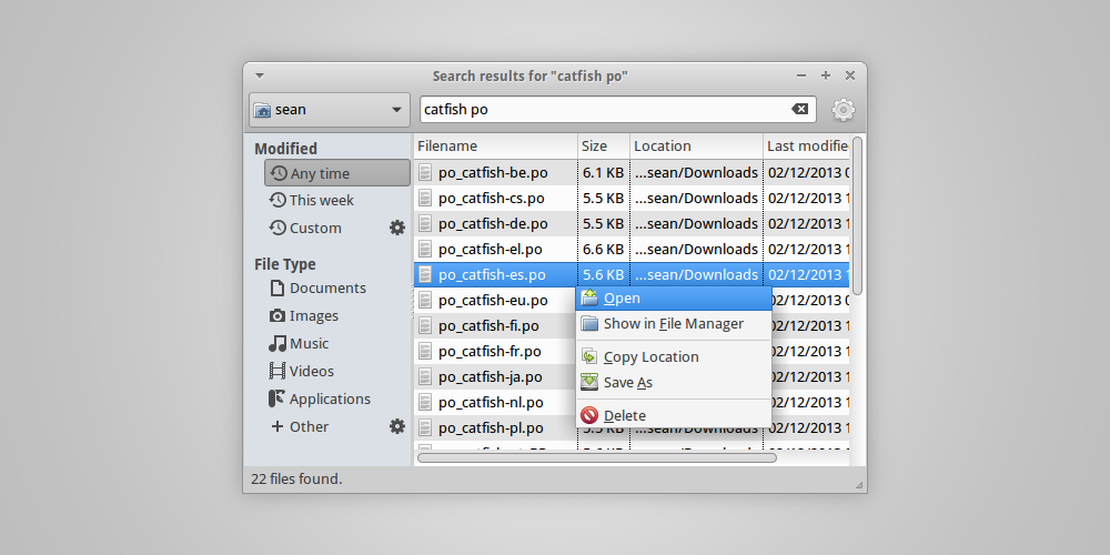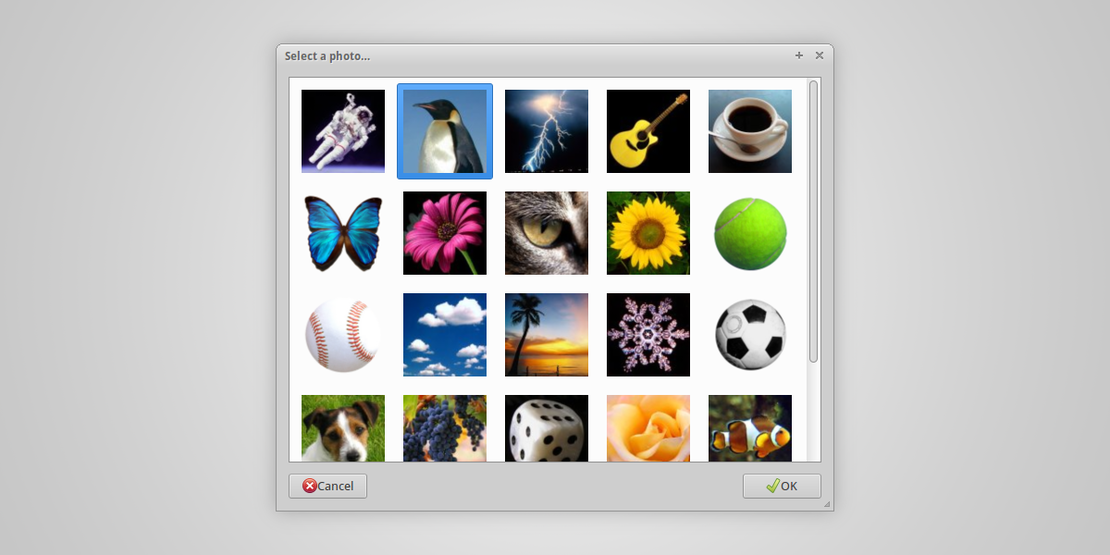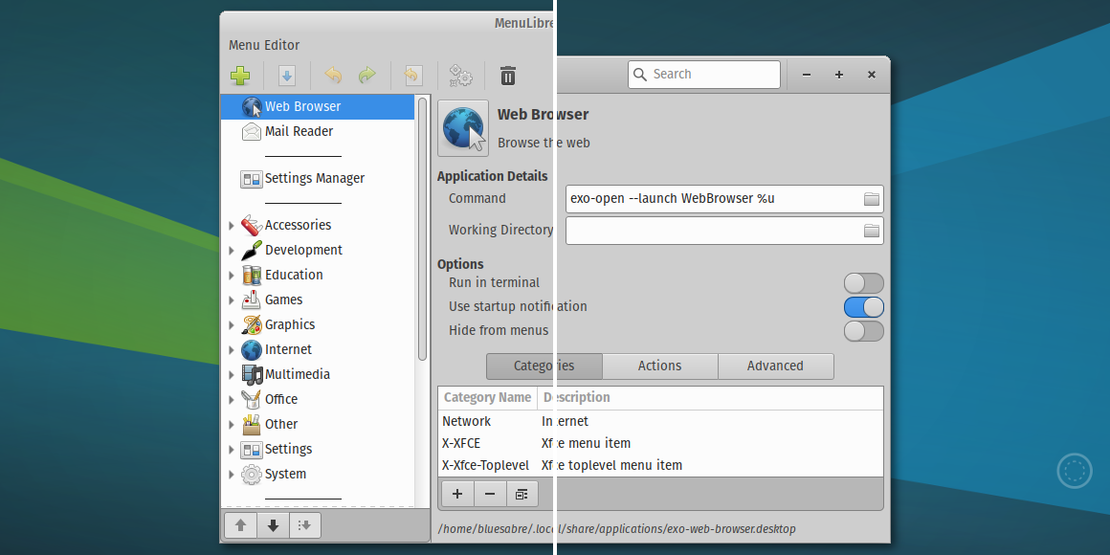
MenuLibre 2.1.4 Released
- Sean Davis
- Release Announcement
- January 18, 2018
Table of Contents
The wait is over. MenuLibre 2.1.4 is now available for public testing and translations! With over 100 commits, numerous bug fixes, and a lot of polish, the best menu editing solution for Linux is ready for primetime.
What’s New?
New Features
- New Test Launcher button to try out new changes without saving (LP: #1315875)
- New Sort Alphabetically button to instantly sort subdirectories (LP: #1315536)
- Added ability to create subdirectories in system-installed paths (LP: #1315872)
- New Parsing Errors tool to review invalid launcher files
- New layout preferences! Budgie, GNOME, and Pantheon users will find that MenuLibre uses client-side decorations (CSD) by default, while other desktops use the more traditional server-side decorations with a toolbar. Users can set their preferences via the command line.
General
- The folder icon is now used in place of applications-other for directories (LP: #1605905)
- DBusActivatable and Hidden keys are now represented by switches instead of text entries
- Additional non-standard but commonly used categories have been added
- Support for the Implements key has been added
- Cinnamon, EDE, LXQt, and Pantheon have been added to the list of supported ShowIn environments
- All file handling has been replaced with the better-maintained GLib KeyFile library
- The Version key has been bumped to 1.1 to comply with the latest version of the specification
Bug Fixes
- TypeError when adding a launcher and nothing is selected in the directory view (LP: #1556664)
- Invalid categories added to first launcher in top-level directory under Xfce (LP: #1605973)
- Categories created by Alacarte not respected, custom launchers deleted (LP: #1315880)
- Exit application when Ctrl-C is pressed in the terminal (LP: #1702725)
- Some categories cannot be removed from a launcher (LP: #1307002)
- Catch exceptions when saving and display an error (LP: #1444668)
- Automatically replace ~ with full home directory (LP: #1732099)
- Make hidden items italic (LP: #1310261)
Translation Updates
- This is the first release with complete documentation for every translated string in MenuLibre. This allows translators to better understand the context of each string when they adapt MenuLibre to their language, and should lead to more and better quality translations in the future.
- The following languages were updating since MenuLibre 2.1.3:
- Brazilian Portuguese, Catalan, Croatian, Danish, French, Galician, German, Italian, Kazakh, Lithuanian, Polish, Russian, Slovak, Spanish, Swedish, Ukrainian
Screenshots
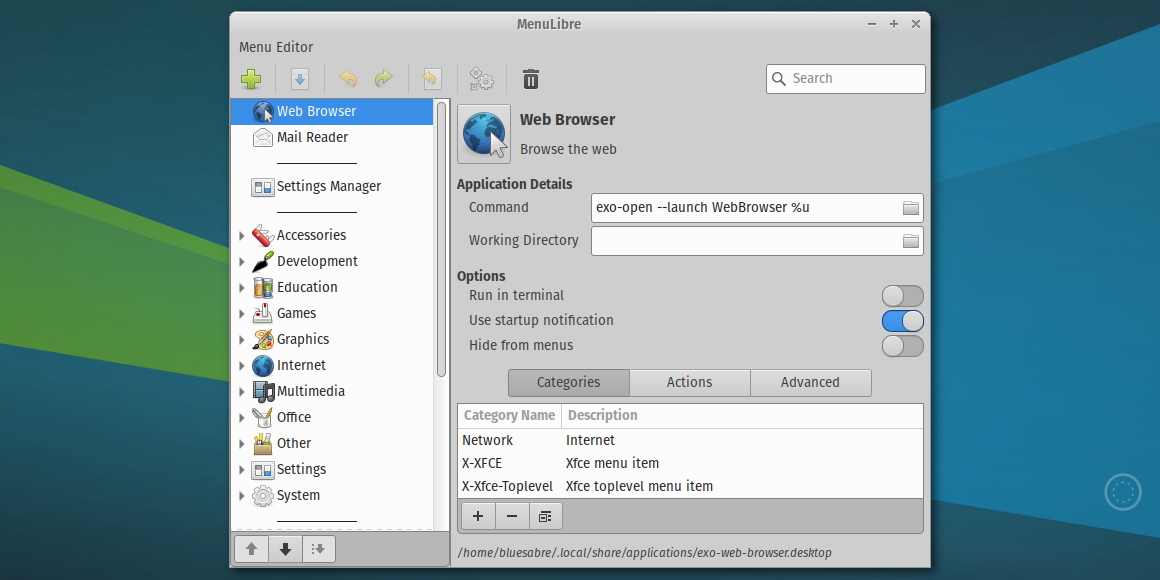
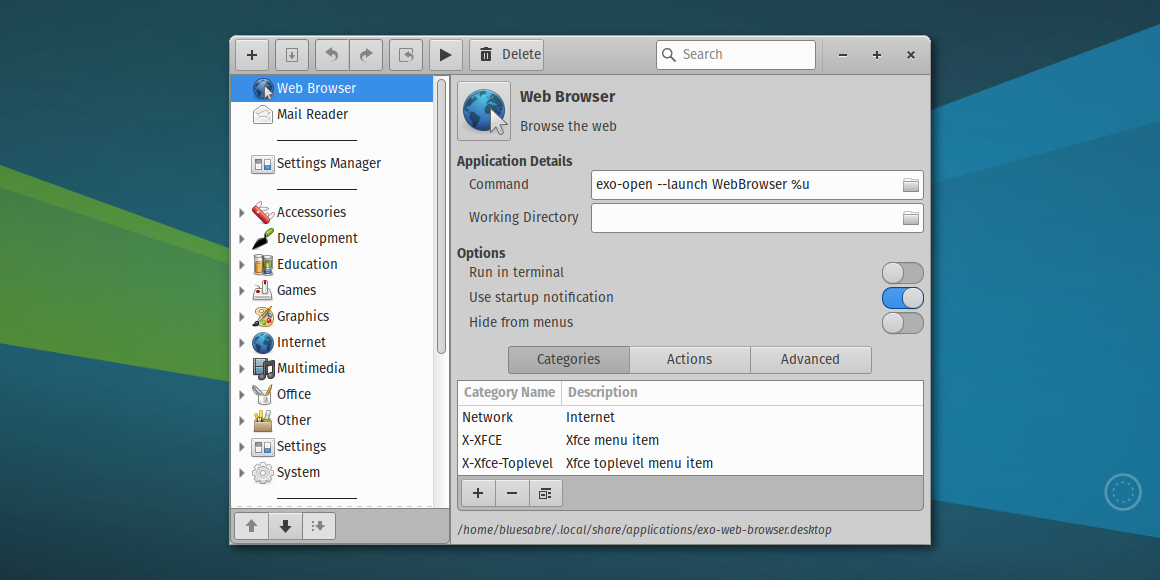
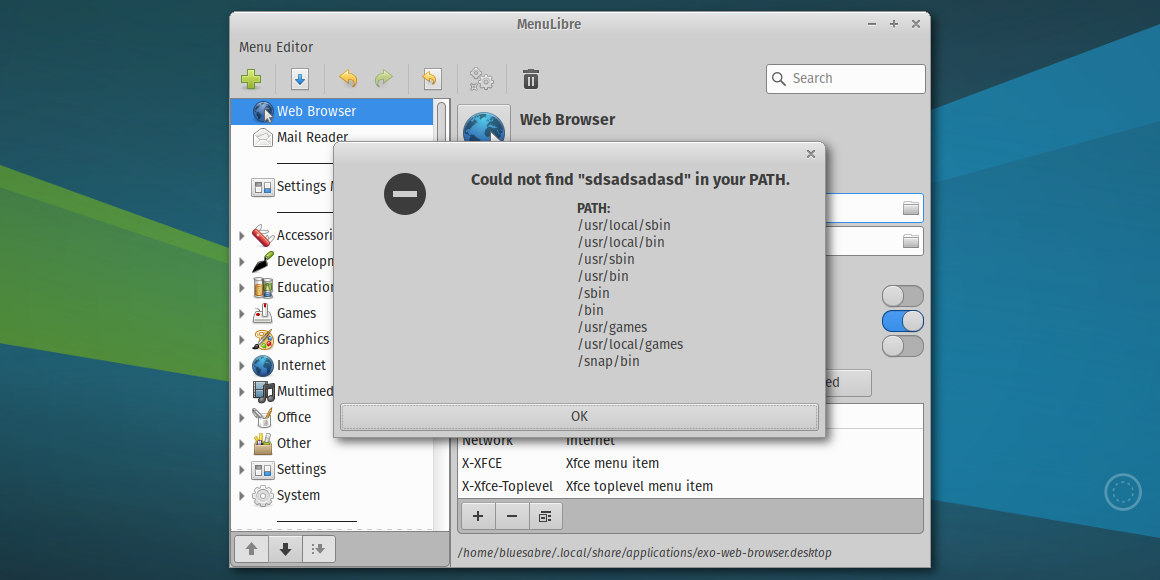
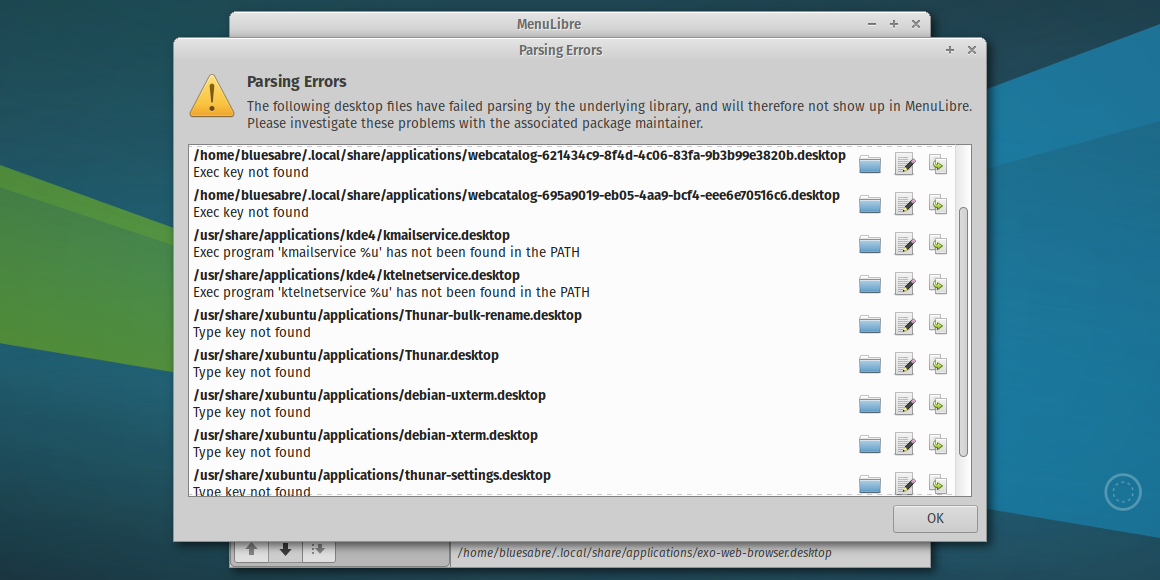
Downloads
The latest version of MenuLibre can always be downloaded from the Launchpad archives. Grab version 2.1.4 from the below link.
https://launchpad.net/menulibre/2.1/2.1.4/+download/menulibre-2.1.4.tar.gz
- SHA-256: 36a6350019e45fbd1219c19a9afce29281e806993d4911b45b371dac50064284
- SHA-1: 498fdd0b6be671f4388b6fa77a14a7d1e127e7ce
- MD5: 0e30f24f544f0929621046d17874ecf0