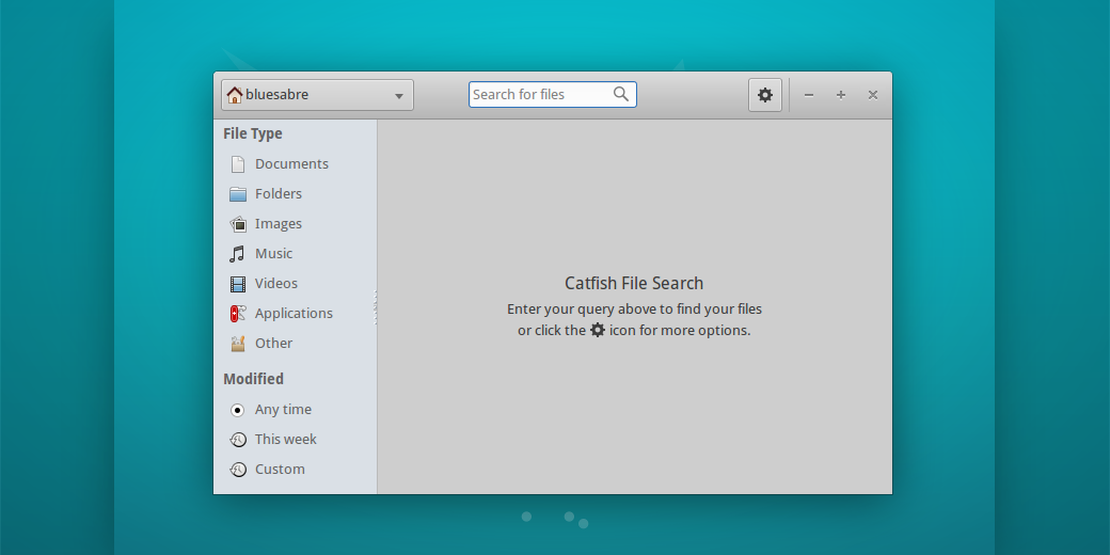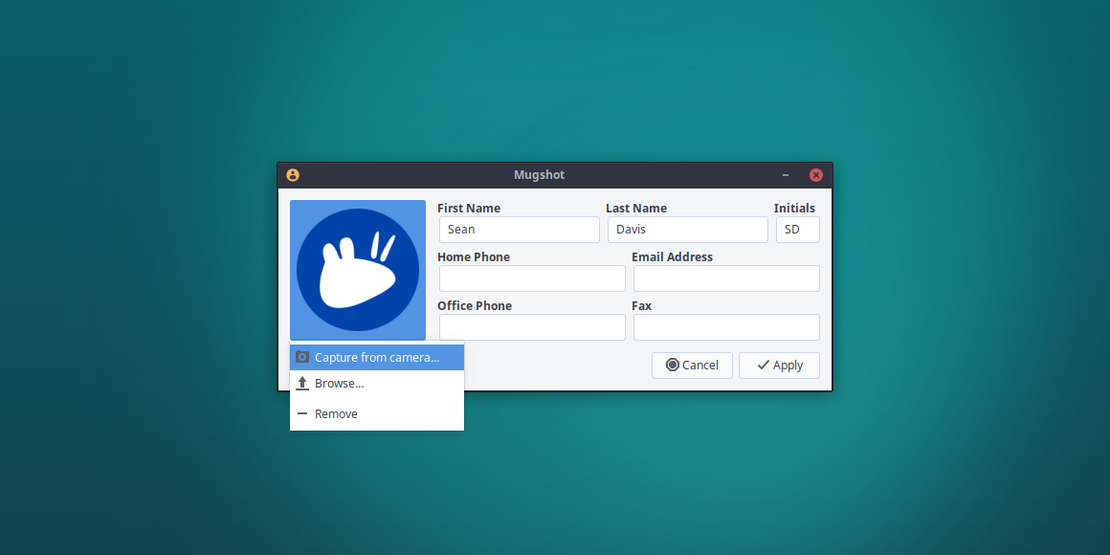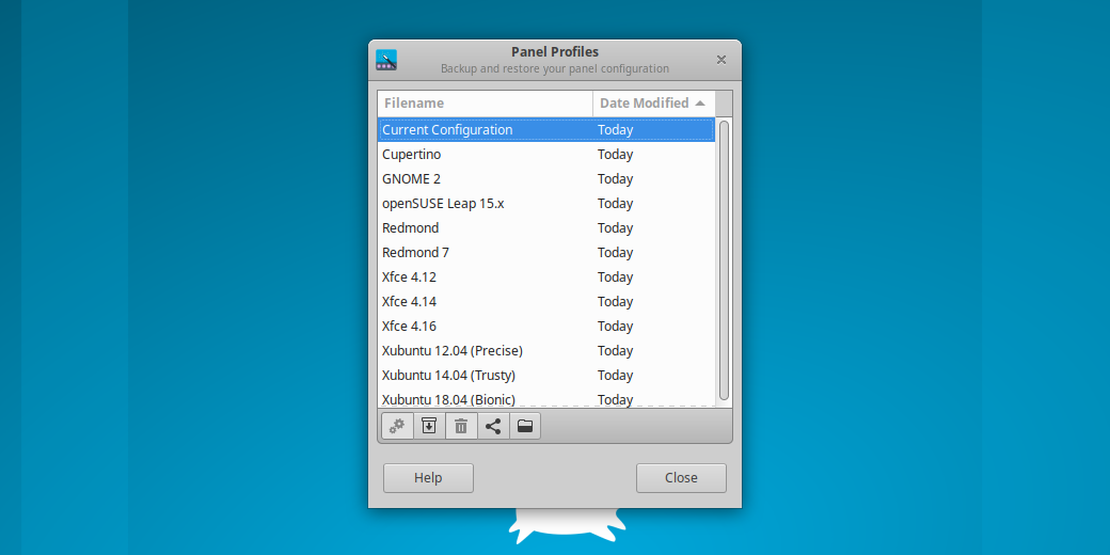
Xfce Panel Profiles 1.0.13 Released
- Sean Davis
- Release Announcement
- February 22, 2021
Table of Contents
Introducing new layouts and improving on existing ones, Xfce Panel Profiles 1.0.13 makes it easier than ever to manage and experiment with new panel configurations.
What’s New?
New Features
- New “Cupertino” macOS-inspired layout ( Xfce #7). Note that this theme requires the AppMenu Plugin to display the menu in the panel.
- New “Redmond 7”, Windows 7-inspired layout ( Xfce #8)
- New “Xfce 4.16” layout to make it easier to get back to defaults
- The Whisker menu configuration is now included in the export (Xfce #11). Existing templates using the Whisker menu have been updated to include appropriate defaults.
General
- All existing templates have been updated with better support for Xfce 4.16. This includes updated launchers, current defaults, and replaced plugins.
- Bashisms have been removed from the Makefile, enabling installation with alternative shells.
Updated Translations
Belarusian, Czech
Screenshots
Xfce 4.16, Cupertino, and Redmond 7 Layouts
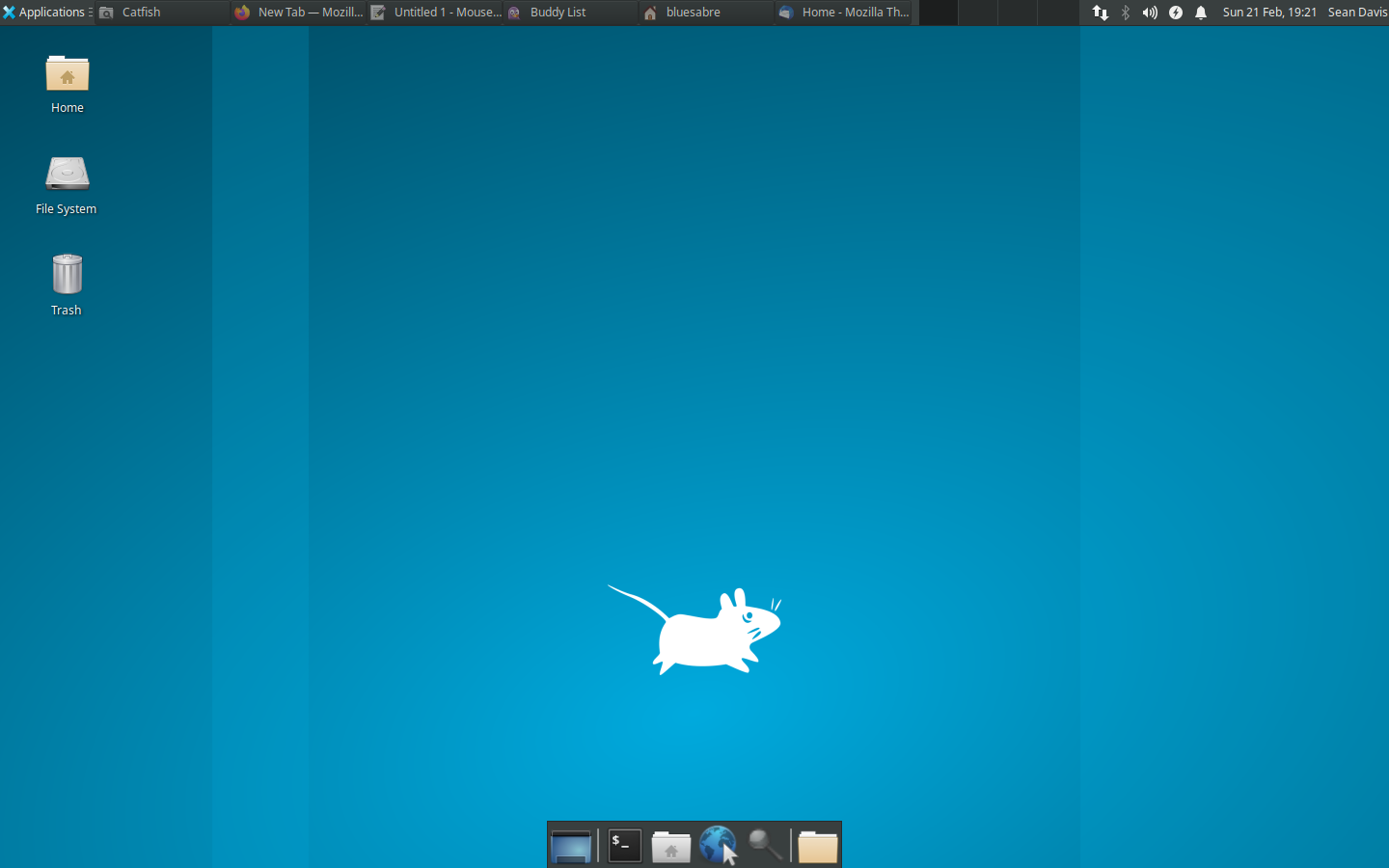

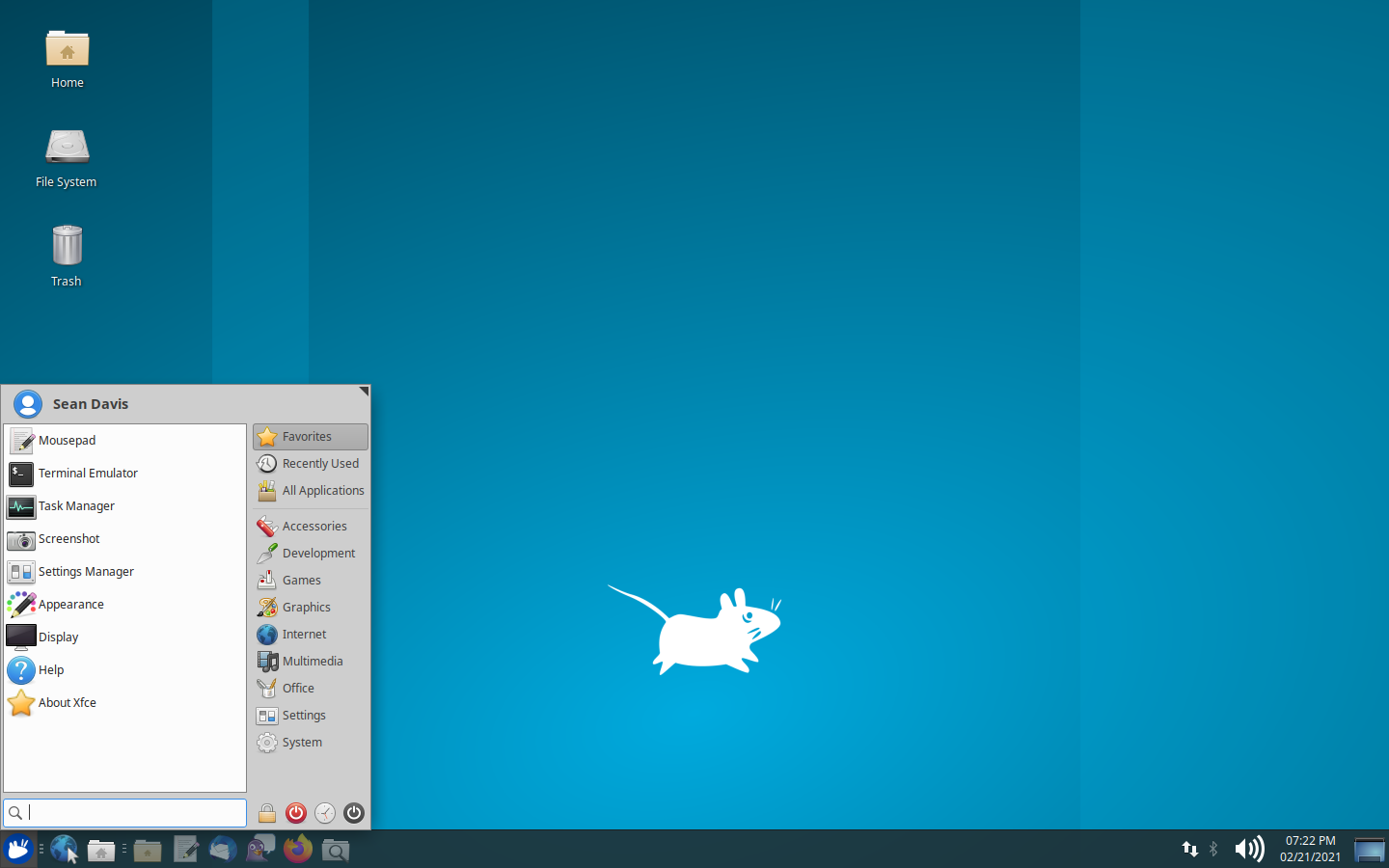
Downloads
Download Xfce Panel Profiles 1.0.13 from the link below.
Source tarball ( sha1, sha256)