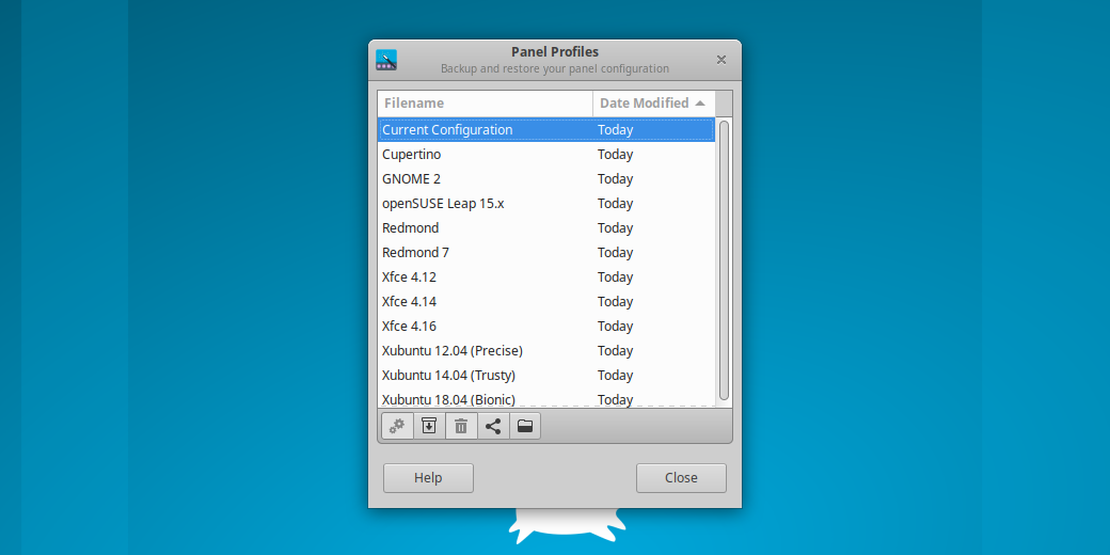Xubuntu 16.04 LTS "Xenial Xerus" Released
- Sean Davis
- Release Announcement
- April 21, 2016
Table of Contents
Here we are again, folks. After six more months of development (two years since the last LTS), we’ve got another fantastic release — Xubuntu 16.04 LTS “Xenial Xerus”!
What’s New?
Xubuntu 16.04 is a 3-year long-term support ( LTS) release. This means it will receive security and stability updates for 3 years (into 2019). LTS releases are recommended for anyone who wants a stable system and may not want to upgrade every 6-9 months.
Xubuntu 16.04 includes improvements made since the last LTS release. I’ve covered these in the past blog posts below.
Release Highlights
Below is a very small subset of the changes found in Xubuntu 16.04. For a complete set, please refer to the release notes.
- New Xfce Power Manager plugin in the panel (14.10)
- New Xubuntu Light and Xubuntu Dark color schemes in Mousepad and Terminal (15.04)
- Xfce Panel Switch, an application to easily create, import, and export panel layouts (15.04)
- LibreOffice Writer and Calc (with a new elementary icon theme) are included by default (15.10)
- Gnome Software replaces the Ubuntu Software Center for application management (16.04)
- 10 beautiful new community wallpapers
- An innumerable amount of updates to the included applications, including Catfish, MenuLibre, Mugshot, Parole, and Xfce 4.12
Screenshots
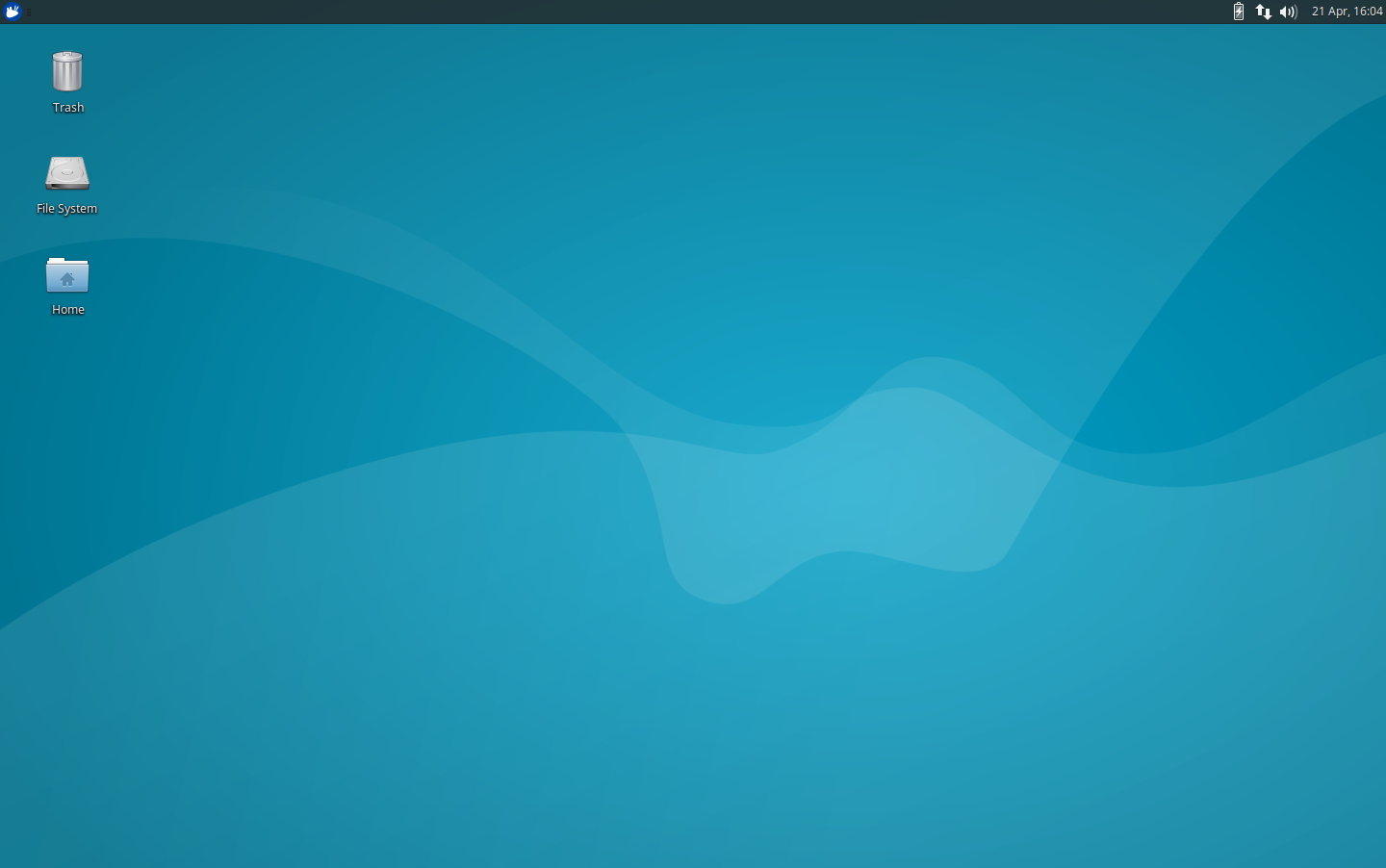
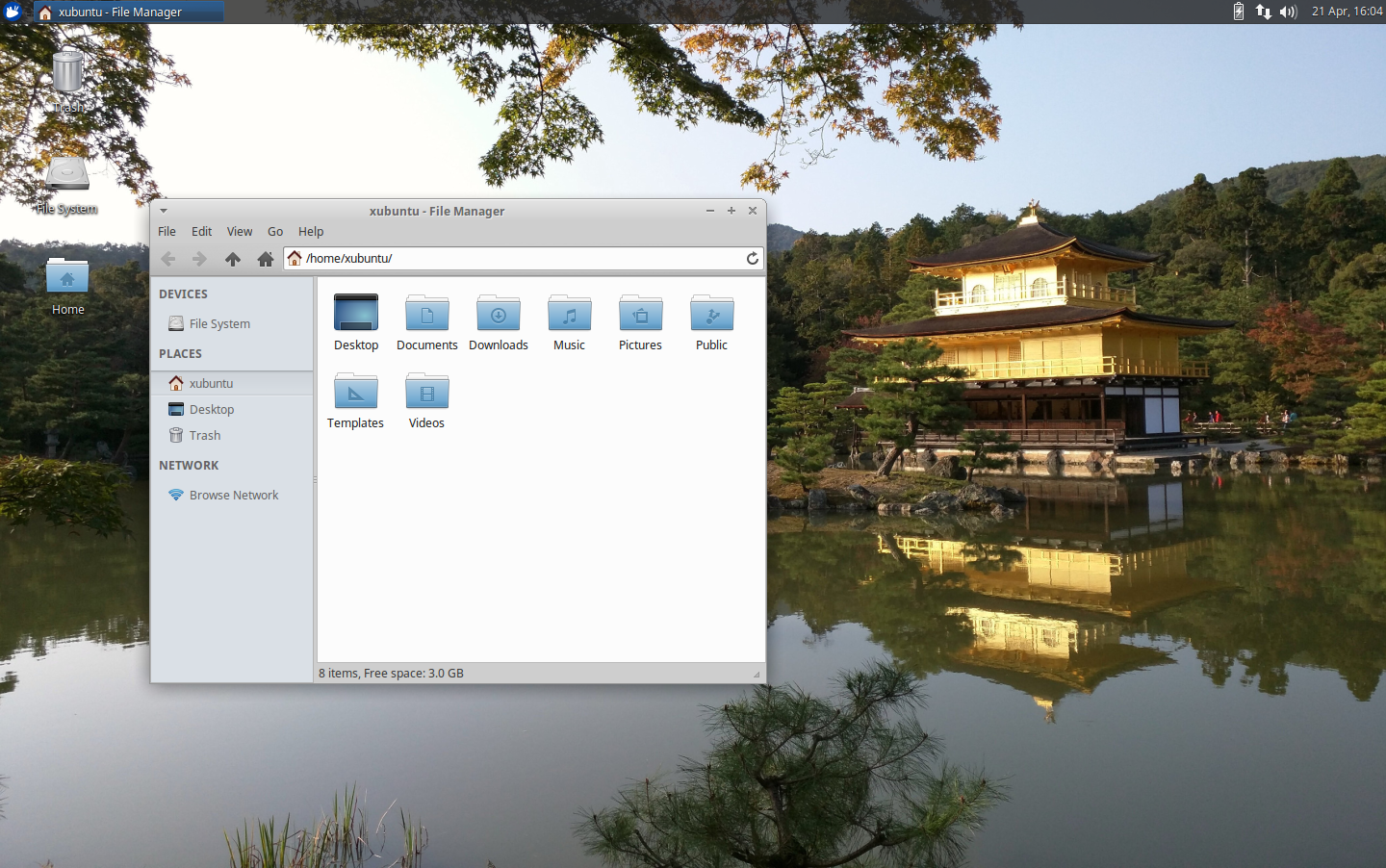
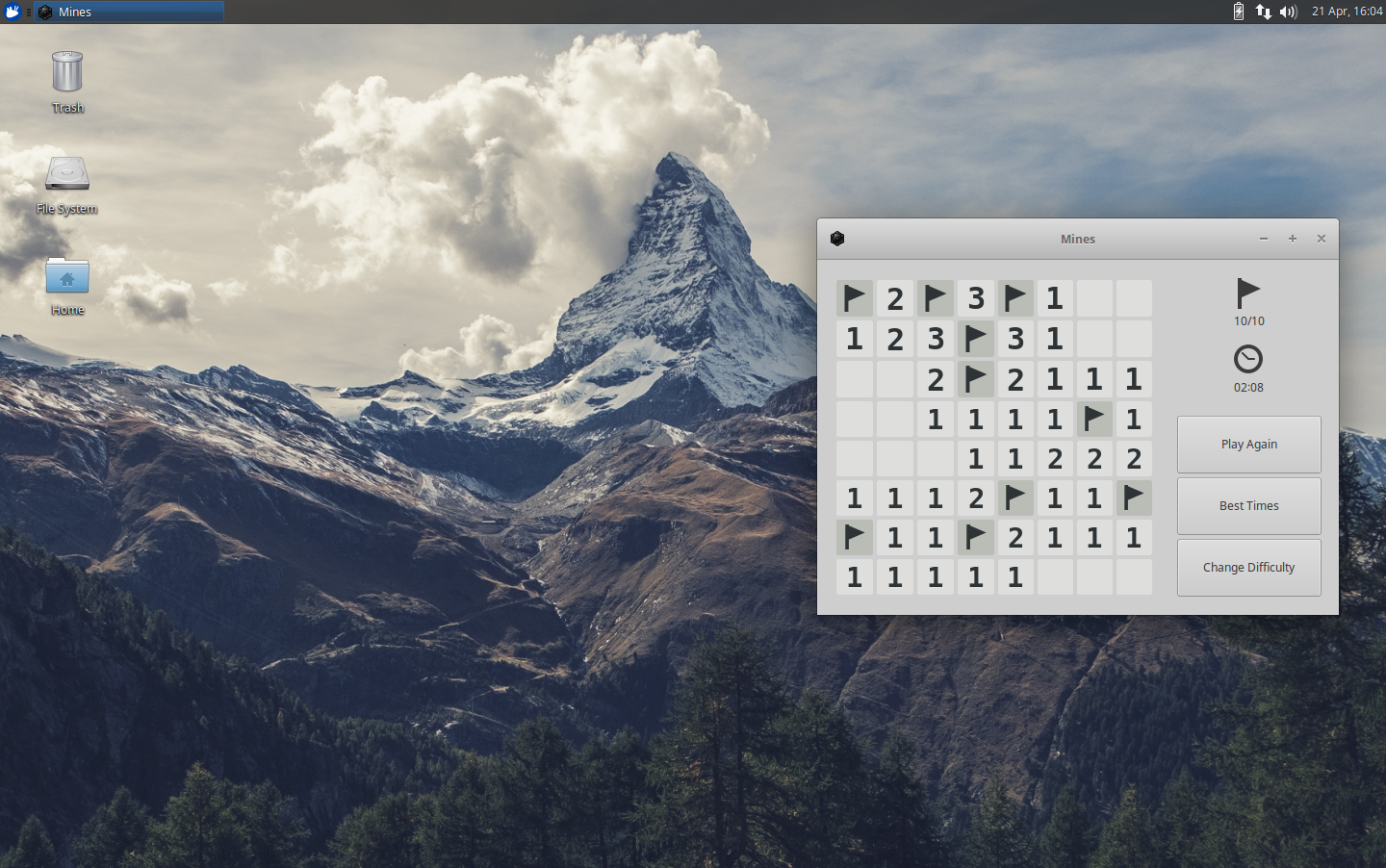
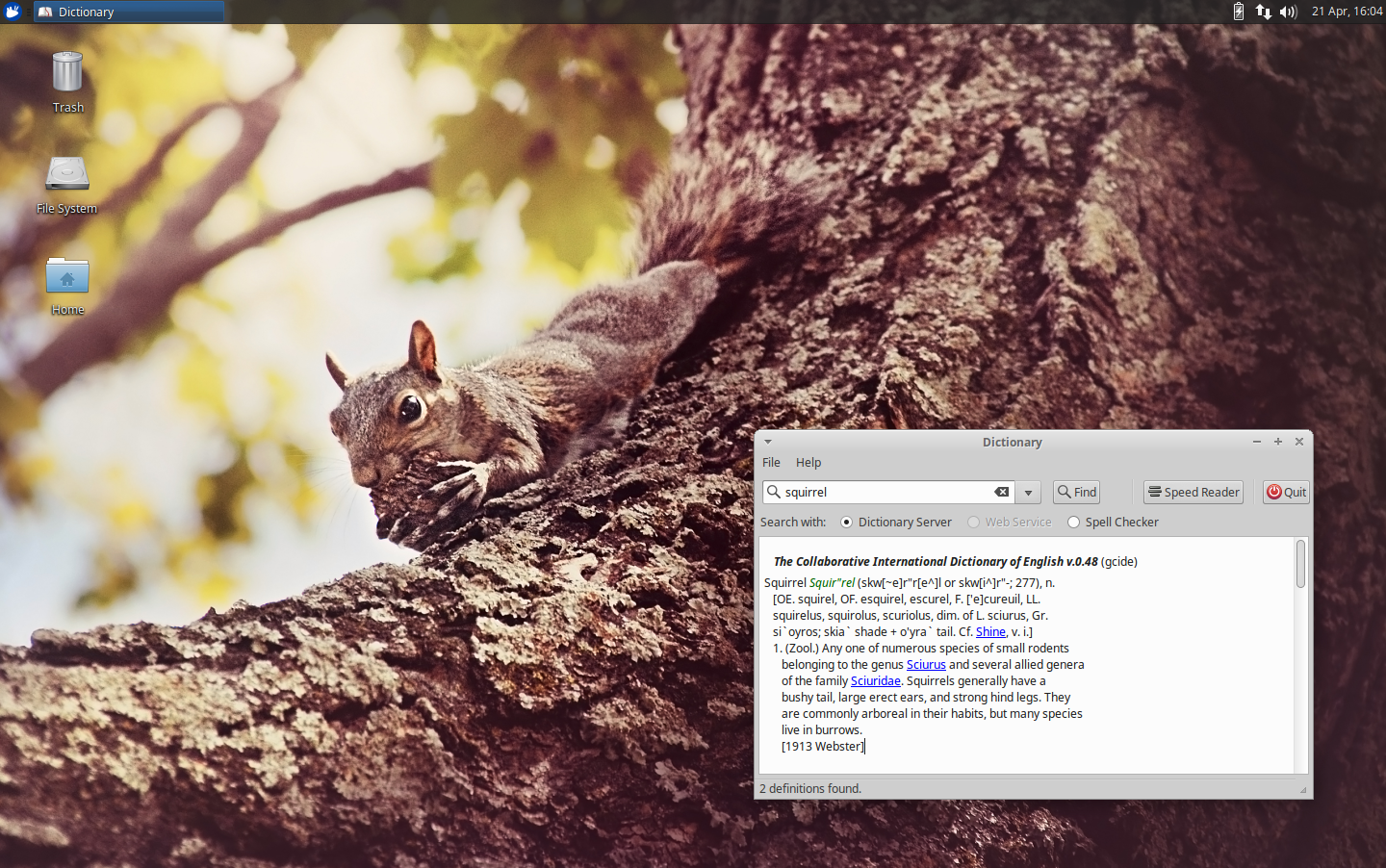
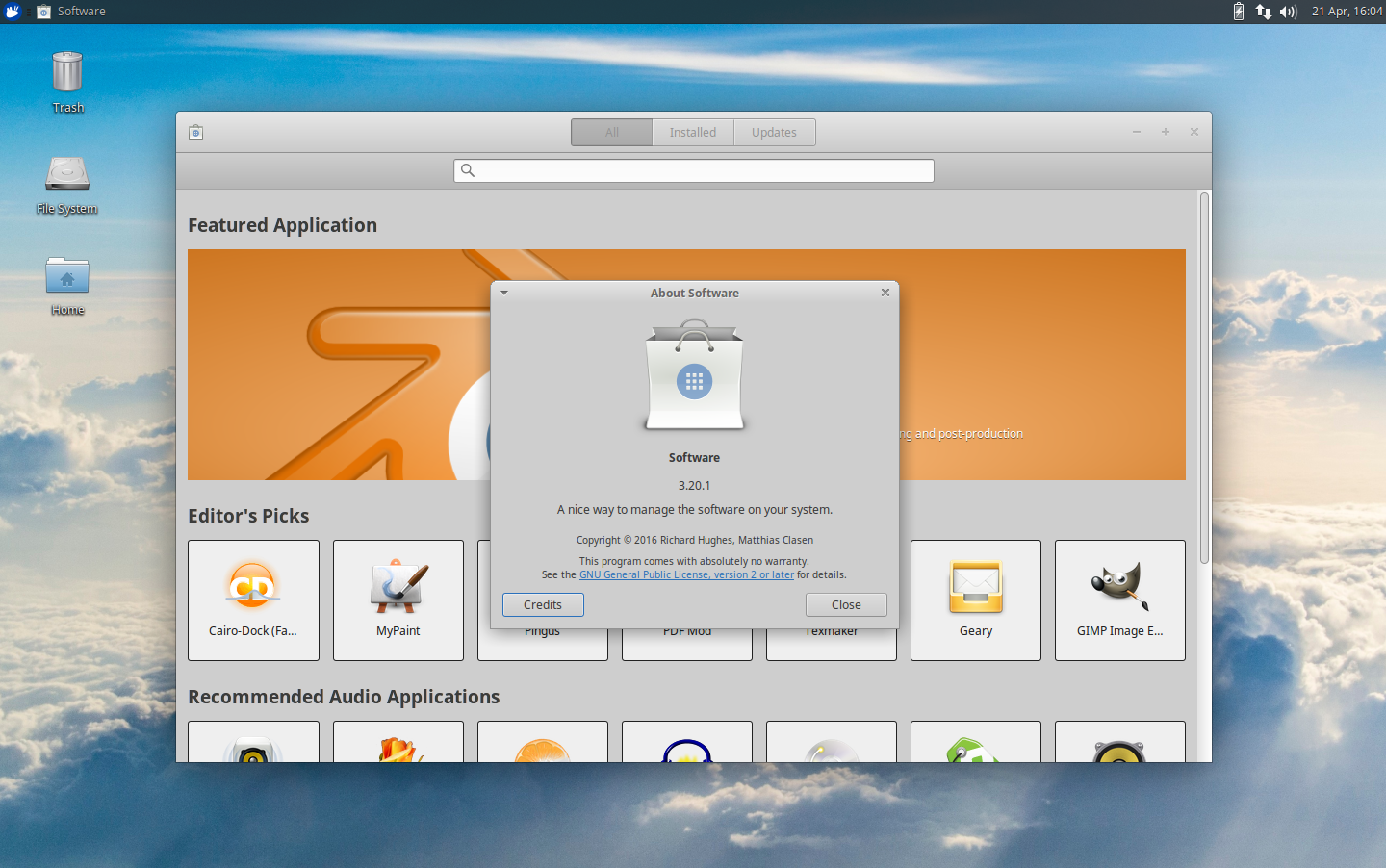
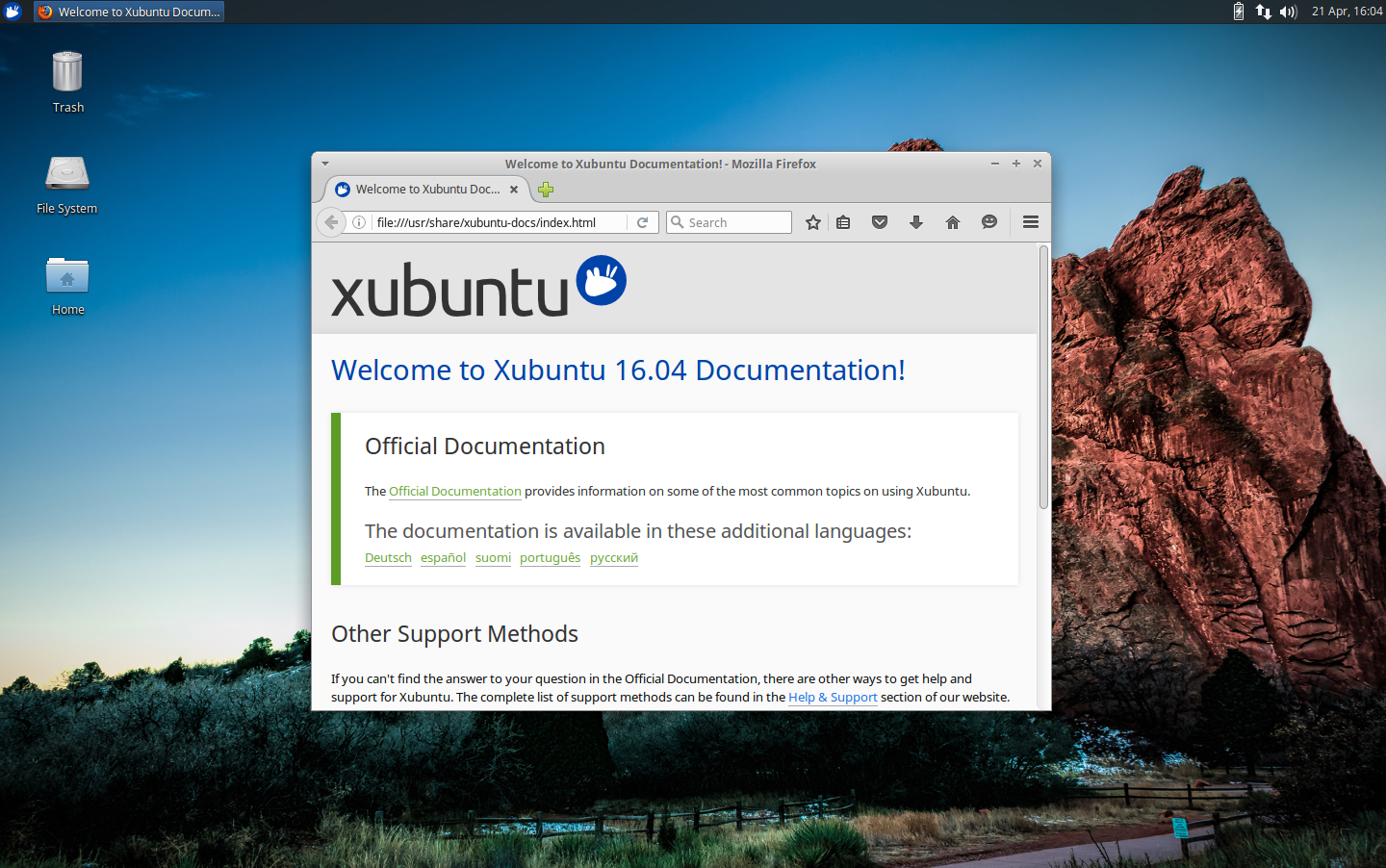
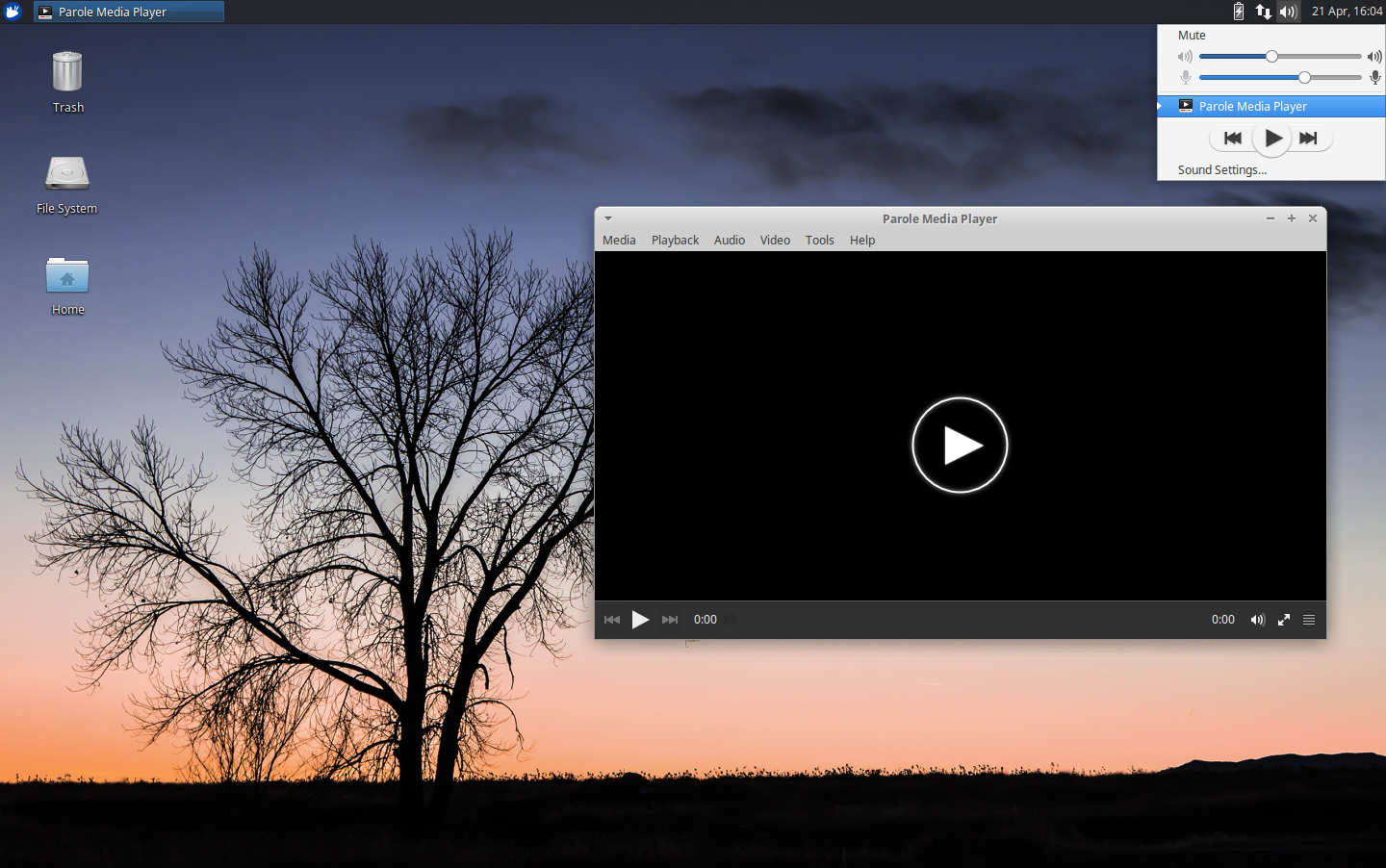
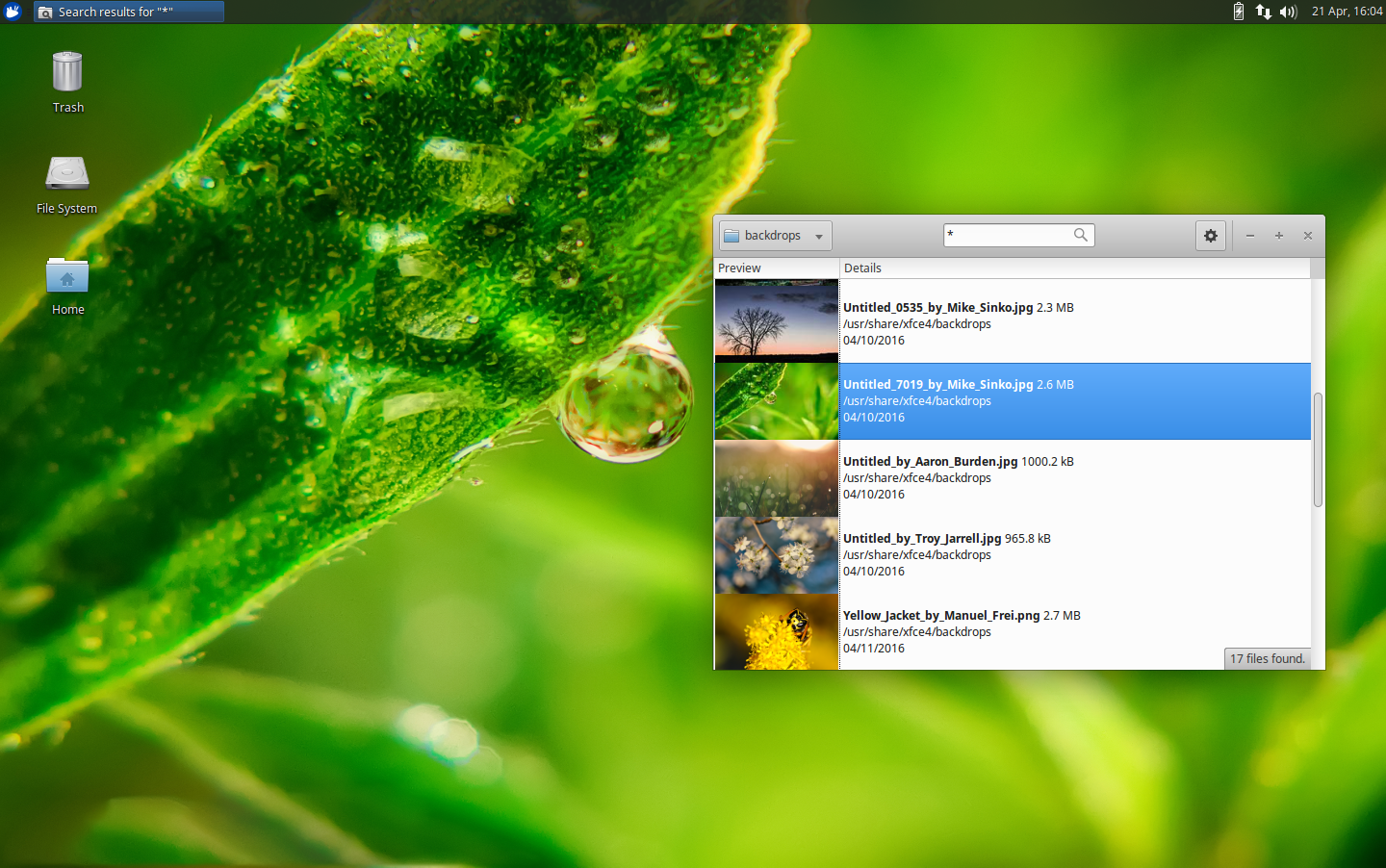
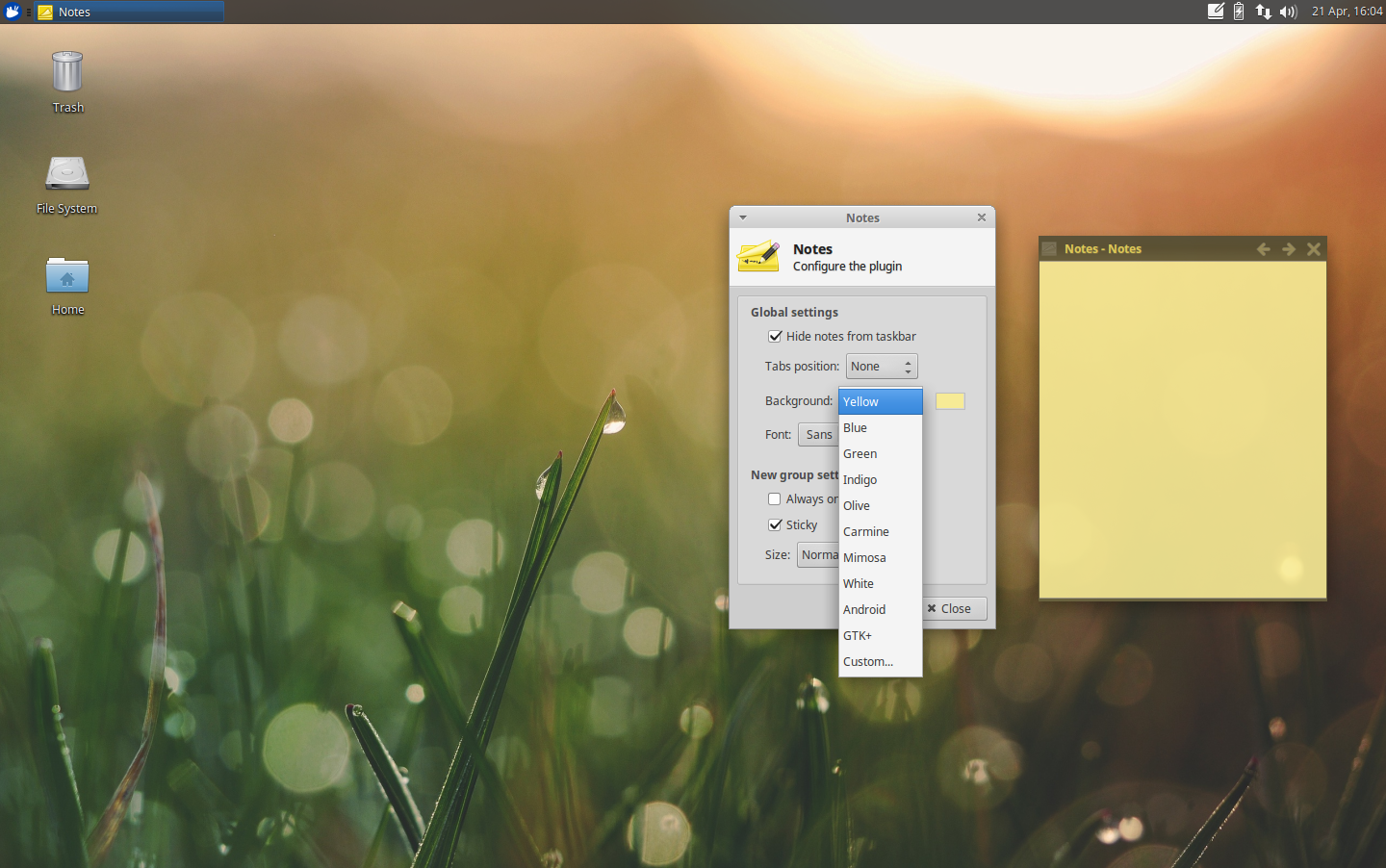
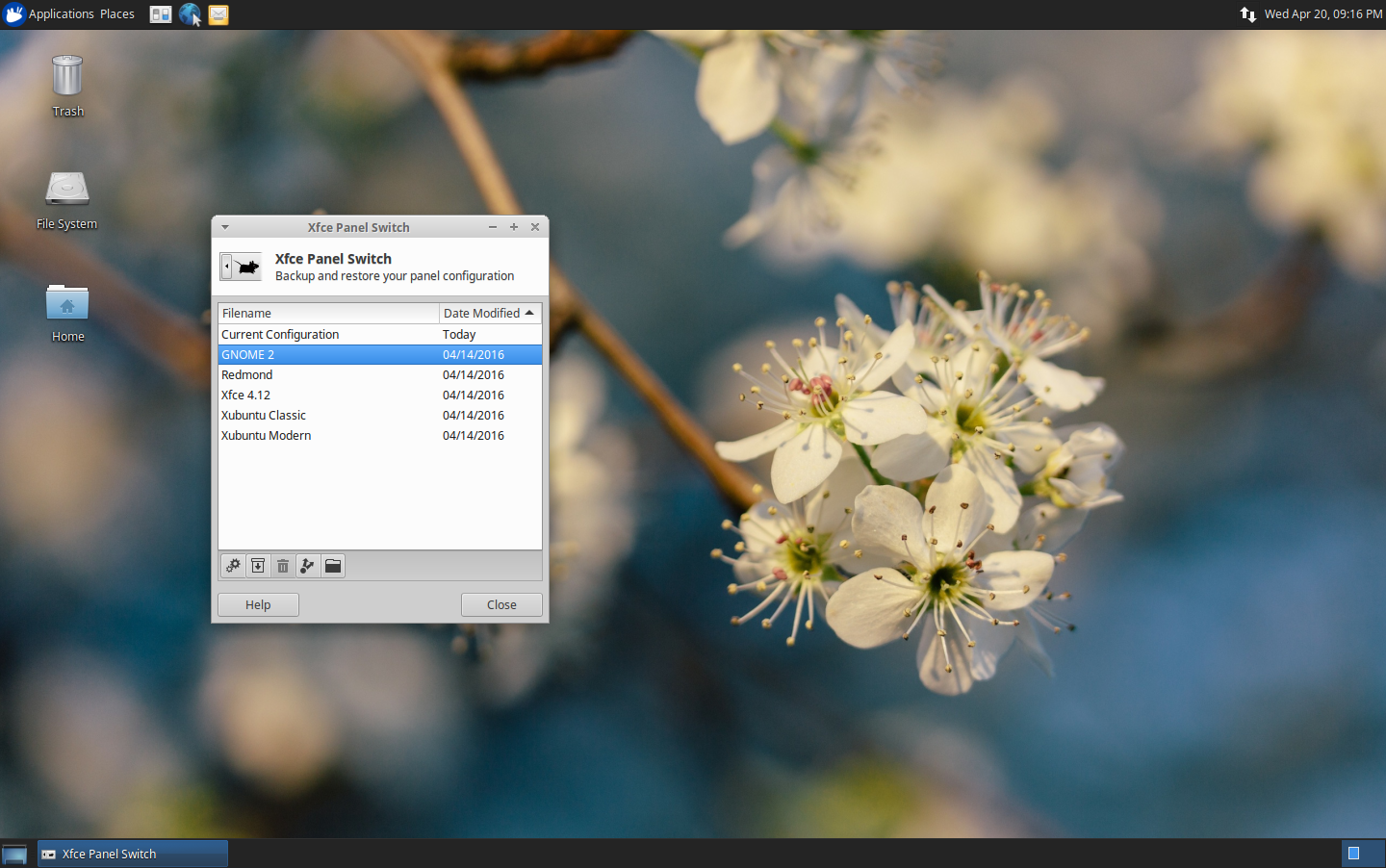
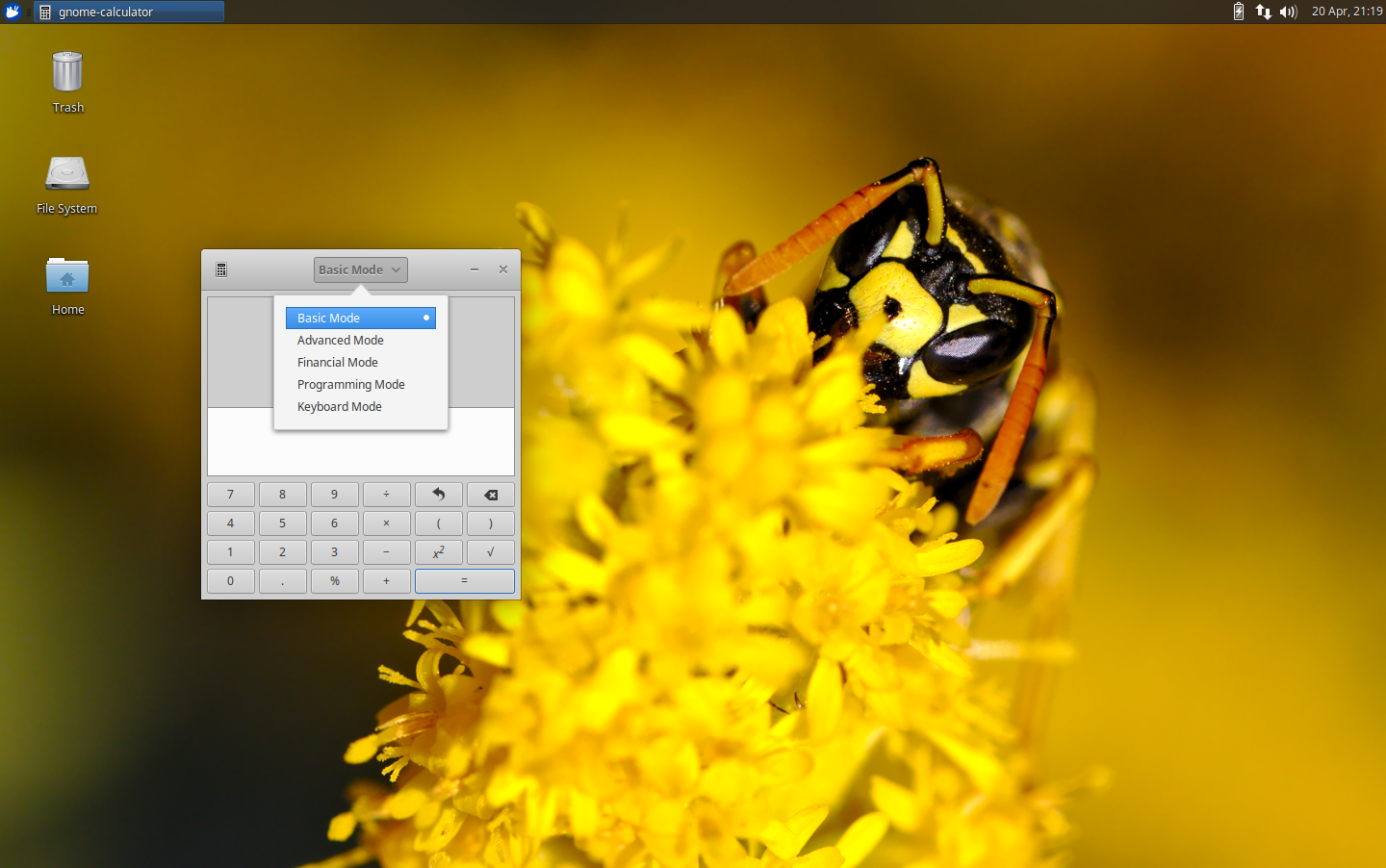
Known Issues
Installer Issues
- Ubuntu doesn’t provide \EFI\BOOT\BOOTX64.EFI for UEFI systems ( LP: #1366546)
- Shutdown/Restart of live session guest does not work in Virtualbox and VMWare ( LP: #1447038)
General Issues
- Automatic remount of safely removed USB 3.0 drive ( LP: #792085)
- cryptsetup password prompt not shown ( LP: #1359689)
- The input box for editing a Wired connection static IP address doesn’t appear correctly ( LP: #1530323)
Xubuntu Issues
- Mugshot crashes when trying to capture image (camera currently disabled) ( LP: #1516237)
- Mouse cursor lost when unlocking (appears only to affect Intel GPUs) ( LP: #1568604)
Thunar currently has some severe bugs that cause it to crash on file moves and renames. We have included two upstream patches to help alleviate the issue, but you may encounter these in your usage.
- Thunar file order changes when renaming ( LP: #1311926)
- Thunar crashes on file renaming ( LP: #1512120)
- Thunar crashed while copying ( LP: #1514912)
- Thunar crashed while dragging and dropping ( LP: #1540186)
Download
Well, what are you waiting for? Head over to the Xubuntu website and start your download!